WordPress WAF: the 7 best firewall plugins
A WordPress site without a robust firewall is like a fortress without walls, vulnerable to the relentless attacks of hackers…
That’s why it’s crucial to protect your site as best as you can with a suitable WAF (Web Application Firewall) plugin.
The problem is, when you’re not necessarily a cybersecurity expert, you don’t really know which one to pick…
But, fear not, Debugbar is here for you! We’ve crafted this little guide to explain everything you need to know about WAFs and, most importantly, how to find one that’s truly effective.
But before getting to the heart of the matter, here are the main points to bear in mind :
- WordPress firewalls are a specific type of Web Application Firewalls tailored to protect WordPress sites.
- They control incoming/outgoing traffic and safeguard against various cyber attacks.
- While choosing a firewall, it’s essential to consider individual needs and other security measures at hand.
What is a Web Application Firewall (WAF)?
A Web Application Firewall, or WAF, is more than just a fancy term in the world of cybersecurity. It’s your first line of defense in protecting your WordPress site from potential threats.
Here’s what it does:
- It will set a list of security rules in order to protect your site like a security guard at the entrance of a high-security building, meticulously analyzing incoming HTTP requests. If the requests don’t respect the security rules they will not come in.
- Any suspicious or malicious payload trying to sneak in? It will be blocked faster than you can say “cybersecurity”.
- Think of it as a strong barrier that stands between your trusted network and the wild cyber jungle out there.
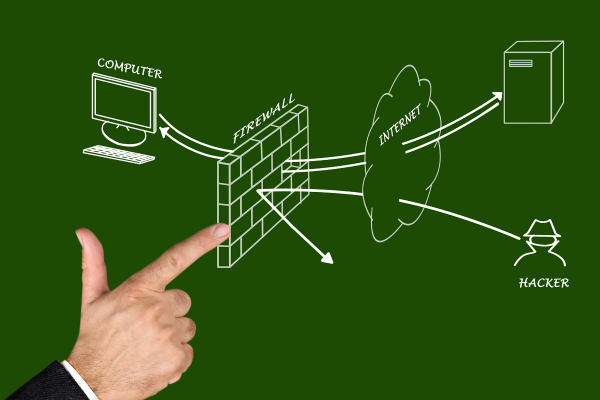
Why is it important to have a WAF on WordPress?
You installed a lock on your door, right ? Why did you do it? To protect your home from intruders! The same logic applies here.
A Web Application Firewall for your WordPress site is a must-have for many reasons:
- No more losing sleep over hacking attempts, brute force or DDoS attacks. A WAF covers you!
- Got a thing for nightmares like malware injections, plugin vulnerabilities, and SQL injections? Didn’t think so! Your WAF can shield you from these too.
- It even helps in boosting website performance by cutting down the load from bad bot traffic. Win-win!
What are the types of WordPress firewalls?
Not all firewalls are created equal. In the dynamic world of WordPress security, variety reigns supreme! Here are some types of firewalls you might come across:
- DNS level website firewall: This type of firewall applications are like expert traffic directors who decide which cars (or in this case, data packets) get access to your site’s network.
They’re great at distinguishing genuine website traffic from the shady stuff like bad bots. And the best part? They do all this even before the traffic reaches your server, keeping it safe and sound.
- Application level firewall: This type is like your personal bodyguard, always close by. Unlike DNS level firewall, it resides on your server, scrutinizing each HTTP request that comes in.
It is popular among many security plugins because it offers a deeper level of inspection.
- Network level WAFs: These guys are the special ops forces of firewalls, offering superior protection with minimal lag. They are primarily hardware solutions but can be quite expensive.
- Host level WAFs: This is the budget-friendly version, offering decent protection at a lower cost. They sit right on your server, but keep in mind, they might use more of your server’s resources.
- Cloud level WAFs: The Cloud WAFs are modern solutions that operate as Software as A Service (SaaS) models. They protect your site without eating into your server’s resources but usually require a monthly or annual subscription.
How to choose an effective WordPress firewall plugin?
Choosing the perfect WordPress Firewall plugin is just like finding the perfect pair of shoes; it needs to fit you just right!
But worry not, we’ve got you covered:
- The ideal plugin should address all threats you’re worried about.
- Daily wear shoes need regular polishing. Similarly, plugins need regular updates to stay abreast of cyber attacks.
- You wouldn’t want heavy shoes slowing you down, right? Same with plugins; they should not bear heavily on your server resources and load as fast as possible.
- Consider the features and costs.
- Finally, look for the support offered. It’s always good to know there’s someone to help you if you run into trouble.

The 7 best WordPress firewall plugins
Alright folks, now comes the juicy bit. Strap in as we delve into the wide world of WordPress firewall plugins.
- Sucuri
- MaxCDN
- CloudFlare
- WordFence Security
- NinjaFirewall
- MalCare
- Site Lock
Each of these plugins comes with its own unique features and prices. Our task? Help you find the perfect fit for your website! Ready? Let’s dive in.
Sucuri : your website bodyguard
The first on our list is Sucuri, a renowned name in the WordPress security ecosystem.
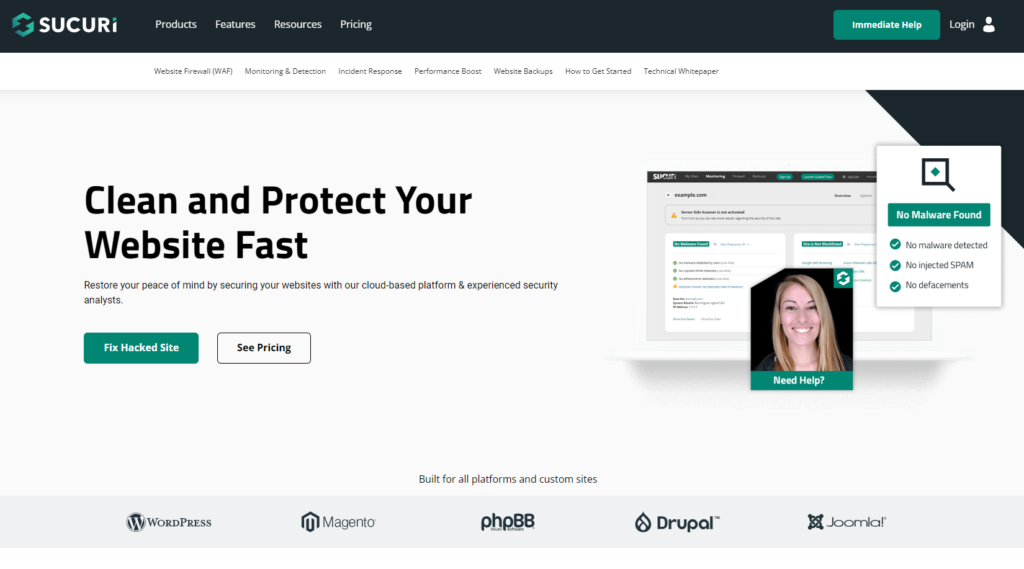
Offering extensive security features like geoblocking, Sucuri does a pretty neat job of scanning every request and shielding your site from shady traffic.
But be prepared; Sucuri might give you a little bit of a setup challenge if you’re new to this.
| Advantages of Sucuri | Drawbacks of Sucuri | Price |
| Comprehensive security features.Geoblocking.Possibility to add custom rules. | Complex to set up for beginners.No free version. | Starting from $199.99/year. |
Cloudflare: The all-rounder
Next up is Cloudflare, a household name in the realms of web security. Not only is it designed to block SQL injection and provide protection against brute force and DDoS attacks, but also, it’s got a user-friendly setup process.
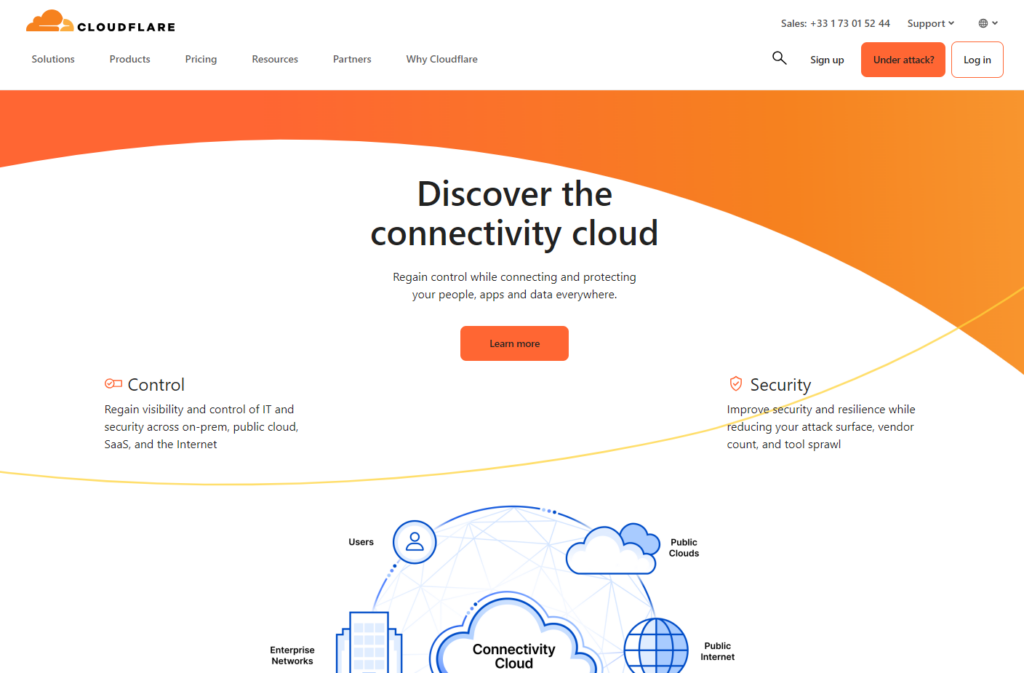
So you’re not left scratching your head, wondering how to get it started. Just remember, while fairly strong, it may not block all threats.
| Advantages | Drawbacks | Price |
| Blocks SQL injection.DDoS protection.Easy to set up.Effective free firewall. | May not block all threats. | Starting from $20/month for Pro plan with WAF. |
Max CDN (StackPath): The Affordable Champion
Max CDN, now StackPath, offers an array of services not limited to just Content Delivery Network (CDN) but also includes a rightfully powerful WAF.
It delivers Layer 3 and 4 DDoS protection, which simply means it offers top-notch defense against some of the most damaging attacks. Keep in mind though, while it’s a more affordable choice, it’s still not the cheapest one out there.
| Advantages | Drawbacks | Price |
| Layer 3 and 4 DDoS protection.Good value for money. | No significant drawbacks are reported yet. | Starting from $20/month. |
Wordfence Security: The vigilant protector
Welcome to the world of Wordfence Security, a trusted warrior in the WordPress security arena. This PHP based plugin offers strong malware monitoring and protection against a variety of threats.

There is a free version, but it can be somewhat limited. One thing to keep in mind: it has a bit of a reputation for being a resource hog.
| Advantages | Drawbacks | Price |
| Strong malware monitoring. Protection against various threats.Real time rules updating. | Consume a lot of server resources.Free version is limited. | Starting from $99/year. |
BulletProof Security: The one-time wonder
BulletProof Security is like that solid investment; pay once and enjoy the benefits long-term. It comes packed with multiple features, providing a robust shield for your website.
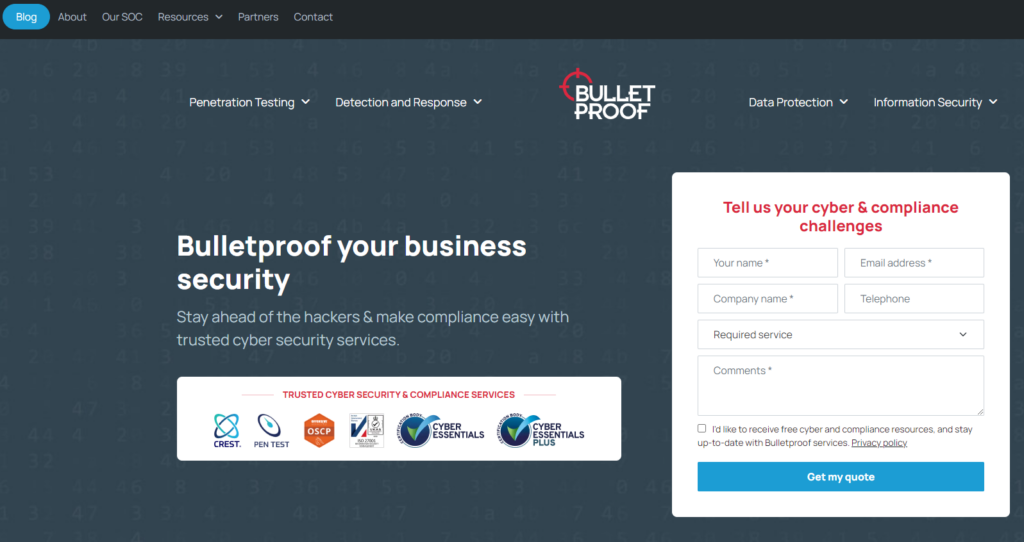
However, be aware that some users have reported issues and less than stellar customer service.
| Advantages | Drawbacks | Price |
| Frequently updatedOne-time pricing.Multiple features. | Some reported issues.Poor customer support. | $59.95 one-time fee. |
NinjaFirewall: The silent warrior
If you’re looking for a firewall plugin that silently does its job without creating a fuss, then NinjaFirewall could be it!
It efficiently protects against major threats and smoothly fits into the WordPress multisite environment. But keep your eyes peeled for occasional errors, and be prepared for a somewhat steep pricing.
| Advantages of NinjaFirewall | Drawbacks of NinjaFirewall | Price |
| Protects your website against various threats.Multisite compatible. | Some users report occasional errors.Relatively high pricing. | Starting from $69/year. |
MalCare: The Intelligent One
Meet MalCare, a plugin designed for efficiency and convenience. It houses a smart system that provides protection against all threats and an attractive feature of global IP protection.

The only catch? The free version operates at the plugin-level, which may not be enough for some users.
| Advantages | Drawbacks | Price |
| Protection against all threats.Global IP protection.Intelligent system. | Free version operates at the plugin-level. | Starting from $99/year. |
SiteLock: The costly guardian
Last but not least, we have SiteLock. Despite its reputation for somewhat high pricing and poor support, it still manages to hold its ground in the market mainly due to its robust security offerings.

| Advantages | Drawbacks | Price |
| Dedicated to providing robust security. | Poor customer support.High pricing. | $249/year. |
How to implement a firewall to your website?
So, you’ve picked your favorite WordPress WAF plugin, what’s next? Implementing it! There are three main methods to do this:
- Activate a WordPress security plugin: This is the most user-friendly way. A host-level solution means you install and activate a firewall plugin from your WordPress dashboard, just like any other plugin.
- Register for third-party solutions like Cloudflare: For cloud-level firewalls, you will need to register for an external service like Cloudflare. They will handle most backend work, and you won’t need to install anything on your server.
- Select a hosting provider with an in-built WAF: Some hosting providers offer built-in firewall services. This can be a simple and effective way to protect your site, but keep in mind that it could be more expensive.
Summing up: The essentials of WordPress WAF!
In conclusion, having a WordPress WAF is crucial in today’s internet landscape. They scan every incoming request in order to provide a robust defense against many common (and not-so-common) cyber attacks.
MalCare came out as our top recommendation for its comprehensive functionality and value. However, every website is unique, and your ideal WAF choice should reflect your specific needs and resources.
Remember, while having a WAF in place is important, maintaining regular security practices is still key to avoid a cyber attack on your site.
| Plugin Name | Advantages | Drawbacks | Price |
| Sucuri | Comprehensive security features, geoblocking. | Setup can be complex for beginners, no free version available. | Starting from $199.99/year |
| MaxCDN (StackPath) | Layer 3 and 4 DDoS protection, good value for money. | No significant drawbacks reported yet. | Starting from $20/month |
| Cloudflare | Blocks SQL injection, DDoS protection, easy setup, effective free firewall. | May not block all threats. | Starting from $20/month for Pro plan with WAF |
| Wordfence Security | Strong malware monitoring and protection against various threats. | Can consume significant server resources, free version is more limited. | Starting from $99/year |
| NinjaFirewall | Protects against various threats, multisite compatible. | Some users report occasional errors, relatively high pricing. | Starting from $69/year |
| MalCare | Protection against all threats, global IP protection, intelligent system. | Free version operates at the plugin-level. | Starting from $99/year |