What is S/MIME?
S/MIME is a protocol designed to secure electronic communications.
In an age where data hacking and phishing attacks are prevalent, the absence of S/MIME leaves your emails vulnerable to a multitude of threats that could compromise the integrity and confidentiality of your most sensitive data.
Therefore, it is crucial to harness S/MIME encryption to ensure the security of your online communications.
That’s why Debugbar will explain to you what S/MIME is and how you can configure it to secure your emails.
S/MIME: What exactly is it?
S/MIME, or Secure/Multipurpose Internet Mail Extensions, is a standard used for encrypting and digitally signing emails.
In essence, think of it like a hyper-secure envelope for your emails which not only seals your message within, but also vouches for its origin while ensuring its content remains unaltered in transit.
It is an essential protocol in the world of electronic mail, aimed to shield your communications from unwanted interference.
Now that we understand what S/MIME is, and its purpose, let’s look at the benefits it offers.

What are the benefits of using S/MIME signature?
Defending against cyber threats has become a necessity in today’s digital age, and using S/MIME has several benefits for enhancing online security.
But what exactly are they? Here goes:
- S/MIME signature fortifies the security of your email communications
- It protects you against phishing and spoofing
- It bolsters trust and compliance
Let’s delve deeper into these.
Enhanced email communication security
One of the major advantages of S/MIME is that it helps secure email communications.
By using encryption and digital signatures, it ensures:
- Confidentiality
- Integrity
- And authenticity of messages
It makes emails unreadable to any intruder who attempts to intercept them, and ensures received messages content has not been altered during transmission and indeed originates from the stated sender.
Protection against phishing and spoofing
S/MIME also serves as a vital tool to combat phishing and spoofing, two techniques commonly used by cybercriminals to dupe victims.
By verifying the identity of an email’s sender, S/MIME can help prevent such attacks.
Building confidence and compliance
Lastly, using S/MIME can boost the trust in electronic communications.
By evidencing that your emails are authentic and securely encrypted, you show your contacts that you take security seriously.
Moreover, employing S/MIME can assist in meeting regulatory requirements for data protection.
We’ve seen how S/MIME acts as a shield for your emails. But let’s see in practice how it offers this protection.

S/MIME: How does it work?
S/MIME operation is built on the principles of asymmetric cryptography.
Sounds complicated? Don’t worry, it’s simpler than it sounds.
Essentially, it means that it uses two different keys to encrypt and decrypt messages: a public key and a private key.
Here is a simplified representation of when you send a message:
- Your private key is used to digitally sign the email, thereby proving that you are indeed the sender.
- The recipient’s public key is then used to encrypt the message. Once encrypted, only the corresponding private key (the recipient’s) can decrypt it.
This ensures both authenticity and integrity of the message while maintaining its confidentiality.
Now that we know why it’s beneficial to use S/MIME and how it works, let’s see how to get an S/MIME certificate.
S/MIME certificate: How to obtain it?
An S/MIME certificate is a type of digital certificate that verifies the sender’s identity in an email.
It’s thanks to this certificate that you can digitally sign your emails and the recipients can verify that you were indeed the one who sent them.
To obtain an S/MIME certificate, you need to go through a Certification Authority (CA). This authority will check your identity and issue you a digital certificate.
To get it, you’ll have to proceed as follows:
- Find a Certification Authority (CA) that offers S/MIME certificates.
For certificates approved by Google, the list is here.
- Follow the CA’s registration process to apply for a certificate. You’ll have to provide information like:
- Your name
- Your email address
- And other personal details to prove your identity
- Once your request is approved, the CA will send you your S/MIME certificate. This will contain your public and private keys.
- Install and configure the certificate.
This last step may vary depending on the email client you’re using (Outlook, Thunderbird, Mail on Apple, Android apps), but generally, you’ll have to go to the security settings and follow the instructions to install a new certificate.
Let’s give you an example with Google Workspace to give you an idea of the procedure.
How to set up S/MIME on your email?
Setting up S/MIME on your email is quite straightforward. For clarity, we’ll describe the steps to set up S/MIME in Google Workspace, but note that the process is similar for most email clients (like Outlook or Apple).
- Log in to your Google Workspace admin account.
- In the Google Admin console, navigate to Menu > Apps > Google Workspace > Gmail > User settings.
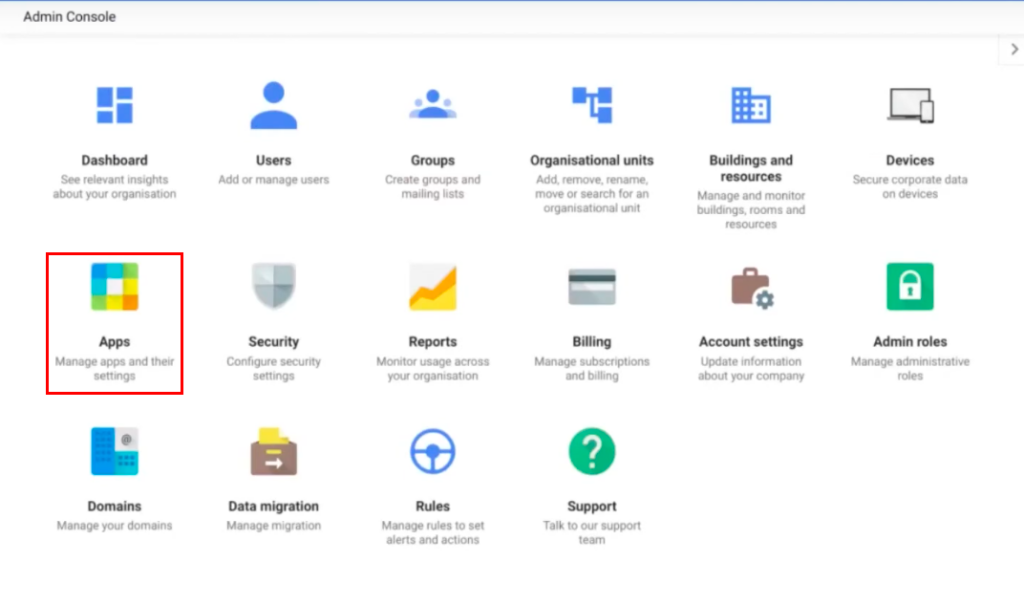
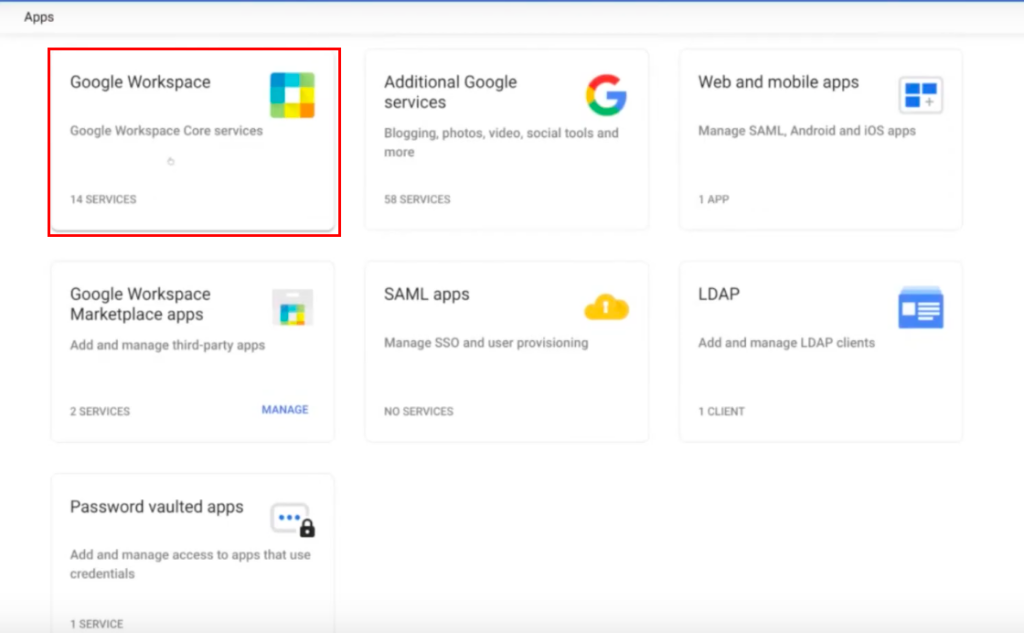
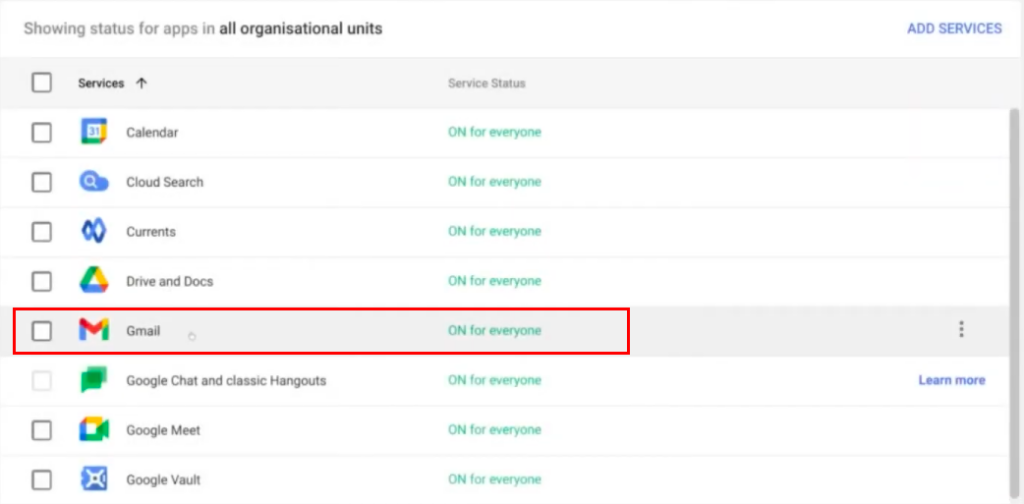
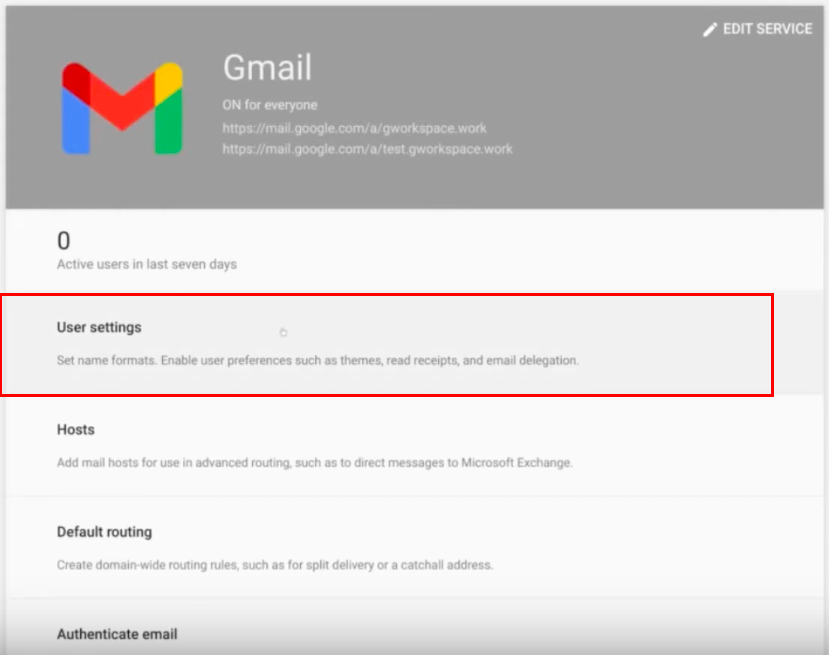
- Go to the “Organization” tab and choose the domain to configure.
- Look for the option to enable S/MIME and turn it on.
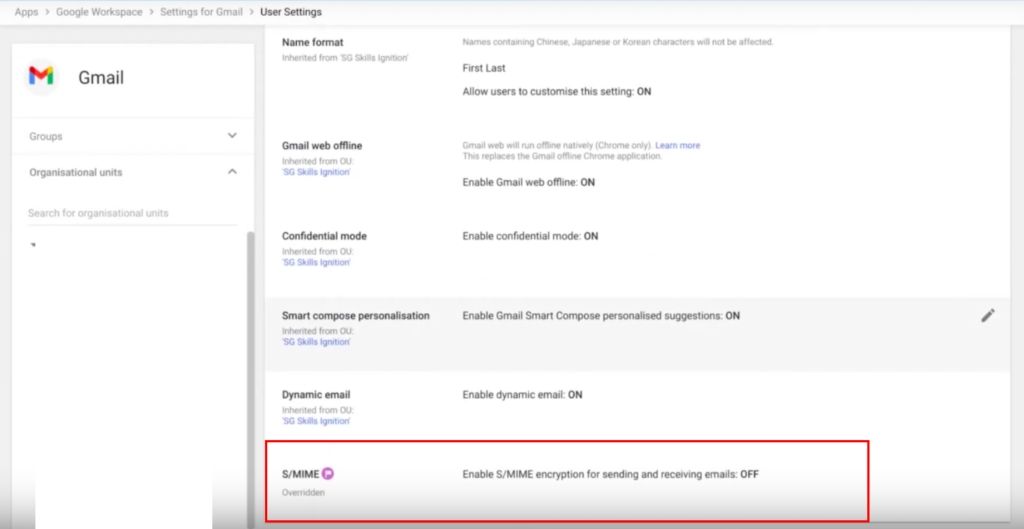
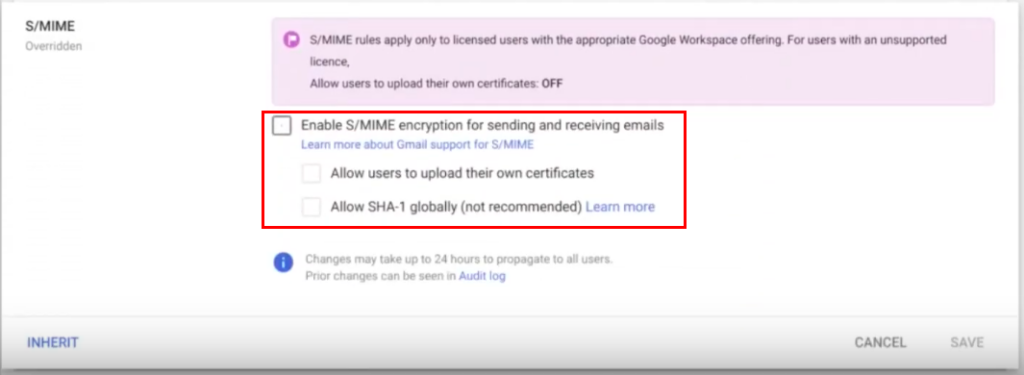
Under the S/MIME option, you’ll also find options to manage your certificates. You can allow each user to import their own S/MIME certificate or manage root certificates yourself.
You’ll also have the chance to configure other settings related to S/MIME, such as:
- Encryption levels,
- Authorized domains,
- And SHA-1 or SHA-2 signature settings if necessary.
Good to know: SHA-1 and SHA-2 are cryptographic hash functions designed to produce a unique, digitally “signed” fingerprint for data, ensuring its integrity and authenticity. While SHA-1 is less secure and largely obsolete, SHA-2 provides a more robust and secure “signed” hash, widely used in modern security applications.
- Once you’ve finished setting up S-MIME, make sure you save your changes.
- After activation, domain users need to go into their Gmail box options.
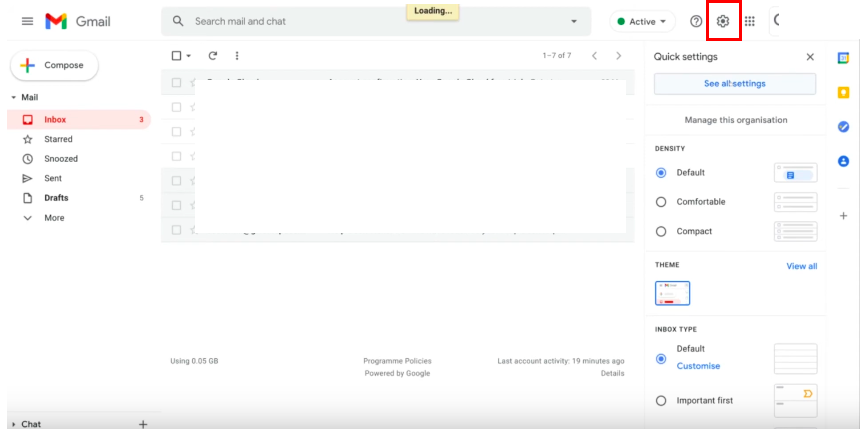
- Once in the options’ menu, next to “send as,“ click on ” Edit Info“.
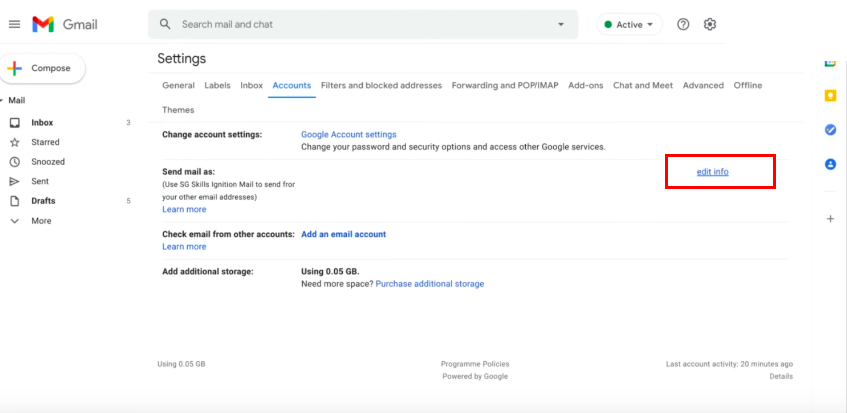
- A pop-up appears. You then need to click on “Upload a personal certificate” and select the certificate to upload.
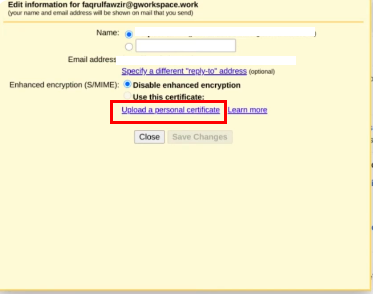
- A little lock should then appear in your mail’s “subject” field. If S-MIME is correctly enabled, the lock will be green.
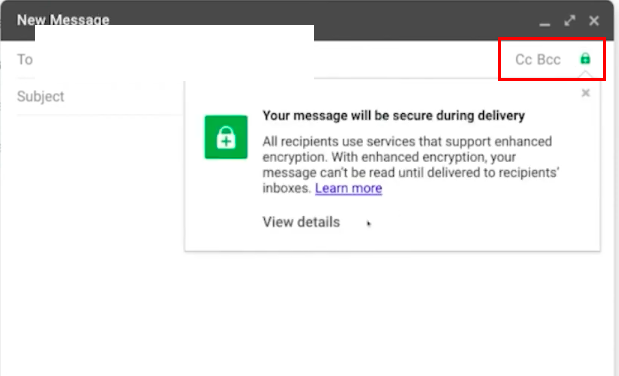
- Finally, they must import their S-MIME certificates into Gmail for encryption. This is usually done by going to account settings and finding the option to import a certificate.
If you’re using a different email platform, you’ll need to check the specific documentation for your email client on how to set up S/MIME.
S-MIME: The takeaways
In conclusion, S-MIME is a powerful tool in your arsenal against cyber threats. Implementing it might require some time and effort, but the benefits in terms of email security are well worth it.
| Features | Benefits |
| Message encryption | Emails are encrypted i.e unreadable without the appropriate decryption keys. |
| Digital signature | Ensures authenticity and integrity of senders and messages. |
| Message integrity | Confirms that emails were not modified. |
| Protection from Phishing and Spoofing | Prevents email fraud attacks on the recipient by verifying sender identity. |
| Trust and compliance enhancement | Helps to build trust in e-communications and meet regulatory data protection requirements. |
There you go, you’re now equipped to send and receive secure emails thanks to S-MIME!