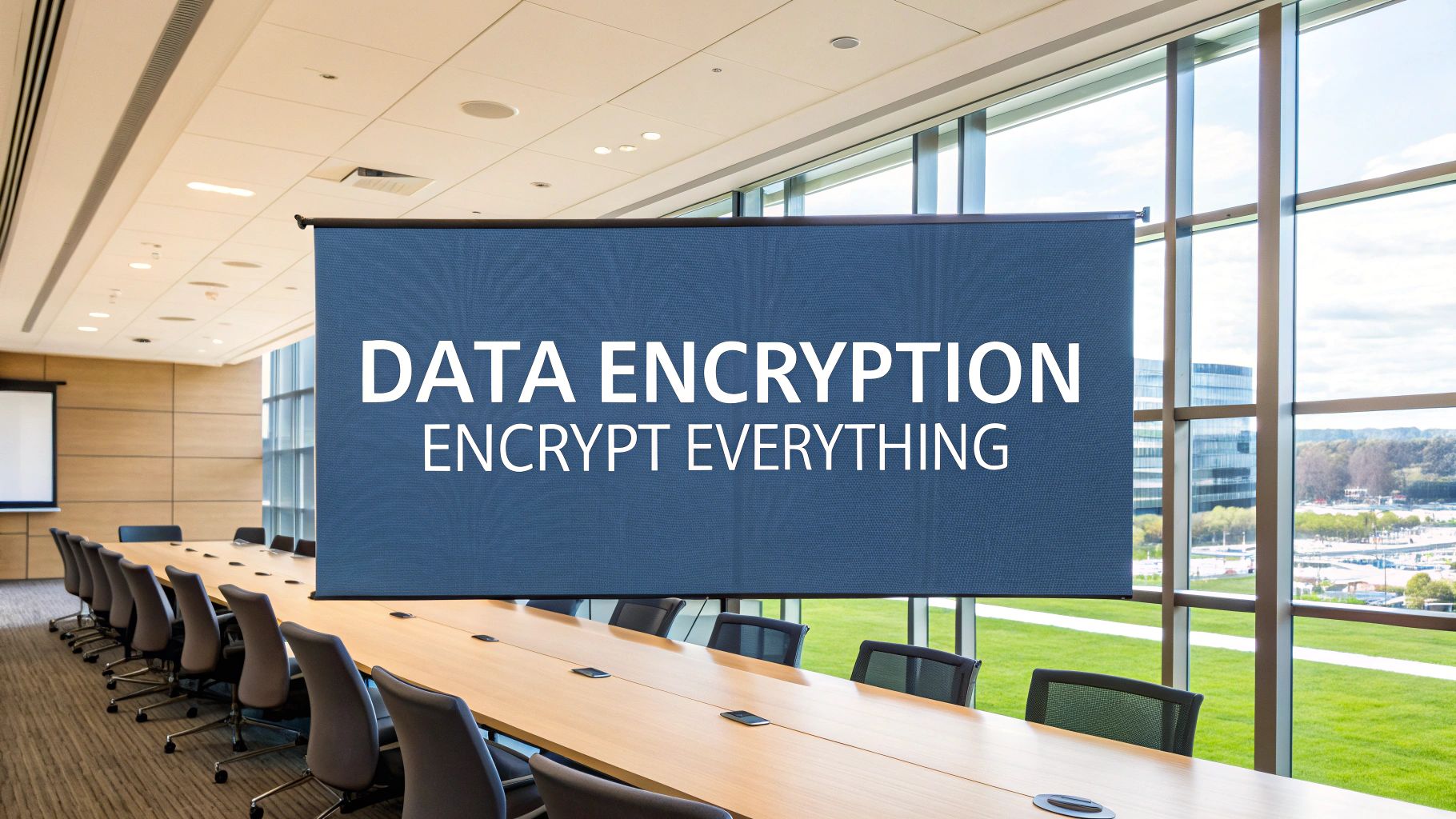Website Security Best Practices: The Complete Guide to Protecting Digital Assets
Understanding Today's Digital Threat Landscape
Website security requires much more than basic protection tools. Every day, websites face increasingly complex attacks that traditional security measures struggle to defend against. Understanding these threats and how they operate is essential for protecting your online presence effectively.
The Evolving Nature of Cyber Threats
Cybercriminals continuously develop new ways to breach security systems. On average, over 50,000 websites come under attack each day, with 43% targeting small businesses – showing that every site, regardless of size, needs strong protection. These attacks often aim to steal sensitive personal data like email addresses, names, birth dates, and credit card information that businesses are legally required to protect. This makes proper security not just a technical necessity but a legal obligation.
DDoS attacks have become particularly problematic in recent years. Think of these attacks like massive traffic jams – attackers flood websites with fake visitors from many sources until legitimate users can't get through. For example, in 2018, the Bank of Spain's website was completely knocked offline by a DDoS attack, preventing customers from accessing online banking services. This real-world example shows how disruptive these attacks can be and why robust defenses are crucial.
Key Threats to Your Website
To protect your site effectively, you need to know exactly what you're defending against. Here are the main threats to watch for:
-
Web Application Attacks: Just like a weak door invites break-ins, vulnerabilities in web applications give attackers easy access to your systems. These attacks target flaws in web applications to gain unauthorized entry, and research shows they're involved in many major data breaches. This highlights why secure coding and strong application firewalls are so important.
-
Phishing Attacks: These deceptive schemes trick people into giving away sensitive information. With phishing sites now more common than malware sites, it's critical to train users to spot these scams and use security tools that can detect and block phishing attempts.
-
Malware: This includes any malicious software designed to harm computer systems – from basic viruses to ransomware that locks up data until payment is made.
| Threat | Description | Impact |
|---|---|---|
| DDoS | Overwhelms website with traffic, making it inaccessible. | Disrupts service, impacts reputation, potential revenue loss. |
| Web App Attacks | Exploits vulnerabilities in applications. | Data breaches, system compromise, financial loss. |
| Phishing | Tricks users into revealing sensitive information. | Identity theft, financial loss, malware infection. |
| Malware | Disrupts or damages systems. | Data loss, system downtime, financial loss. |
Basic security measures alone won't protect against these threats. You need multiple layers of defense working together to keep your website safe. This means regularly updating security practices and tools to stay ahead of new attack methods while maintaining strong protection against known threats.
Building Your Foundation with HTTPS and SSL
The core of website security starts with properly implementing HTTPS and SSL protocols. While many site owners understand they need an SSL certificate, there's much more to creating truly secure encryption. Let's explore how major websites handle this critical security layer effectively.
Understanding HTTPS and SSL
When you visit a website, your browser uses HTTP protocol to communicate with the server. HTTPS adds encryption through SSL (now called TLS) to create a secure connection between your browser and the website. This encrypted tunnel stops attackers from stealing sensitive data like passwords, credit card numbers, and personal information that would otherwise be exposed in plain text. Without HTTPS protection, this data is at risk of interception as it travels across the internet.
Choosing the Right SSL Certificate
Different types of websites need different levels of SSL security. For instance, an online store processing credit cards requires stronger validation compared to a personal blog. Here are the main SSL certificate options:
- Domain Validation (DV): The basic level that confirms you own the domain – quick and simple to obtain
- Organization Validation (OV): Goes further by verifying your business details to build more user trust
- Extended Validation (EV): The highest level that displays your company name in the browser bar, making it clear to visitors they're on a legitimate site and helping prevent phishing
Proper SSL Implementation
Getting an SSL certificate is just the start – you need several key steps for complete protection:
- Force HTTPS: Set up your server to automatically redirect HTTP traffic to HTTPS, so users always get an encrypted connection even if they type HTTP
- Check for Mixed Content: Look for any HTTP resources (like images or scripts) loading on HTTPS pages that could create security gaps, and update them to HTTPS
- Implement HSTS: Add HSTS headers telling browsers to only use HTTPS for your site, blocking attempts to downgrade to insecure HTTP connections
Certificate Management
Good SSL certificate management prevents security gaps through:
- Regular Renewal: SSL certificates expire after 1-2 years – set calendar reminders well before expiration to avoid disruptions
- Revocation Process: Have clear steps ready to quickly revoke compromised certificates before attackers can misuse them
- Centralized Control: Use a single system to track multiple certificates across different sites/subdomains for consistent security
With these fundamentals in place, you create a secure foundation that protects user data and builds trust. This sets the stage for the next important topic: defending your web applications against common attacks.
Protecting Your Web Applications from Attack
Once you've implemented HTTPS and SSL, it's essential to focus on defending your web applications against potential attacks. Rather than just responding to security incidents after they happen, successful organizations take preventive steps to stop breaches before they occur. Think of website security as an ongoing process – like maintaining a car, it requires regular attention and upkeep.
Securing Your Content Management System (CMS)
Your WordPress or other CMS functions as the control center for your entire website, making it an attractive target for attackers. Just as you'd protect your house by regularly checking locks and alarms, keeping your CMS updated helps patch vulnerabilities before they can be exploited. For example, promptly installing WordPress security updates prevents attackers from taking advantage of known plugin weaknesses. The CMS you choose and how you set it up from the start plays a big role in your site's overall security.
Implementing Effective Update Protocols
Your CMS isn't the only thing that needs regular updates – you must maintain all website-related software, including plugins, themes, and third-party tools. Out-of-date software creates easy entry points for attackers, similar to leaving a window unlocked. Setting up a weekly schedule for plugin updates and automating the process where possible helps ensure critical security patches aren't missed. This systematic approach keeps your web applications protected.
Managing Plugin Vulnerabilities
While plugins add useful features to your website, they can also introduce security risks. With websites facing an average of 94 attack attempts daily, it's crucial to carefully evaluate plugins before installing them. Think of plugins as guests in your home – you want to verify their trustworthiness first. Choose plugins from established developers who consistently provide security updates. Keep your plugin count low, using only what you truly need, since each additional plugin increases potential weak points. Regularly review and remove any plugins you no longer use.
Balancing Security and User Experience
Strong security measures shouldn't make your site difficult to use. The key is finding the right mix of protection and usability. Consider a bank – while they need robust security, making customers go through excessive verification steps would drive them away. Instead, implement security features that work effectively without frustrating users. Multi-factor authentication, for instance, adds protection while keeping the login process straightforward. This balanced approach maintains both security and user satisfaction.
Web Application Firewalls and Secure Coding
Web application firewalls (WAFs) work like security guards, checking incoming traffic for threats before it reaches your site. They block common attacks like SQL injection and cross-site scripting attempts. Supporting this with secure coding practices during development prevents vulnerabilities from being introduced in the first place. Together, these approaches create multiple layers of protection for your website. Using both preventive measures and active monitoring gives you comprehensive security coverage.
Mastering DDoS Defense Strategies
Protecting your website from Distributed Denial of Service (DDoS) attacks is just as important as implementing basic web security measures. These attacks flood websites with massive amounts of fake traffic to overwhelm and shut them down. For many businesses, having strong DDoS protection is essential for keeping their online services running smoothly.
Understanding the Mechanics of DDoS Attacks
DDoS attacks work by sending so many requests that a web server can't handle them all. Think of it like a mob of people rushing into a store – there's no room left for real customers to get in. The attackers use networks of compromised computers (botnets) to generate this overwhelming traffic. We saw this happen in 2018 when attackers took down the Bank of Spain's website by flooding it with fake requests.
Early Detection: The First Line of Defense
Catching DDoS attacks early is crucial for stopping them before they cause major damage. Setting up monitoring systems helps you spot suspicious patterns that could signal an incoming attack. Key things to watch for include:
- Unusual Traffic Spikes: When you suddenly see much more traffic than normal coming from multiple sources
- Request Origin: Where the traffic is coming from geographically and which networks it's using
- Request Type: The kinds of requests being made and whether they follow normal patterns
Differentiating Between Legitimate and Malicious Traffic
One of the trickiest parts of stopping DDoS attacks is figuring out which traffic is real and which is fake. Some effective methods include:
- Behavioral Analysis: Looking at how visitors interact with your site to spot automated bot behavior, like hitting unusual pages or showing repetitive patterns
- Challenge-Response Systems: Using CAPTCHAs and similar tests that real users can pass but bots typically fail
- Device Fingerprinting: Identifying and tracking specific devices to block those known to be malicious
Maintaining Service During an Attack: Mitigation Strategies
Even with good detection, determined attackers might still hit your site hard. That's why you need backup plans to keep things running during an active attack:
- Traffic Redirection: Sending traffic through filtering services or content delivery networks (CDNs) to clean out the bad requests before they reach you
- Rate Limiting: Capping how many requests can come from a single source to prevent flooding
- Overprovisioning: Adding extra server capacity as a buffer, though this costs more
Making these DDoS defenses part of your overall security setup helps protect your site from attacks that could take you offline. The key is using multiple layers of protection – no single solution can stop every type of attack. By staying alert and prepared, you'll be ready when attackers try to target your site.
Creating Human-Centric Security Systems
Website security goes far beyond technical measures like firewalls and encryption. Since 98% of cyberattacks rely on social engineering tactics like phishing, any effective security strategy must work with – not against – human psychology and behavior. Let's explore how to build security systems that empower users while keeping your site protected.
Empowering Users Through Security Awareness
Your users are your first defense against attacks. Training them to spot threats is crucial, especially considering there are 75 times more phishing sites than malware sites. But good security training focuses on practical skills users can apply, not complex technical concepts.
- Recognizing Phishing Emails: Show users the common signs of phishing attempts – things like strange sender addresses, generic greetings, and pressure to act quickly. For example, help them understand why an urgent email demanding login credentials should raise red flags.
- Verifying Website Authenticity: Teach basic website safety checks like confirming URLs and looking for HTTPS connections. Remind users to type website addresses directly rather than clicking email links.
- Reporting Suspicious Activity: Make it easy for users to report potential threats through clear, simple reporting channels. The easier it is to alert your security team, the more likely users will flag suspicious activity.
Designing User-Friendly Authentication
Strong security shouldn't mean poor usability. Like a house lock that's both secure and easy to use, authentication needs to balance protection with convenience.
- Multi-Factor Authentication (MFA): MFA adds security by requiring two forms of identification, but keeps the process simple for legitimate users. Even if attackers get a password, they can't access accounts without the second factor.
- Password Managers: Help users create strong, unique passwords by encouraging password manager tools. This improves security while removing the burden of memorizing complex passwords.
- Simplified Recovery Processes: Keep account recovery straightforward and accessible. Complex processes often discourage users from reporting lost credentials, creating bigger security risks.
Building a Security-Conscious Culture
Good security habits need to become part of everyday work culture. Here's how to make security awareness stick:
- Regular Communication: Keep security top of mind through consistent updates about best practices and new threats. Simple reminders help reinforce good habits.
- Positive Reinforcement: Notice and reward employees who follow security best practices. This creates positive associations with security-conscious behavior.
- Gamification: Make security training fun with interactive elements like quizzes and friendly competitions. Games help people learn and remember key security concepts better than lectures.
By focusing on how people actually behave and learn, you can create security systems that work with your users, not against them. This human-centered approach, combined with strong technical protections, gives you the most complete security strategy. When users understand and embrace security practices, your whole system becomes stronger.
Developing Your Complete Security Framework
A solid website security framework brings together key elements like HTTPS, DDoS protection, and user training into one effective system. Rather than just checking off boxes, this approach needs to actively prevent and respond to threats as they emerge. Smart organizations know they must stay one step ahead by putting strong protections in place before problems occur.
Establishing a Strong Security Policy
Every good security program starts with clear policies. Your security policy document should spell out exactly who is responsible for what when it comes to protecting your website. For instance, it needs to cover the basics like password rules and access permissions, but also map out what happens during a security incident. Think of it as your playbook for keeping your website secure day-to-day.
Planning For the Inevitable: Incident Response
No security system is perfect – breaches can still happen even with good defenses in place. That's why you need a solid plan for handling security problems when they come up. Your incident response plan should outline specific steps for spotting attacks, limiting the damage, and getting systems back up and running. The key is practicing your response regularly through drills so your team knows exactly what to do in a real emergency.
Maintaining Compliance
Many businesses must follow specific security rules and regulations like GDPR, HIPAA, or PCI DSS. Your security framework needs built-in ways to meet these requirements through technical controls, documentation, and regular audits. Remember that compliance rules often change, so you'll need to keep tabs on updates and adjust your practices accordingly.
Ongoing Assessment and Improvement
Website security requires constant attention – you can't just set it up once and forget about it. Regular testing helps find weak spots before attackers do. This means running security scans, trying to break in through controlled tests, and checking that all your protections work as planned. For example, if scans show problems in your web applications, you might need better code security practices or a web application firewall.
Measuring Effectiveness and Adapting to Change
To know if your security is working, you need clear ways to measure it. Track things like how many attacks you block, how quickly you handle incidents, and whether people follow security rules. Looking at real data helps show what's working and what needs to get better. You also have to stay current on new types of attacks and security fixes so you can update your defenses before problems happen.
Having a framework that covers all these bases makes your website much more secure. By focusing on prevention, preparation, and continuous improvements, you can better protect your site and keep users' trust.
Want to enhance your website security testing and debugging capabilities? Check out DebugBar, a comprehensive platform offering tools and resources for web developers and marketers. It provides insights into performance, security, and other critical website aspects. Learn more about DebugBar and strengthen your website security today.