Web Development Roadmap: A No-Nonsense Guide to Modern Development Success
Starting Your Development Journey Without Getting Lost
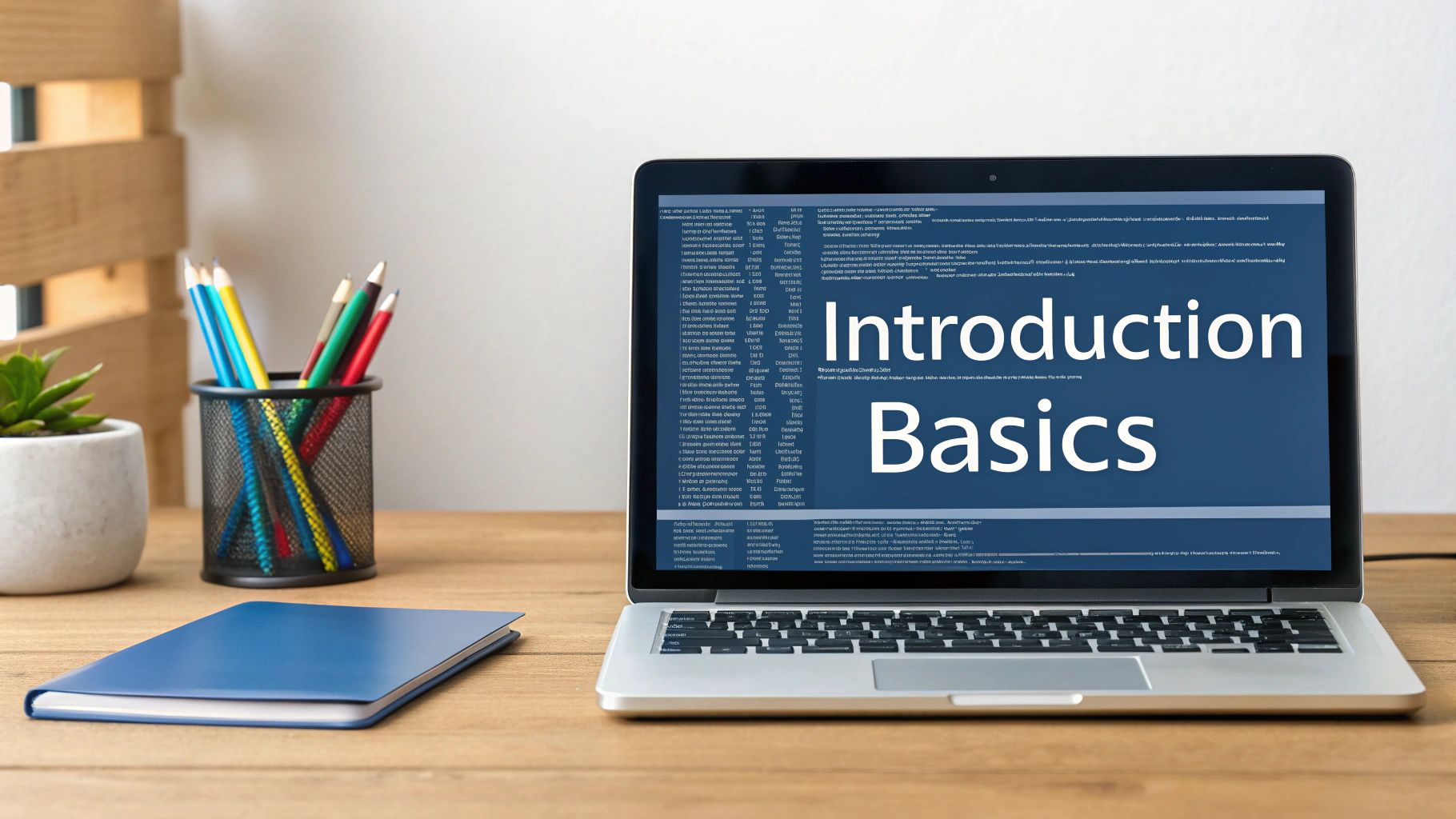
Getting started with web development can feel overwhelming – there's so much to learn and the field keeps growing. But with a clear plan and the right mindset, you can build your skills step by step. Let's look at how to create a focused learning path that will help you avoid common beginner pitfalls and make real progress.
Defining Your Path and Setting Realistic Goals
The first step is deciding what type of developer you want to become. Are you interested in front-end development, creating user interfaces and experiences? Or does back-end work with servers and databases appeal to you more? Maybe you'd like to do both as a full-stack developer? Making this choice helps narrow your focus to the most relevant skills for your goals.
Once you've chosen a direction, break down your learning into manageable chunks. Don't try to tackle everything at once. For example, if you pick front-end development, start with the basics – learn HTML, CSS, and JavaScript before moving on to frameworks. Small wins build confidence and keep you moving forward.
Mastering the Fundamentals and Building Momentum
No matter which path you choose, you need to understand the core concepts of how the web works. This includes basic programming principles and essential web technologies. These fundamentals are like building blocks – master them first and you'll find it much easier to learn new tools and frameworks later.
The key is to practice what you learn. Don't just watch tutorials – build things! Start with simple projects and gradually take on bigger challenges. For instance, make a basic to-do list to practice JavaScript, then create a responsive website to improve your CSS skills. Each project reinforces what you've learned and gives you something concrete for your portfolio.
Staying Motivated and Avoiding Common Pitfalls
Learning to code takes time and dedication. When you hit roadblocks (and you will), having support makes a big difference. Join online communities where you can ask questions and share progress with other learners. Small victories deserve celebration – they help maintain momentum through the tough spots.
Watch out for "tutorial hell" – endlessly following tutorials without building your own projects. The best way to learn is by doing. Pick one concept, understand it thoroughly through practice, then move on. Focus on quality over quantity. Remember that everyone starts somewhere, and steady progress beats trying to rush through everything at once. With patience and consistent effort, you'll see your skills grow day by day.
Using AI Tools Without Sacrificing Core Skills
Strong web development fundamentals remain essential, even as AI tools become more common in development workflows. Rather than replacing core skills, AI acts as a helpful assistant that can speed up certain tasks. When learning web development, it's important to understand both the basics and how AI can complement your work. AI proves especially useful for handling repetitive or time-consuming parts of development.
Code Generation and Autocompletion with AI
AI tools excel at suggesting code and completing repetitive patterns. By analyzing your existing code, AI can predict what you're trying to build and offer relevant suggestions for functions and snippets. This saves significant time on boilerplate code and common programming patterns. With AI handling more of the routine typing, developers can focus their energy on application architecture and complex problem-solving. The goal is spending less time on syntax and more time on the creative aspects of development.
Finding and Fixing Bugs Using AI
AI brings new capabilities to testing and debugging workflows. The technology can spot potential issues by examining code patterns and flagging common error scenarios before they cause problems. For instance, AI systems analyze vast amounts of code to identify bug patterns and predict likely failure points. This helps catch issues earlier compared to manual debugging alone. AI testing tools can also generate test cases automatically, enabling better test coverage with less manual effort.
Getting the Most from AI Assistants
The key to working with AI assistants is finding the right balance. While AI can handle many routine tasks, developers still need strong fundamental skills to be effective. Think of AI as a collaborator that enhances your capabilities rather than a replacement for core knowledge. Focus on learning how to give AI tools clear instructions, carefully review their output, and understand their limitations. Relying too heavily on AI without understanding the basics can make it harder to solve complex problems independently.
Selecting AI Tools and Managing Risks
New AI development tools appear frequently, so choosing the right ones takes careful thought. Consider how well each tool fits your workflow, what specific problems it solves, and whether the benefits justify the cost. Watch out for common issues like accepting AI-generated code without proper review or running into biases in AI systems. By picking AI tools thoughtfully and using them strategically, developers can speed up their work while maintaining control of the development process. This balanced approach combines human expertise with AI assistance to achieve better results.
Building Progressive Web Apps That Users Love
Web development has evolved significantly over the years, and Progressive Web Apps (PWAs) represent one of the most exciting advancements. PWAs combine the best aspects of websites and mobile apps to create fast, reliable experiences that keep users coming back. Let's explore how to build PWAs that truly resonate with users.
Key Features of a User-Focused PWA
Great PWAs put user experience first by focusing on speed and reliability. One of the most valuable features is offline functionality – users can continue using the app even without an internet connection. This is especially helpful in areas with spotty coverage or during commutes. Loading speed also makes a huge difference in keeping users engaged. Research shows that for every extra second a page takes to load, conversion rates drop significantly.
Push notifications are another powerful way PWAs can connect with users. When used thoughtfully, notifications bring users back to your app with timely updates and relevant information. The key is finding the right balance – too many notifications will just annoy users and lead them to disable them entirely.
Implementing Core PWA Functionality in Your Web Development Roadmap
To build a solid PWA, you need to incorporate a few essential components. The service worker is like a technical assistant that runs in the background, managing data caching and enabling offline access. When users lose their connection, the service worker steps in to serve cached content, ensuring they can still use core features.
The web app manifest is equally important but serves a different purpose. This simple JSON file tells browsers how your PWA should look and behave when installed on a device. It controls things like the app icon, name, and display settings. Good manifest configuration helps your PWA feel more like a native app while keeping the flexibility of the web.
Testing and Optimization for Real-World Performance
Building a truly excellent PWA requires thorough testing across different devices and network conditions. Test on phones, tablets, and computers to catch any display or functionality issues early. Use browser tools to simulate slow connections and verify that your PWA still performs well. Pay special attention to loading times – users expect apps to work smoothly regardless of their connection speed.
Regular testing and optimization help create PWAs that work reliably for all users. As more developers adopt PWAs in their projects, getting these fundamentals right becomes crucial for building apps people actually want to use. Focus on speed, reliability, and consistent experience across all conditions.
Mastering WebAssembly for Performance Gains
After mastering core web technologies, the next step is learning how to make your web apps faster. This is where WebAssembly (Wasm) comes in. Wasm lets developers run code at speeds close to native applications right in the browser. Let's explore practical ways to use Wasm effectively and see where it makes the most sense.
Understanding the Power of WebAssembly
Think of Wasm as JavaScript's powerful friend rather than its replacement. Where JavaScript struggles with heavy computations, Wasm shines. Take a complex 3D game or photo editing app – these need fast processing that JavaScript alone can't provide. Wasm makes this possible by using a compact binary format that browsers can run very efficiently. Unlike JavaScript, which browsers need to parse and interpret first, Wasm runs at near-native speeds. This means better performance for users, especially in computation-heavy tasks.
Integrating WebAssembly Into Your Workflow
Adding Wasm to your projects requires smart choices about what to optimize. Not every piece of code needs Wasm's speed boost. Start by finding the slow parts of your app where users notice delays. For instance, if you have complex data processing or graphics rendering, these are perfect candidates for Wasm optimization. The good news is that Wasm works smoothly with existing JavaScript code. It's like adding a turbocharger to your car – you get better performance without rebuilding everything.
Measuring Real-World Impact With WebAssembly
To know if Wasm is helping, you need to measure its impact on actual user experience. Take measurements before and after adding Wasm. Focus on metrics that matter for your specific use case. If you're building a game, check the frames per second and how long it takes to load. For data processing, measure how long operations take. These numbers will show you exactly how much Wasm improves performance.
When to Choose WebAssembly (and When Not To)
While Wasm can greatly improve performance, it's not always the right choice. Simple web apps that already run smoothly with JavaScript might not benefit enough to justify adding Wasm. In these cases, well-written JavaScript is perfectly fine. However, as web apps get more complex and users expect desktop-like performance, Wasm becomes essential. It enables web experiences that were previously only possible in native apps. This makes Wasm an important skill for web developers who want to build high-performance applications.
Making Serverless Architecture Work for You
After mastering core web technologies and performance optimization, it's time to explore serverless architecture – an approach that changes how we build and deploy web applications. Instead of managing servers directly, you can focus purely on writing code while platforms like AWS Lambda or Google Cloud Functions handle the infrastructure. Let's look at practical ways to make serverless work for your projects.
Understanding the Core Concepts of Serverless
Despite the name, serverless still runs on actual servers – you just don't have to manage them yourself. It's like the difference between renting an apartment and owning a house. With an apartment, your landlord handles maintenance and repairs. With serverless, providers manage all the server infrastructure so you can concentrate on building features. This setup removes operational headaches and lets you spend more time on what matters – writing great code.
Architecting Applications for Serverless
Building for serverless requires a different approach than traditional server-based apps. The key is breaking your application into small, focused functions that each handle specific tasks. For instance, you might have separate functions for user signups, image processing, and sending notifications. This modular design makes your app more flexible since each piece can scale independently based on actual usage. Functions only run when needed, which helps control costs and improve efficiency.
Cost Optimization Strategies in Serverless
One major benefit of serverless is that you only pay for what you use – no more paying for idle servers. However, keeping costs in check takes some planning. Focus on optimizing your functions' execution time and reducing unnecessary data transfers between services. For example, consider caching frequently accessed data and minimizing function cold starts. Understanding your provider's pricing model is essential – study the costs for function runtime, memory usage, and API calls to avoid surprise bills.
Performance Monitoring and Debugging in Serverless
While serverless simplifies infrastructure, it brings new challenges for monitoring and troubleshooting. With functions distributed across services, tracking down issues requires good observability tools and logging practices. Tools like New Relic or Datadog can help monitor function performance and catch problems early. Test new features carefully using techniques like canary deployments – rolling out changes gradually to catch issues before they affect all users. This methodical approach to monitoring and testing helps maintain reliable serverless applications that your users can depend on.
Optimizing Performance Without Losing Your Mind
A fast website is essential for keeping users happy and engaged. When pages take too long to load, visitors get frustrated and leave – directly impacting your bottom line. Let's explore practical ways to improve performance while maintaining your sanity.
Why Performance Matters in Your Web Development Roadmap
Good performance has real business impact. Research shows that even a one-second delay in mobile load times can reduce conversions by 20%. Users expect sites to load quickly and respond smoothly to interactions. Plus, since Google now uses Core Web Vitals as a ranking signal, faster sites tend to rank better in search results. This means performance optimization isn't just a technical nice-to-have – it directly affects your success.
Measuring Performance Effectively
You need clear data to guide your optimization efforts. Tools like Google PageSpeed Insights, Lighthouse, and WebPageTest analyze your site's speed, interactivity, and visual stability. These reports highlight specific areas needing improvement, helping you focus on changes that will make the biggest difference.
Prioritizing Optimizations for Maximum Impact
Some performance improvements matter more than others. For example, optimizing images and reducing HTTP requests often lead to major speed gains. Code splitting and lazy loading can make sites feel faster by loading content gradually. Using a Content Delivery Network (CDN) reduces load times by serving files from locations closer to users. Focus first on these high-impact changes that give you the most bang for your buck.
Balancing Performance with Development Velocity
While speed is important, you still need to ship features and updates efficiently. Spending weeks fine-tuning every detail probably isn't practical for most projects. Instead, build performance best practices into your workflow from the start. Choose optimizations that align with your timeline and goals rather than getting stuck in endless tweaking.
Identifying and Fixing Common Bottlenecks
Performance issues often come from heavy JavaScript files, large unoptimized images, or inefficient database queries. Browser dev tools help pinpoint these problems so you can address them systematically. For instance, minifying and compressing JavaScript reduces file sizes. Image optimization ensures fast loading without quality loss. Tackling these common issues step by step leads to noticeable improvements.
As your site grows, performance becomes an ongoing process rather than a one-time fix. Regular monitoring helps you catch and fix slowdowns before they impact users. Tools like DebugBar make it easier to track performance over time and identify areas needing attention. Building optimization into your routine keeps your site fast and responsive without overwhelming your development process.


