Web Accessibility Debugging for Developers Comprehensive Guide
Ensuring that websites and web applications are accessible to all users, including those with disabilities, is both a legal obligation and a moral responsibility for developers. One of the key aspects of achieving this goal is effective debugging. Debugging web accessibility involves identifying and resolving issues that hinder users with disabilities from fully interacting with your digital content.
Developers can start by leveraging tools like the Accessibly App – accessiblyapp.com can streamline the process of spotting and fixing accessibility issues.
For a deeper understanding, developers can explore detailed recommendations and guidelines from the W3C’s Web Accessibility Initiative. This resource not only offers free courses but also emphasizes the importance of making code accessible to everyone through meticulous testing and debugging.
Fundamentals of Web Accessibility
Web accessibility ensures that websites and web apps are functional and usable for individuals with disabilities. It encompasses technical standards and best practices, including the implementation of the Web Content Accessibility Guidelines (WCAG) and the designation of roles and responsibilities for various team members.
Understanding WCAG Principles
The Web Content Accessibility Guidelines (WCAG) provide a robust framework aimed at making web content more accessible. The guidelines are organized around four main principles, known by the acronym POUR: Perceivable, Operable, Understandable, and Robust.
Perceivable: Information and user interface components must be presented in ways that users can perceive.
Operable: User interface components need to be operable through various means, ensuring that users can interact with components using different devices and input methods.
Understandable: Information and the operation of the user interface must be understandable, including the use of clear instructions and error messages.
Robust: Content must be robust enough to be interpreted reliably by a wide variety of user agents, including assistive technologies.
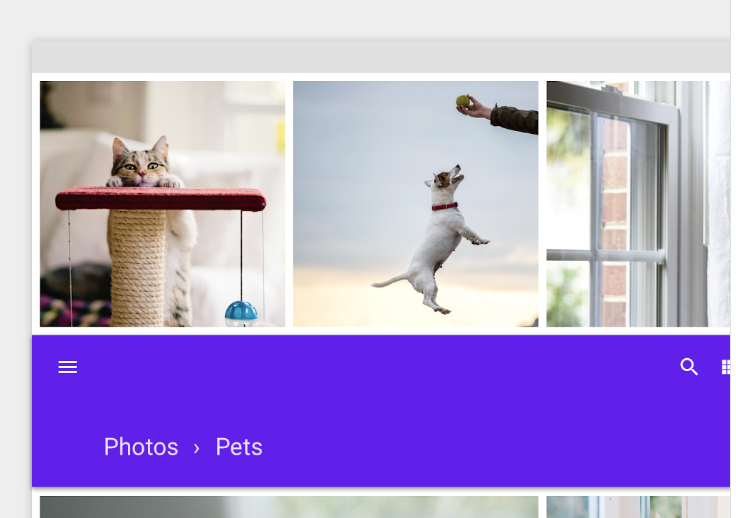
Following these principles helps in creating a web environment that accommodates diverse user needs.
Roles and Responsibilities
Implementing web accessibility is a team effort, involving different roles across the development process. Designers need to plan and create interfaces that are easy to navigate and understand. Developers are responsible for coding practices that adhere to accessibility standards, such as using semantic HTML and ARIA landmarks.
Content creators must ensure that text content is clear and easy to read, with alternative text for images. QA testers should incorporate manual and automated testing to identify and rectify accessibility barriers.
Tools such as the Accessibly App can help developers by providing automated accessibility testing, offering a straightforward way to ensure that their websites meet accessibility standards.
By clearly defining roles and responsibilities, the team can work collaboratively to achieve optimal web accessibility.
Tools for Accessibility Testing
Developers have several powerful tools at their disposal for ensuring web accessibility, ranging from browser-based tools to automated testing platforms and assistive technologies such as screen readers.
Browser-Based Tools
Browser-based tools are essential for on-the-fly accessibility checks. The LambdaTest Accessibility Testing DevTools Chrome extension stands out due to its comprehensive scanning capabilities, including Full Page Scan and Partial Page Scan. This ensures whole-page evaluations or targeted scans for pinpointing specific issues.
The extension generates accessibility dashboards that provide a detailed summary and breakdown of a website’s performance, offering a user-friendly interface for developers to address issues effectively.
Screen Readers and Assistive Technologies
Screen readers and other assistive technologies are vital in evaluating how accessible a website is for users with disabilities.They allow developers to experience web content from the perspective of visually impaired users.
These tools are indispensable for testing the usability and accessibility of web pages, ensuring that all interactive elements, such as buttons and forms, are navigable and operable using keyboard and screen reader commands.
Accessibly App provides developers with insights into real-world user interactions, enhancing their ability to create accessible web content. By leveraging these tools, developers can ensure that their websites are both accessible and user-friendly for all users.
Practical Debugging Techniques
Accurate web accessibility debugging ensures your website can be used by everyone, regardless of their abilities. This involves testing keyboard navigation, analyzing color contrast, and checking ARIA attributes and landmarks.
Keyboard Navigation Testing
Testing how users navigate a website using only the keyboard is crucial. Common keys include Tab, Enter, and Arrow keys. Keyboard navigation should follow a logical order. Ensure focus indicators are visible. This helps users understand where they are on a page.
Use tools the Accessibly App to inspect focusable elements. These tools highlight navigation issues, like missing focus states. Also, ensure that all interactive components, such as buttons and links, are accessible via keyboard.
Keyboard shortcuts and skip navigation links enhance the user experience. Verify all critical functionality is operable via keyboard, without requiring mouse use.
Color Contrast Analysis
Adequate color contrast between text and background ensures readability, including for those with visual impairments. The recommended contrast ratio is 4.5:1 for general text and 3:1 for large text.
Tools like the Accessibly App can check color contrast. These tools highlight elements that don’t meet standards, allowing adjustments to be made.
Real-world testing with different devices and lighting conditions is beneficial. Use techniques like hovering or focus states to ensure interactive elements remain distinguishable. Maintaining consistent contrast ratios across your site helps ensure accessibility for all.
ARIA Attributes and Landmarks
ARIA (Accessible Rich Internet Applications) attributes and landmarks enhance web accessibility, particularly for users relying on screen readers. Proper assignment of ARIA roles, states, and properties conveys the purpose and state of UI elements.
Use Chrome DevTools to inspect elements for correct ARIA implementation. Ensure landmarks like header, nav, main, aside, and footer are appropriately used. This helps users understand the structure and navigate content more easily.
The Accessibly App can validate ARIA implementation, identifying missing or incorrect attributes. Ensure dynamic content updates are captured by screen readers through roles like alert or status.
Effective use of ARIA attributes ensures that users with assistive technologies can interact with and understand your website’s content seamlessly.
Maintaining Accessibility Standards
Ensuring web accessibility requires persistent efforts and the integration of accessibility practices into every stage of the development process. This section focuses on conducting regular accessibility audits and incorporating accessibility into agile workflows, emphasizing their critical role in maintaining standards.
Regular Accessibility Audits
Conducting regular accessibility audits helps identify and resolve accessibility issues before they affect end users. These audits should be performed both manually and using automated tools to ensure comprehensive coverage. Tools like the Accessibly App can simplify this process, allowing developers to scan websites for potential accessibility violations and generate reports for remediation efforts.
Audits should follow recognized guidelines such as the Web Content Accessibility Guidelines (WCAG) 2.1, covering aspects like:
- Perceivable: Ensuring text alternatives for non-text content.
- Operable: Making all functionality available from a keyboard.
- Understandable: Utilizing clear and straightforward language.
- Robust: Ensuring compatibility with a wide range of user agents, including assistive technologies.
By scheduling these audits regularly, developers can keep their sites compliant and accessible for all users.
Accessibility in Agile Workflows
Incorporating accessibility into agile workflows requires commitment and planning. Ensuring accessibility is considered during every sprint can make a significant impact. This means including accessibility criteria in user stories and acceptance criteria. Developers should also perform accessibility testing during each iteration rather than waiting until the project is complete.
Collaboration between team members is crucial. Encouraging open communication and continuous education on best practices can lead to better implementation of accessibility standards. Using checklists and templates can help standardize processes and ensure consistency.
Furthermore, tools like the Accessibly App can be integrated into the continuous integration/continuous deployment (CI/CD) process to automate accessibility checks, ensuring that new code does not introduce new accessibility barriers. By embedding these practices into the agile workflow, teams can maintain high accessibility standards across all stages of development.
Cover : Photo by olia danilevich: https://www.pexels.com/photo/man-using-3-computers-4974914/