Vivaldi: The Browser That Reinvents the Web Experience
In a market dominated by Google Chrome, Safari, and Microsoft Edge, Vivaldi stands out as a bold challenger. Launched in 2015 by former Opera developers, this browser differentiates itself with extreme customization, privacy-focused features, and innovative tools. Here’s an overview of its strengths and limitations.
Extreme Customization
Tailored Interface
Vivaldi offers unparalleled flexibility: tab layout, icon appearance, theme management, and interface density adjustments. Users can fine-tune almost every visual aspect for a truly personalized experience.
Advanced Tab Management
With Vivaldi, tab organization reaches new heights: tab stacking, vertical or horizontal layouts, saved sessions, and multitasking in split-screen mode. These features provide a significant productivity boost for power users.
| Features | Description |
|---|---|
| Tab Stacking | Groups tabs into “stacks” to reduce visual clutter. |
| Reader Mode | Simplifies web pages for distraction-free reading. |
| Customizable Side Panels | Provide quick access to tools like notes, history, or favorite sites. |
Privacy and Security First
A Privacy-Focused Model
Unlike Google Chrome, Vivaldi does not collect personal data. Browsing data is stored locally and encrypted. Additionally, an integrated ad and tracker blocker helps limit online intrusions.
Transparency and Limitations
While 95% of Vivaldi’s code is open source, some elements, such as the user interface, remain proprietary to prevent exploitation by third parties. Although this limits independent audits, the browser’s servers are based in Norway, ensuring compliance with strict regulations like the GDPR.
| Advantages | Drawbacks |
|---|---|
| End-to-end encryption | Occasionally slow synchronization across devices |
| Built-in ad blocker | Higher memory usage compared to some competitors |
| Norway-based servers | Learning curve for advanced features |
Built-in Tools for a Complete Experience
Vivaldi comes with a suite of integrated apps, including an email client, calendar, RSS feed reader, and a screenshot tool. These tools reduce reliance on third-party extensions, which can sometimes pose security risks.
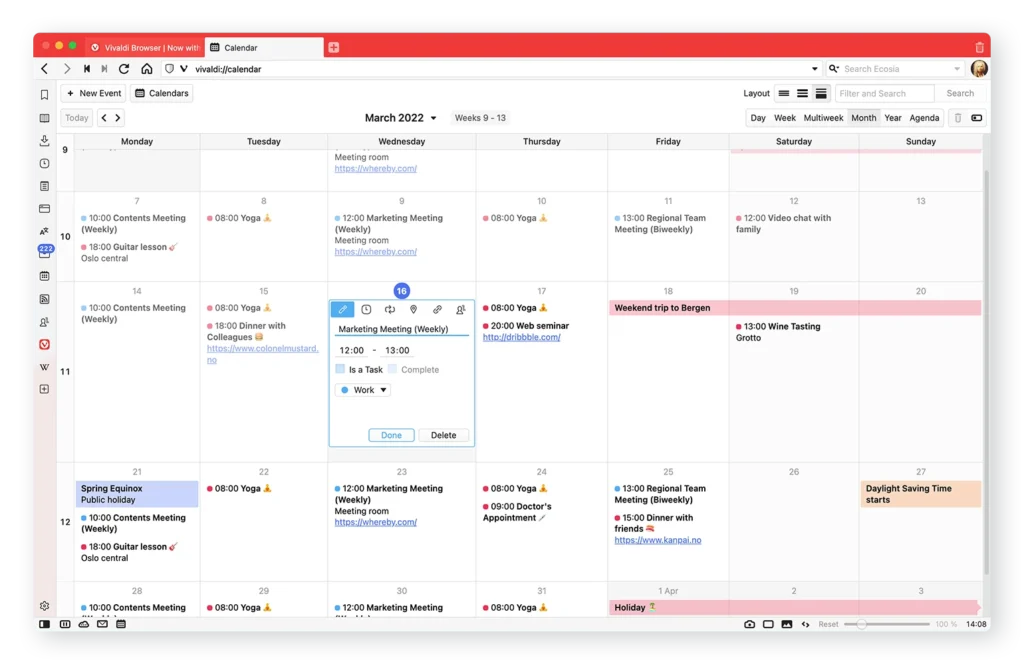
A Response to Manifest v3
With Google’s Manifest v3 update, which limits the effectiveness of ad blockers in Chromium-based browsers, Vivaldi stands out thanks to its native ad blocker, which remains fully functional.
Why Switch to Vivaldi?
For users seeking a more private and customizable alternative to Chrome, Vivaldi is an excellent choice. Despite a somewhat steep learning curve, its advanced tab management, built-in tools, and focus on privacy make it a standout option.
With its user-centric model and active community, Vivaldi proves that innovation is still possible in a browser market dominated by tech giants.