Valorant: How to Get a Refund for Your Skins and Other Purchases
You buy a skin in Valorant that you end up not liking? Don’t panic, it is possible under certain conditions to get a refund. Debugbar explains how to get a refund for your skins, agents and other content purchased in Riot Games’ competitive FPS.
What Purchases are Refundable in Valorant?
Unfortunately, not all purchases made in Valorant are eligible for a refund.
Only the following 3 items can be refunded:
- Unused weapon skins purchased less than 14 days ago.
- Unused agent contract levels purchased less than 14 days ago.
- Unused Valorant Points (VP) purchased less than 14 days ago.
However, the following items cannot be refunded:
- Used or upgraded weapon skins.
- Skin levels and variants.
- Skin bundles.
- Used gun buddies.
- Agents.
- Premium battle passes.
- Radianite points.
- Purchases made with Kingdom Credits.
If you are eligible for a refund on one of your purchases, here is how to proceed.
How to Request a Refund in Valorant?
To request a refund, you need to:
- Go to the Valorant support website and log in with your account.
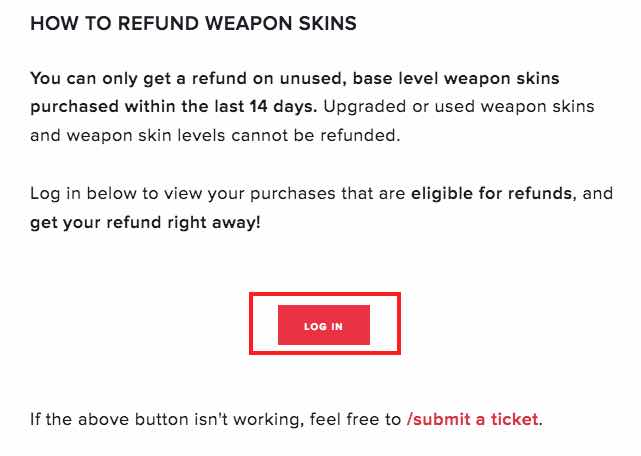
- Scroll down the page and click on “Purchase History” then on “Get My Order History” to view your purchase history.
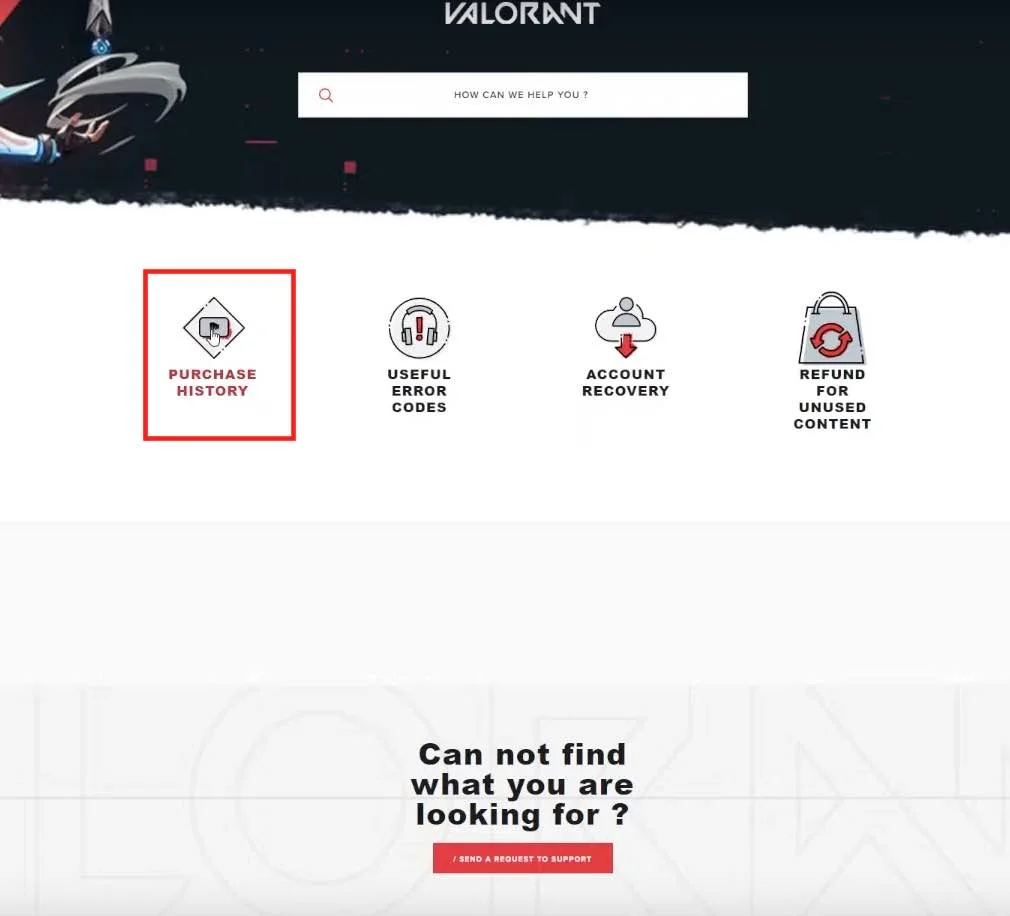
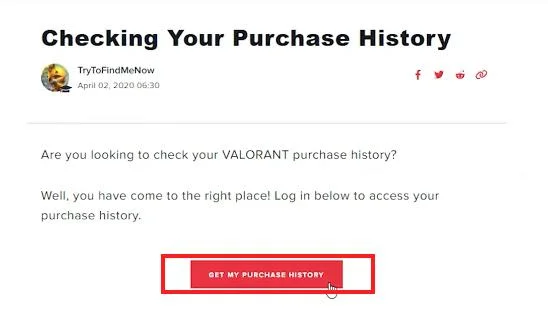
- Locate the item you want to get refunded and click the “Refund” button next to it. (If it doesn’t appear, it’s not possible).
- Follow the on-screen instructions to complete the process.
If your request is approved, refunds are usually processed instantly. You can also submit a support ticket for assistance, by selecting the “In-Game Refund” or “Cash Refunds” options to be directed to the proper service.
A “One Shot” Refund for Used Skins
Riot Games offers players a one-time refund option for weapon skins, even if they have been used and upgraded in-game. However, this is only available once per account.
To take advantage of this, you also need to submit a support ticket to Valorant explaining your situation. If approved, you will receive your VP back.
Note that after using this option, only skins that you didn’t use will be refundable moving forward.
What is the Time Limit to Request a Refund?
The conditions state refund requests must concern purchases made less than 14 days ago. But what if you want to get refunded for a skin purchased much longer ago, for example one year ago?
Unfortunately, this is not very clear. It is likely the one-time refund option is also subject to a time limit, but the exact duration is unknown.
The best is to directly contact Riot support to inquire about this possibility.
Comparing Valorant’s Refund System to League of Legends
Looking closely, Valorant’s refund system is quite similar to the one implemented by Riot Games in their other flagship game, League of Legends.
In LoL too, players have a “refund token” at their disposal, and can after only get refunds for not used items.
There is one notable difference though: unlike Valorant, there is no time limit in LoL – a skin purchased several years ago remains refundable if never used in a game. While in Valorant, the deadline seems to be 2 weeks after purchase.
Some Tips to Optimize Your Refunds
As you can see, getting a refund can be tricky in Valorant. Here are some useful tips to avoid too much hassle:
- Test skins in the Range before purchasing to avoid bad surprises. Check sound levels in particular, some skins are much louder than others.
- If you buy an individual item from a bundle then decide to purchase the full bundle, ask for the individual item refund first. You won’t be able to do it after buying the pack.
- Focus refund requests on the most expensive purchases like Elderflame or Spectrum skin collections which cost several thousand VP.
- Disable in-game content purchases in settings if you have kids playing on your account, to avoid accidental expenses.
By following these steps and respecting the conditions, you should be able to easily get refunded for any unsatisfactory Valorant purchases!