Unrepost on TikTok: A Step-by-Step Guide
In the world of social media, it’s all too easy to make mistakes. From accidentally posting a private message in a public forum to inadvertently reposting someone else’s content, one wrong keystroke can lead to a lot of embarrassment.
One of the most common mistakes people make on TikTok is reposting someone else’s video without giving them credit. The good news is that this mistake is easy to fix, and this step-by-step guide will show you how to unrepost on TikTok quickly and easily.
So let’s go!
What is a repost on TikTok?
TikTok is a social media platform that allows users to create, upload, and share short videos with their followers.
When a user finds a video they like, they can repost it as their own by simply tapping the “repost” button located at the bottom right corner of the video.
This process allows users to share other people’s content with their followers and give credit to the original creator.
When done correctly, reposting can be an effective way for users to build their following and increase engagement on their own videos. However, if done incorrectly, it can cause issues for both the original creator and the person who made the mistake. That’s why it’s important to understand when reposting is appropriate and when it isn’t.
The most common reasons to repost a TikTok video include:
- To show support for another user or content creator.
- To gain more followers or views.
- To show appreciation for something funny or creative.
While these are all valid reasons for reposting someone else’s content, it should always be done with permission from the original creator and with proper credit given. Otherwise, it could be seen as stealing someone else’s work, which could have negative repercussions for the reposter.
How to Unrepost on TikTok?
If you’ve accidentally reposted someone else’s video without permission or proper credit, don’t panic — it’s easy to fix! Follow these simple steps to quickly and easily unrepost a TikTok video:
- Access the “Me” section of the app: This can be done by tapping the “Me” icon located at the bottom right corner of the home screen.
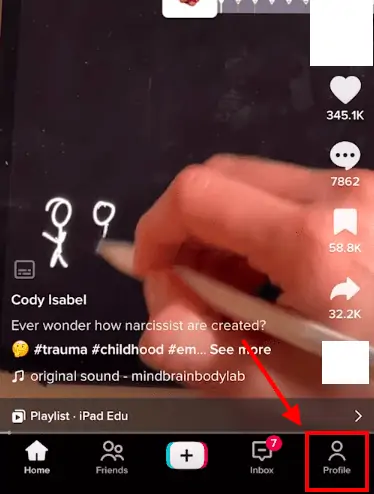
- Go to the “reposted video” tab: Once in the “Reposted video” section, locate and select the video that was mistakenly reposted. Then, tap on the three dots located at the right of the video.

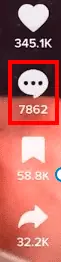
- Click on “The reposted banner” and click on “remove”: You’ll then be asked to confirm your action — select “Yes.”
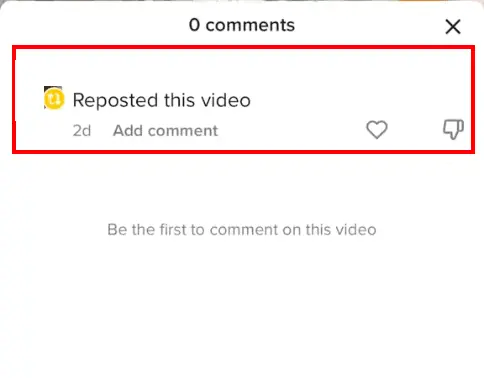
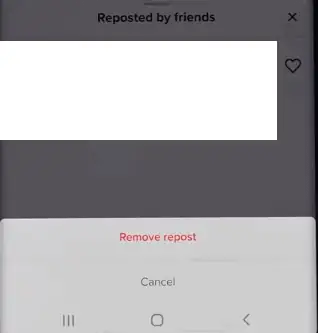
Once you complete these steps, your mistakenly-reposted video will be removed from your profile.
It is important to note that while this process will remove your reposted video from your profile, it’ll not remove any other copies of that same video that may have been shared by others.
To ensure no one else is able to access or share your mistakenly-reposted video, you should contact all users who have shared it and ask them to delete their copies as well.
You might also need to know how to remove filters by reading Unfiltered: How to Remove TikTok Filters and Boost Your Content
3 Tips to avoid to mistakenly repost a TikTok Video
To help avoid making similar mistakes in the future, here are a few tips and tricks to keep in mind when you repost videos on TikTok:
- Always give credit where it is due: When you find a great video that you want to share with your followers, make sure you always give credit to the original creator.
- Check for watermarks or tags: Many content creators put watermarks or tags in their videos so that people know who made them. If you see either of these things in a video you want to repost, make sure you tag or mention them in your post.
- Verify permissions before reposting: It is always recommended that you reach out to content creators directly before you repost their videos. This way they can let you know if they are comfortable with you sharing their work.
It’s also important to note that if a user has disabled comments or likes on their account, it is best practice not to repost their videos at all.
This is because doing so could lead to negative comments or likes being left on their account without their permission. Instead, just leave them a comment letting them know you appreciate what they do and encourage others who view their videos to do so as well.
Alternatives To Unreposting On TikTok
If for some reason an unrepost isn’t possible (for example if it has already been shared too widely), there are still ways for users who have made mistakes when reposting someone else’s content can limit any potential backlash from their actions.
Here are some tips for dealing with such situations:
- Reach out directly: If possible, reach out directly to both yourself and anyone who may have re-shared your mistakenly-posted content and explain why it was posted incorrectly in an effort to clear up any confusion.
- Apologize : If needed, take ownership of your mistake and apologize publicly (or privately as needed) for any harm caused by posting without permission or proper credit.
- Remove : If all else fails, consider removing both yourself and anyone who shared your mistaken content from social media altogether until things blow over.
Conclusion: Unposting on TikTok is not that difficult
Unposting on TikTok is an easy process when done correctly – but unfortunately mistakes can happen!
Understanding when it’s appropriate (and not appropriate) to repost someone else’s content can help avoid potential embarrassment down the line; if necessary though there are still ways of limiting damage even after mistakes have been made. So remember – check permissions first, give proper credit where due – and above all be kind!