Unlock the full potential of Google Bard today!
Peering into the future of AI brings us face-to-face with Google Bard. An AI chatbot designed with state-of-the-art language models, it’s revolutionizing day-to-day tasks, from generating creative text formats to translating over 100 languages.
It’s like having your personal virtual assistant!
In this comprehensive guide, Debugbar will dive with you into the exciting details of using Google Bard and how one can harness its robust features to make life way easier and fun!
But before we get started, let’s take a look at the essentials:
- Google Bard is an advanced AI chatbot (like ChatGPT) developed by Google, using their own language model, LaMDA.
- It has impressive features such as writing and debugging code in multiple programming languages, composing creative text formats, translating between over 100 languages, performing detailed insights analysis, and generating personalized activity and travel recommendations.
- The chatbot is designed to act as a personal assistant, enhancing users’ daily tasks, productivity, and leisure.
- Google Bard can be accessed by visiting bard.google.com, signing in with a Google account, and accepting the terms of use.
What is Google Bard?
Google Bard is an advanced AI chatbot developed by tech giant Google. Unveiled in February 2023, it’s built to compete with other AI players like ChatGPT.
But what sets it apart? It is developed on Google’s very own language model, LaMDA (Language Model for Dialogue Applications).
Initially exclusive, Google Bard gradually became available to everyone in 180 countries and territories. It’s a powerful AI program that speaks not just English but many other languages soon to be added!
And, as you will see, it can really come in handy!
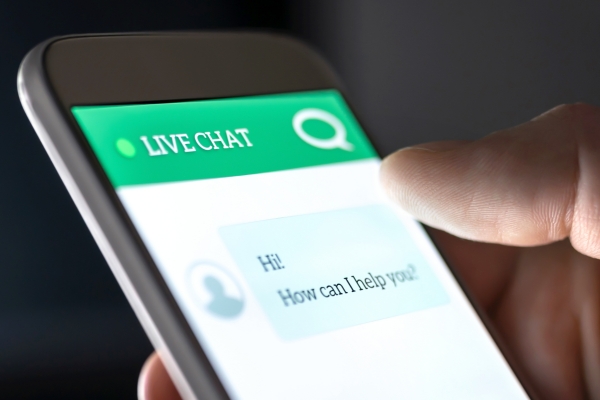
5 unbelievable things you can do with Google Bard
Google Bard isn’t your regular chatbot! It’s packed with extraordinary abilities. Here are our 5 favorite ones:
- Write and debug code in multiple programming languages! Be it JavaScript, Python, or C++, Bard has got you covered.
- Compose creative text formats content such as poems, scripts, musical pieces, and even e-mails or letters in response to given prompts.
- Translate between more than 100 languages – a handy tool for students, travelers, and those working with international teams.
- Generate detailed analytical reports by spotting trends and analyzing data.
- Produce personalized activity and travel recommendations based on user preferences.
Code debugging and creation with Google Bard
Are you a developer struggling with a tricky piece of code? Or maybe just a tech enthusiast eager to dabble in coding? Here’s where Google Bard shines.
With its ability to generate and debug code in various programming languages, it’s almost like having your personal coding assistant!
What’s more, it learns and improves its skills over time. So, no matter if you’re working on a complex software project or just learning the ropes, Google Bard is here to make your coding journey smoother.
Unleash your creativity with Google Bard
With Bard, there’s no limit to what you can create. Whether you’re tasked with writing a captivating script for a drama class, or looking to pen down some poetry, Bard has got your back.
All it needs is a prompt from you, and watch as it crafts pieces that are creative and fitting for your needs.
But that’s not all – need to draft a formal email or letter? No problem! With Bard in your corner, stress no more about writer’s block.
A handy translator at your disposal: Enter Google Bard
We live in a globalized world and being able to communicate in different languages is incredibly useful.
Whether you’re traveling, studying, or working in a multicultural setup, language barriers can be a real challenge. But with Google Bard’s impressive translation capability, you don’t need to worry about misunderstandings or miscommunications anymore.
It can translate between more than 100 languages! So whether you need to translate an important document for work or some street signs during your travels, Bard is ready to assist!

Google Bard: The Data analysis wizard!
Data-driven decisions are key in today’s world. Google Bard comes with a powerful insights analysis feature. It can analyze complex datasets, spot trends and generate comprehensive reports.
So, next time, when you’re working on a business report or deciphering a tricky statistic, let Bard ease your burden! It makes data visualization easier and helps you grasp insights that might have been overlooked.
Get personalized travel & activity recommendations with Google Bard
Ever wished for a personal travel guide? Well, Google Bard might be the answer! This AI offers personalized activity and travel recommendations based on user preferences.
Looking for the best local restaurants during your vacation? Or maybe wanting to discover some hidden gems in your city? Let Bard be your virtual tour guide!
With access to vast databases, it can provide recommendations that are not only tailored to your interests but also updated in real-time. So, you can discover the best of what’s around, anytime, anywhere.
Ready to unlock all these amazing features? Getting started with Google Bard is simple. Let’s see how to do it!

How to use Google Bard?
To fully understand how to use Bard, we’ll take a step-by-step approach. We’ll look at :
- How to access Bard.
- How the interface works.
- How to interact with the tool.
- How to save and share answers.
How to access Google Bard?
Step 1. Open your web browser (mobile or desktop) and visit bard.google.com.
Step 2. Sign in using your Google account. Ensure that you’re over 18 years of age.
Step 3. Click on “Try Bard”.
Step 4. Accept the terms of use to proceed.
Understanding the user interface
Google Bard offers a smooth user interface with a friendly chat window:
- You’ll see an empty text field, which is where you type in your prompts or questions.
- Alternatively, you can make use of the microphone to input your commands.
- The left side of the window has the main menu which includes options to reset chat, view Bard activity, FAQs, updates, help and support.
Interacting with Bard
After you’ve settled in:
- Simply enter your prompt and wait for Bard’s response. Alongside the chosen answer, Bard provides two additional drafts as alternatives.
- All interactions are within a single scrolling window. So, remember not to close it as all content will be lost upon closure.
- You’ll find icons that allow you to view additional drafts, provide feedback on responses, refresh for a new answer, select and copy responses, or report inappropriate answers to Google.
Saving and sharing responses
- Google Bard doesn’t automatically save responses, but you can review your prompts under the Bard activity tab.
- Responses can be copied to the clipboard. You can also export them to Gmail, Google Docs, or Replit.
Embrace this advanced AI tool and make your daily tasks more efficient and interactive!
Is Google Bard taking the lead over ChatGPT?
Developed by tech giants, Google Bard and ChatGPT are both revolutionary AI chatbots making waves in the tech industry. While OpenAI’s ChatGPT offers both free and paid versions, Google’s Bard is currently free for all users.
- Underlying language models: Both systems utilize Large Language Models (LLMs) for generating human-like responses in natural language processing (NLP) tasks. Google Bard runs on PaLM 2, offering excellent creative writing capabilities, coding skills, problem-solving abilities, and multilingual support.
Conversely, ChatGPT operates on two versions: GPT-3.5 and the more recent GPT-4 (ChatGPT Plus) which boasts a newer dataset, real-time information access, and image processing capabilities.
- Information access: Google Bard stands out due to its ability to use up-to-date information for responses and can freely search the web when needed.
Conversely, ChatGPT can’t search on the web and its responses are based on insights collected up until 2021, with a focus on creative tasks and conversational questions and answers.
- Long-term use: In terms of long-term use, ChatGPT appears to have an advantage due to its ability to save all chats as “conversations” for future reference. Google Bard, while capable of exporting chats, does not offer the same functionality for long-term use.
- Future developments: Google, Microsoft, and OpenAI are constantly working on enhancements to widen the capabilities of their respective AI systems.
Google’s CEO, Sundar Pichai, has hinted at updates that will make Bard more competitive with ChatGPT. Meanwhile, GPT-4, the successor to ChatGPT, has already shown significant performance improvements.
- Accuracy and integration: When it comes to accuracy, Google Bard often outperforms with up-to-date information and real-time responses. On the other hand, ChatGPT excels in generating more creative responses.
For users deeply integrated into the Google ecosystem, such as Gmail and Google Workspace, Google Bard’s seamless integration makes it a preferred choice.
In a nutshell: Both platforms have areas for improvement but are evolving quickly based on extensive usage and user feedback. It’s not a matter of which tool is outright better as it largely depends on user needs and preferences. Both Google Bard and ChatGPT represent the dawn of a technological revolution set to transform various aspects of work, leisure, and everyday life.
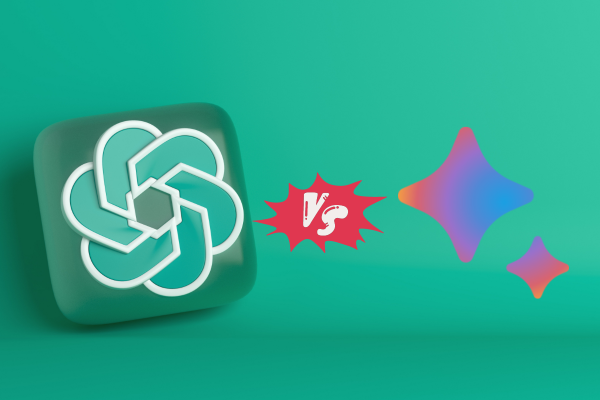
Exploring Google Bard: A quick recap
In this guide, we’ve explored how Google Bard works, its top features, and how to make the most of it. To sum up:
- Google Bard is a versatile AI chatbot developed by Google. It competes with Open AI’s ChatGPT.
- It can debug and write code, search answers on the web, generate creative text formats, translate over 100 languages, make data analysis and provide personalized travel recommendations.
- Accessing Google Bard is as simple as visiting the website, signing up, and accepting the terms of service.
- Using Bard involves entering prompts in a text field and interacting with the AI through a friendly and intuitive chat interface.
- It’s important to remember that Bard doesn’t automatically save responses, but you can easily copy and export them for later use.
- Additional features such as dark mode and simulated human conversation improve the overall user experience.
Google Bard is a powerful AI tool that promises to transform how we interact with technology. From coding to crafting creative content, translating languages, and even planning our next vacation, Google Bard has everyone covered. Start exploring today!