Strengthen Your Home Network: Essential Cybersecurity Tips
There’s a pervasive narrative surrounding cybersecurity today. The risks of cyberattacks are at an all-time high with smart devices, personal computers, and mobile phones interconnected. Now, you can follow a few tips that will help you make your home network secure from such malicious threats.
Reconfigure Default Passwords for Routers
All internet-connected devices in the home go through your home router — and hackers know it. Routers often have default passwords that are easy to guess or that can be easily found online. Change default login credentials to something stronger and unique to lock down your home cybersecurity. Use an alphanumeric password including mixtures of upper and lowercase letters, numbers, and symbols.
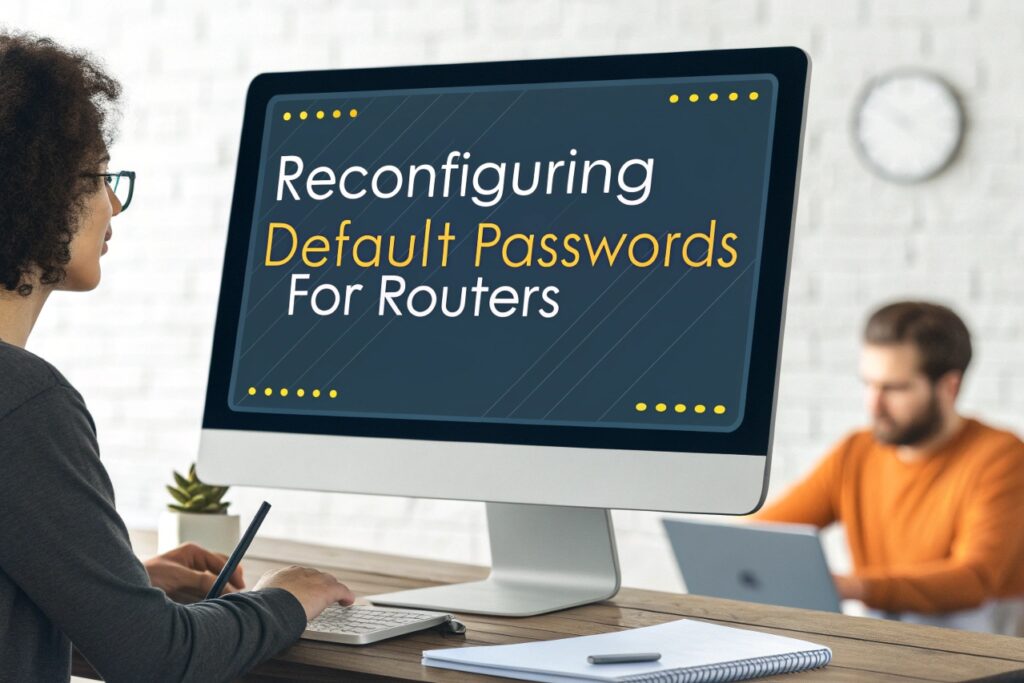
Enable WPA3 Encryption
Use the latest Wi-Fi encryption protocol Defaults to WPA3. This makes your home network much more secure by turning on WPA3 on your router. This encryption standard makes unauthorized access impossible and has made hackers crack the password of the network. If your router (or the one you’re using with your modem) doesn’t support WPA3, go with WPA2, but look into upgrading your router to one that supports WPA3 for better security.
Use a VPN for Added Privacy
All of this works together when searching the web through a virtual private network (VPN), which is a great way to keep your internet connection safe and improve your home cybersecurity. It encrypts your online traffic, which makes it more challenging for anyone — hackers, and government agencies — to see what you’re doing. It masks your IP address, too, adding an extra layer of browsing privacy. A VPN also can be installed on your router or individual devices, protecting you throughout your entire home network.
Set Up a Guest Network
Switch to a separate guest network: If you’re welcoming frequent guests who need access to your Wi-Fi, you can set up a separate network for visitors. This is an added benefit as it keeps your major network secure and grants guests access to the internet only and not your devices. Most modern routers let you set up a guest network separate from your main one, which helps keep floating devices out of range of your devices.
Keep Router Firmware Updated
Your router’s firmware needs the same attention you give your devices for software updates. To secure the device, many manufacturers issue firmware updates to rectify any vulnerabilities that have been discovered.

If your router has an option for automatic updates, turn that on; otherwise, check for updates periodically to apply the latest security patches that maintain your router.
Create Strong Unique Device Passwords
Every device that’s connected to your home network, including a laptop smartphone, or smart home device, should have a strong, unique password. Well, you’re using the same password on more than one device, and that poses a risk of getting hacked. A password manager can create and store strong passwords unique to each device. Always change the default password on any smart home device you purchase, and use a strong password to prevent unauthorized access.
Enable Network Monitoring
Some routers have built-in network monitoring features that let you monitor the devices connected to your network. You should also check routinely for any unauthorized device and disconnect it if necessary. Some antivirus programs do have built-in features to monitor network activity, detect strange behavior, and help you secure your network against intruders.
Securing IoT Devices
Cybercriminals frequently target vulnerable IoT devices like smart thermostats, cameras, and voice assistants. To safeguard the home network to reduce the risks of continuing the IoT, ensure that these devices are updated and running the latest security patches/firmware and strong passwords are used. If you can, put IoT devices on a different network, to keep them separate from your other devices.
Enable a Firewall
A firewall is your home network’s protective wall from the outside world, tracking incoming and outgoing network traffic. Most routers include a firewall built-in that you can activate from the router’s settings. You should also install firewall software on your devices as an extra defense against malicious traffic.
It is no longer optional but mandatory for home cybersecurity. The first step towards safeguarding your data from cyber threats is to ensure your home network is secure, and by adhering to these primary tips, you can strengthen your home network against cyber threats. Stay vigilant against cyber threats by actively reviewing your network security and following the latest trends in cybersecurity to keep your devices safe.