Reverse Image Search: Easily find where a photo is from!
Reverse image search is a process that consists in finding the original source of an image using its digital fingerprint.
You want to find the original author of a picture? You want to find similar images? Then reverse image search tools will do you a great service!
In this article we will introduce you to our 9 favorites. But before that, let’s start with an overview of this feature.
What is reverse image search?
A reverse image search is a process that allows you to search for an image on the internet using its footprint.
This simply means that instead of entering a keyword in the search engine, you insert an image to get information about it or locate similar images.
In concrete terms, every time you upload a photo to the web, it automatically receives certain metadata associated with it, such as:
- the date,
- the camera used,
- etc.
This data can be used to find out where it came from or what similar images might be available online.
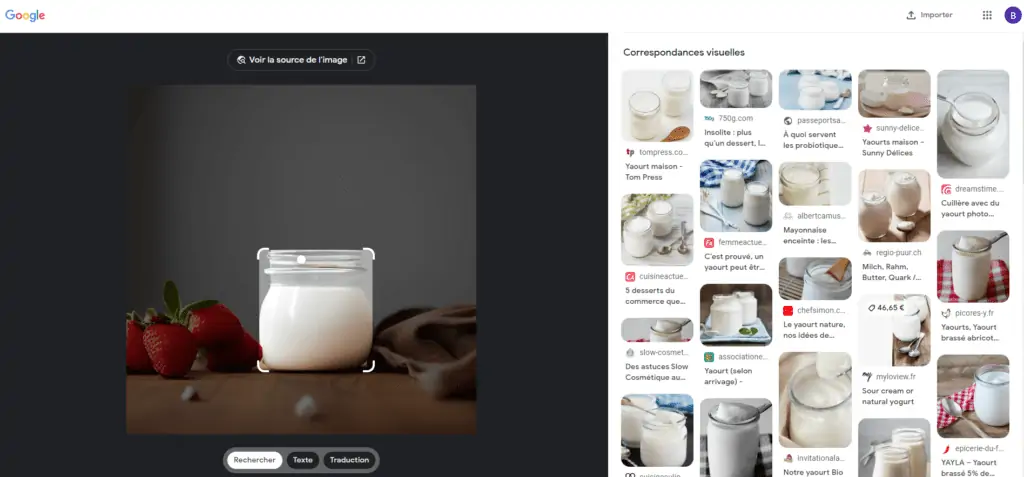
What is reverse image search used for?
Reverse image search tools can help you in many situations. In particular, they can help you to:
- Find the original source of an image. This is especially useful if you’ve seen an image on social media and want to know where it came from.
- Get higher quality versions of an image. If you’re looking for an image to use in a professional context, you can find a higher quality version of it.
- Look for a similar picture. This can pay off if you’re looking for inspiration or trying to find the creator of a derivative work.
- Spot fake news. In the age of fake news, reverse lookup can be a valuable tool for fact checking. If you’re skeptical about the veracity of a photo, a simple search can help you find the original and see if it’s been altered.
- Find out if someone is using your images without your permission. If your images are being used without your permission, you can easily track down the offender and take appropriate action.
So, as you can see, this kind of tool can be useful in all sorts of situations!
So, that’s all well and good, but if you’ve ever looked around you’ll have seen that there are lots of different search engines out there.
But, as you can imagine, not all of them are good. So to make your life easier, Debugbar has found the 9 best tools of the genre.
The 9 best reverse image search tools
Now that we’ve given you a little more detail about reverse image search, it’s time to introduce our favorite tools:
- Google Lens,
- TinEye,
- Yandex,
- Google Images,
- Bing,
- IQDB,
- Karma Decay,
- Reversee,
- Pixsy,
- Image Raider,
- Lenso.ai.
Let’s discover them in more detail…
Google Lens
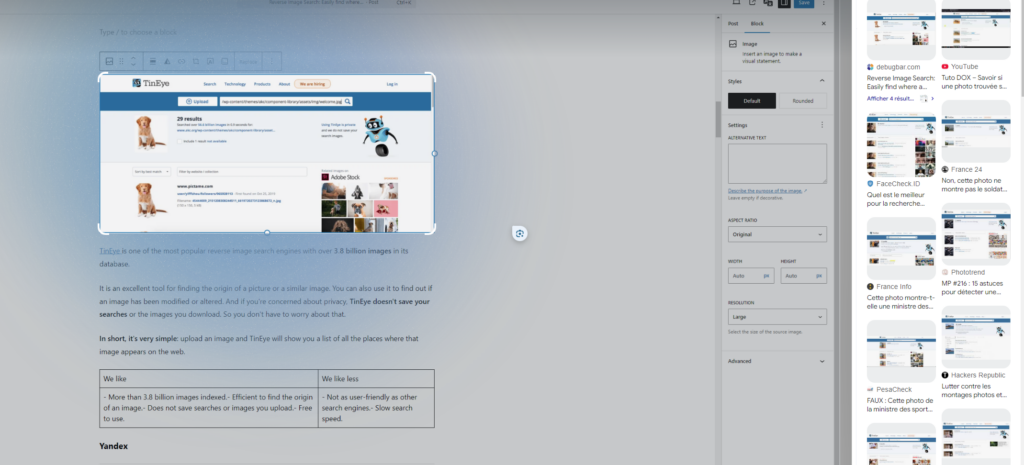
Google Lens is a powerful AI-driven visual search tool developed by Google that allows users to extract information from their surroundings using a smartphone camera.
By pointing the camera at an object, text, or environment, Google Lens can identify and provide relevant information about it, such as the name of a plant, a translation of a foreign language, or details about a product. It integrates seamlessly with various Google services like Search and Translate, offering features like copying text to devices, creating calendar events, and even solving math problems.
The app is widely used for its versatility and real-time capabilities, making it an invaluable tool for learning, exploring, and interacting with the world.
TinEye
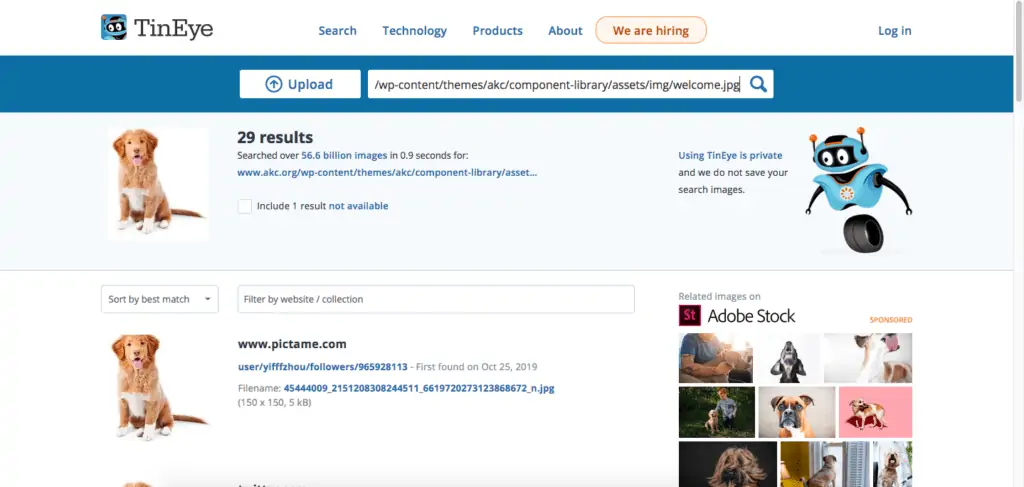
TinEye is one of the most popular reverse image search engines with over 3.8 billion images in its database.
It is an excellent tool for finding the origin of a picture or a similar image. You can also use it to find out if an image has been modified or altered. And if you’re concerned about privacy, TinEye doesn’t save your searches or the images you download. So you don’t have to worry about that.
In short, it’s very simple: upload an image and TinEye will show you a list of all the places where that image appears on the web.
| We like | We like less |
| – More than 3.8 billion images indexed.- Efficient to find the origin of an image.- Does not save searches or images you upload.- Free to use. | – Not as user-friendly as other search engines.- Slow search speed. |
Yandex
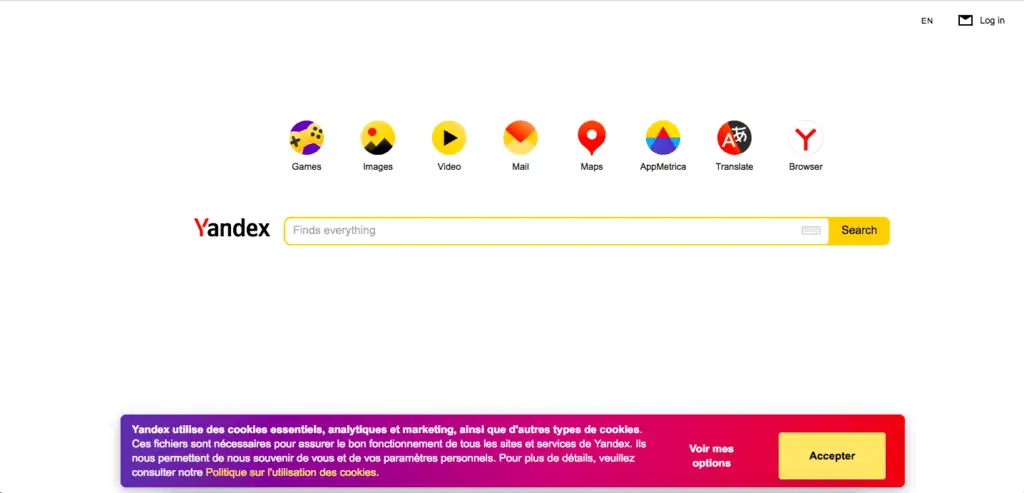
If you’re looking for a reverse image search engine with a little more functionality, Yandex Images is probably what you need.
It not only allows you to search by image, but also by keyword or phrase.
The solution also offers a handy URL search function.
| We like | We like less |
| – Offers a browser extension.- Provides information about the objects in an image.- Free to use. | – Not as accurate as other tools.- Slow search speed. |
Google Images
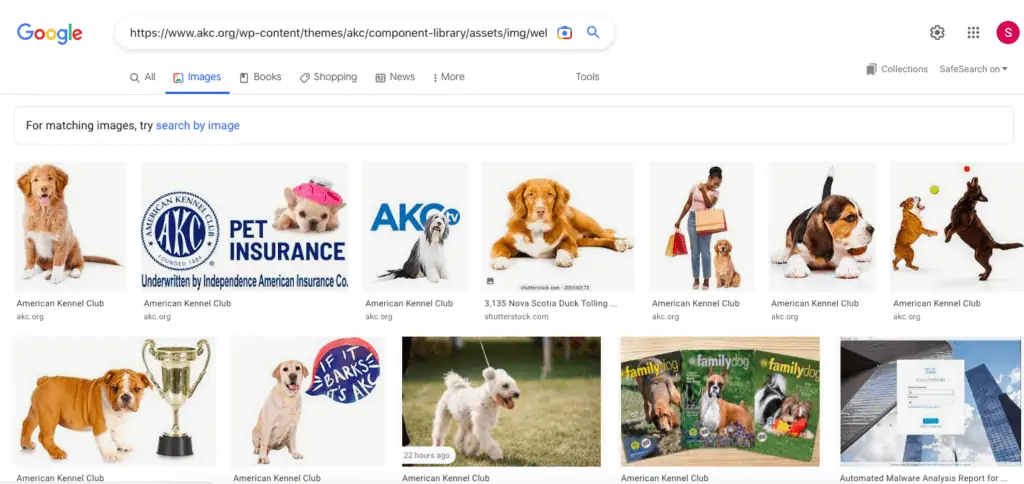
If you are looking for the biggest and best solution, look no further than Google Images. With over 9 billion images indexed, it’s unlikely that you won’t find what you’re looking for.
Just like with TinEye, you can upload an image or enter its web address to start your search. But Google doesn’t stop there.
You can also search by dragging and dropping an image into the search box. You can even use your own webcam to look for similar images!
| We like | We like less |
| – Popular tool.- Offers advanced search options.- Free to use.- Very easy to use. | – Not much, the tool is really good. |
Bing Image
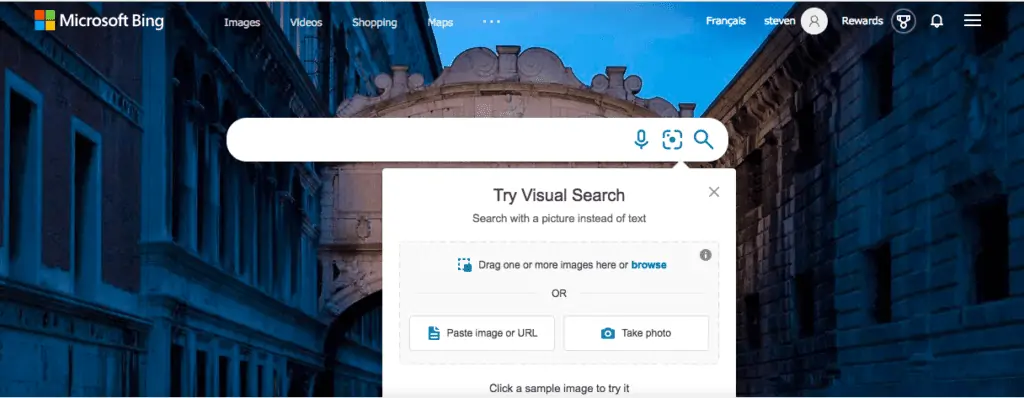
Bing Image reverse lookup is powered by Microsoft. As such, it offers all the features you’d expect from this type of tool.
Just like Google, you can upload or search an image from its original address to start your search. And like with TinEye, you can also check if an image has been retouched or damaged.
| We like | We like less |
| – Does not save searches or images you download.- Free to use. | – Not much either, it’s really not bad. |
IQDB
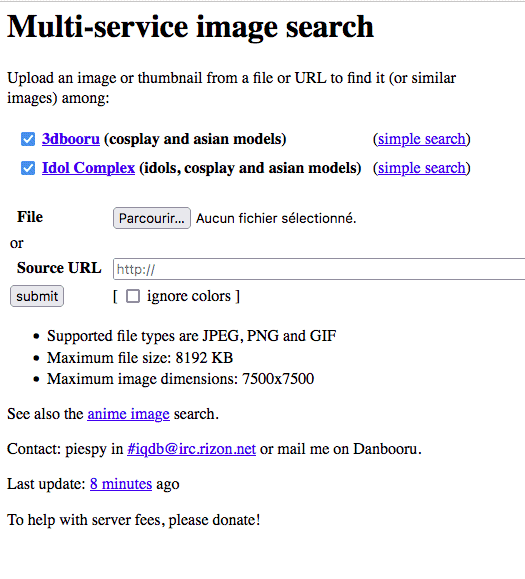
IQDB is a great search engine for finding animation related images. It is especially useful for finding fan art and cosplay pictures. But it’s not just for anime fans!
You can use IQDB to find all kinds of images, including:
- illustrations,
- video game screenshots,
- etc.
| We like | We like less |
| – It’s specially designed for anime and manga.- Free to use. | – Limited to anime and manga images.- Not as easy to use as other tools.- Unattractive interface. |
Karma Decay
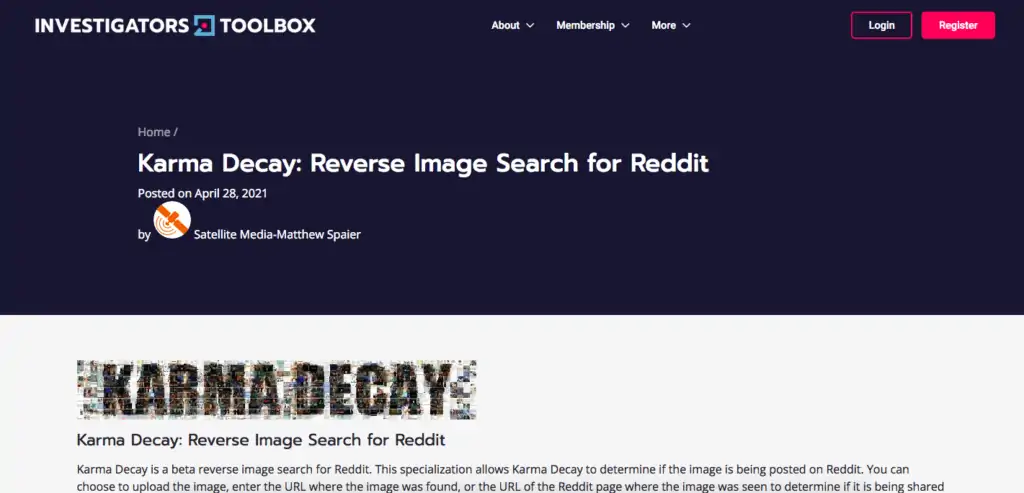
Karma Decay is specifically designed for Reddit. So if you’ve seen an image on Reddit that you want, this is the tool for you.
To use Karma Decay, just enter the URL of the Reddit post containing the image and it will show you the results matching your search.
| We like | We like less |
| – It’s specific to Reddit.- Easy to use. | – Limited to the images of Reddit posts.- The search is not always precise. |
Reversee
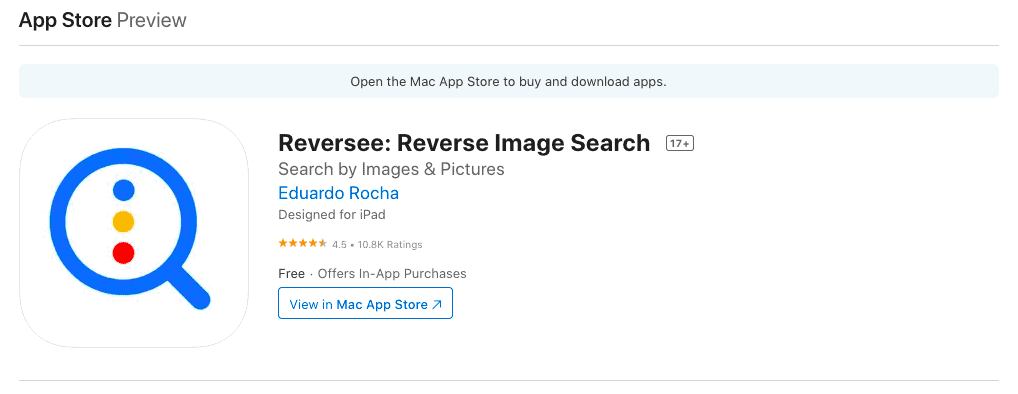
Reversee is a search engine for Apple and Android devices. The app’s interface is clean and the tool is easy to use.
All you have to do is upload an image or enter a URL to start your search.
You can also specify the type of results you want to see, such as “only websites” or “only images“.
Reversee also lets you choose the size of the image you want to search for. So if you’re looking for a specific size or aspect ratio, this tool will probably do the trick.
| We like | We like less |
| – Simple search engine.- Clean and easy to use interface.- Allows you to specify the size of the image you want to search.- Can be used on computers (Mac or Windows) and on phones (Apple and Android). | – Search results are not always accurate.- Limited search options.- Application download required. |
Pixsy
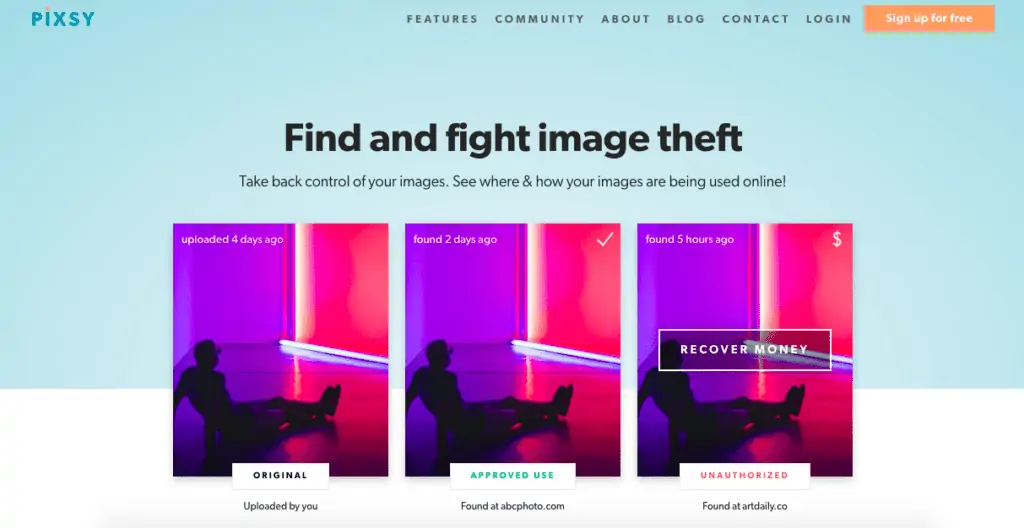
Pixsy is a reverse image search engine designed for photographers. It can help you find out if your images have been used online without your permission. And if so, Pixsy can help you get compensation.
To use Pixsy, simply upload an image or enter a URL. You can also search by keyword or phrase.
| We like | We like less |
| – Designed for photographers.- Can help you find out if your photos have been used without your permission.- Can help you get compensation. | – Not as complete as other tools.- Limited to photographers’ images. |
Image Raider
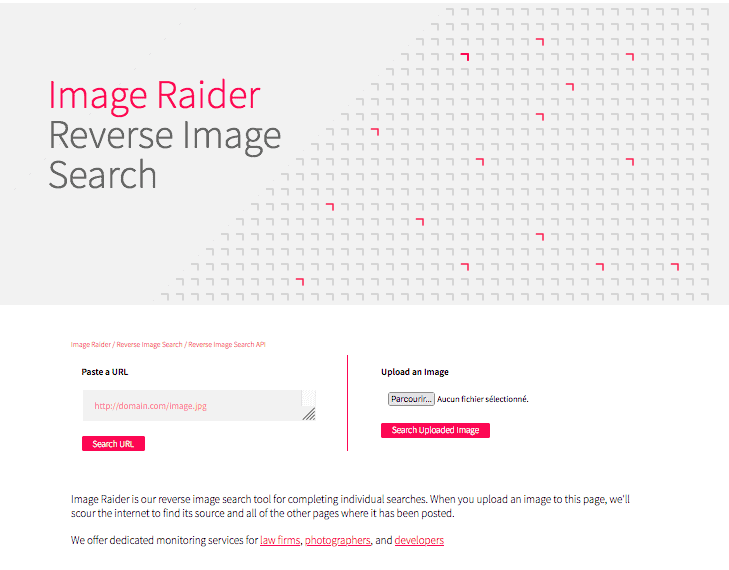
Image Raider is designed to find images on the web. But it is not just a simple reverse image search engine. Image Raider also lets you know who is using your images without permission.
To use Image Raider, simply upload an image or photo. The tool will then show you a list of sites where that image appears. You can also see how popular the image is and where it ranks on Google Images.
| We like | We like less |
| – Find images online.- Lets you know who is using your photos without permission.- Shows you a list of websites where this image appears.- You can see the popularity of the image and its ranking on Google Images. | – Some features are only available for premium users.- Results are not always accurate. |
Lenso.ai
Lenso.ai allows you to conduct reverse image searches for people, places, duplicates, similar, or related photos. With keyword and domain filter options, you can refine and narrow your search for more precise results. The platform’s sorting options also help you quickly find the best possible match for your image. Also you can save images to Collections and create Alerts for specific image queries and receive email notifications about new results.
Thanks to advanced AI technology, you will be able to find where images of specific people appear online or check whether your images were misused.
| We like | We like less |
| Advanced face search engine Multiple categories Broad filter and sorting options Alerts about new image results | Limited or outdated data can impact search results |
Reverse image search: let’s summarize…
There are many reverse image search engines, each with its own characteristics and advantages. Whether you are looking for the origin of an image or identical images, there is a tool to help you.
It’s up to you to find the one that suits you!