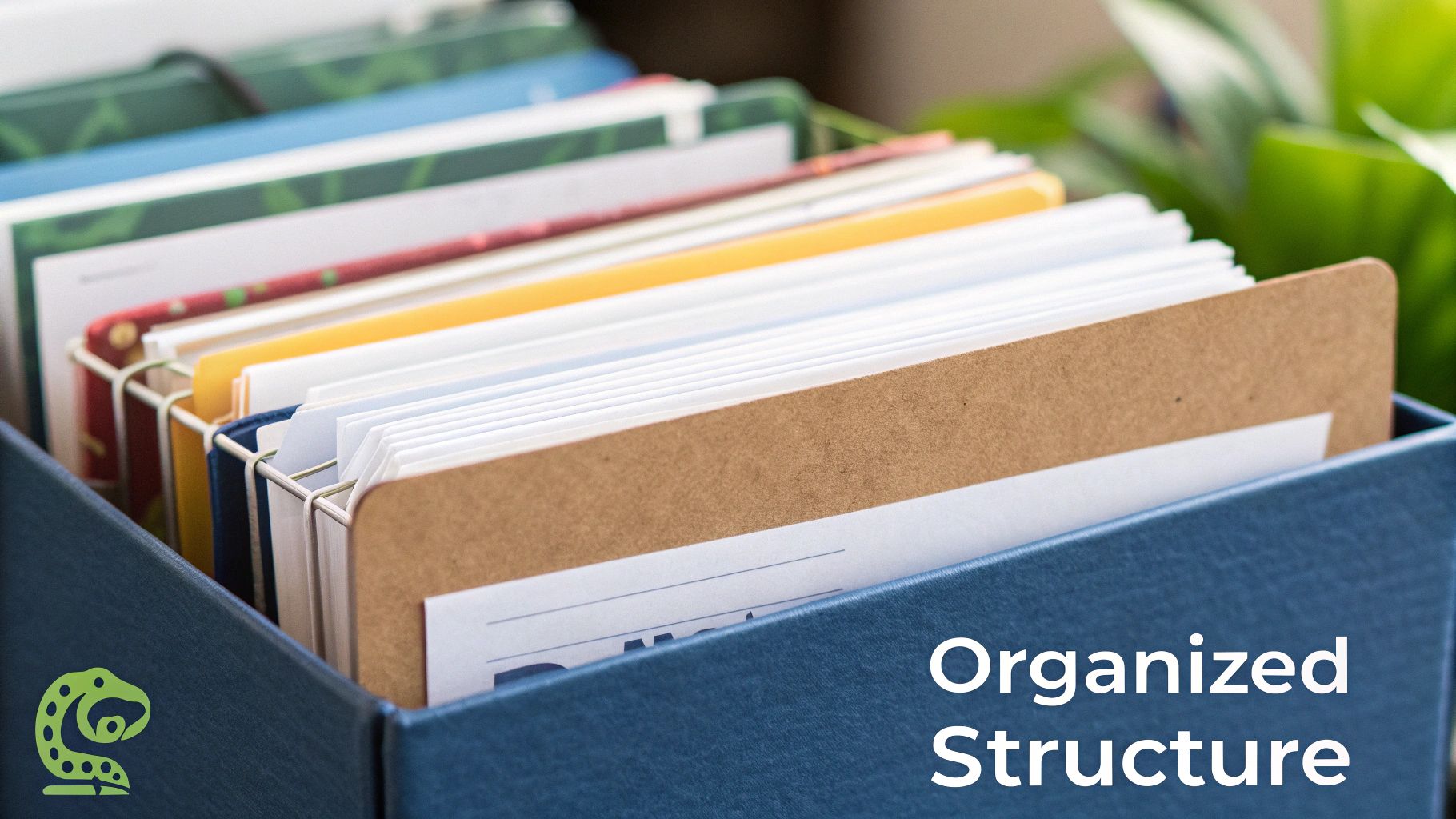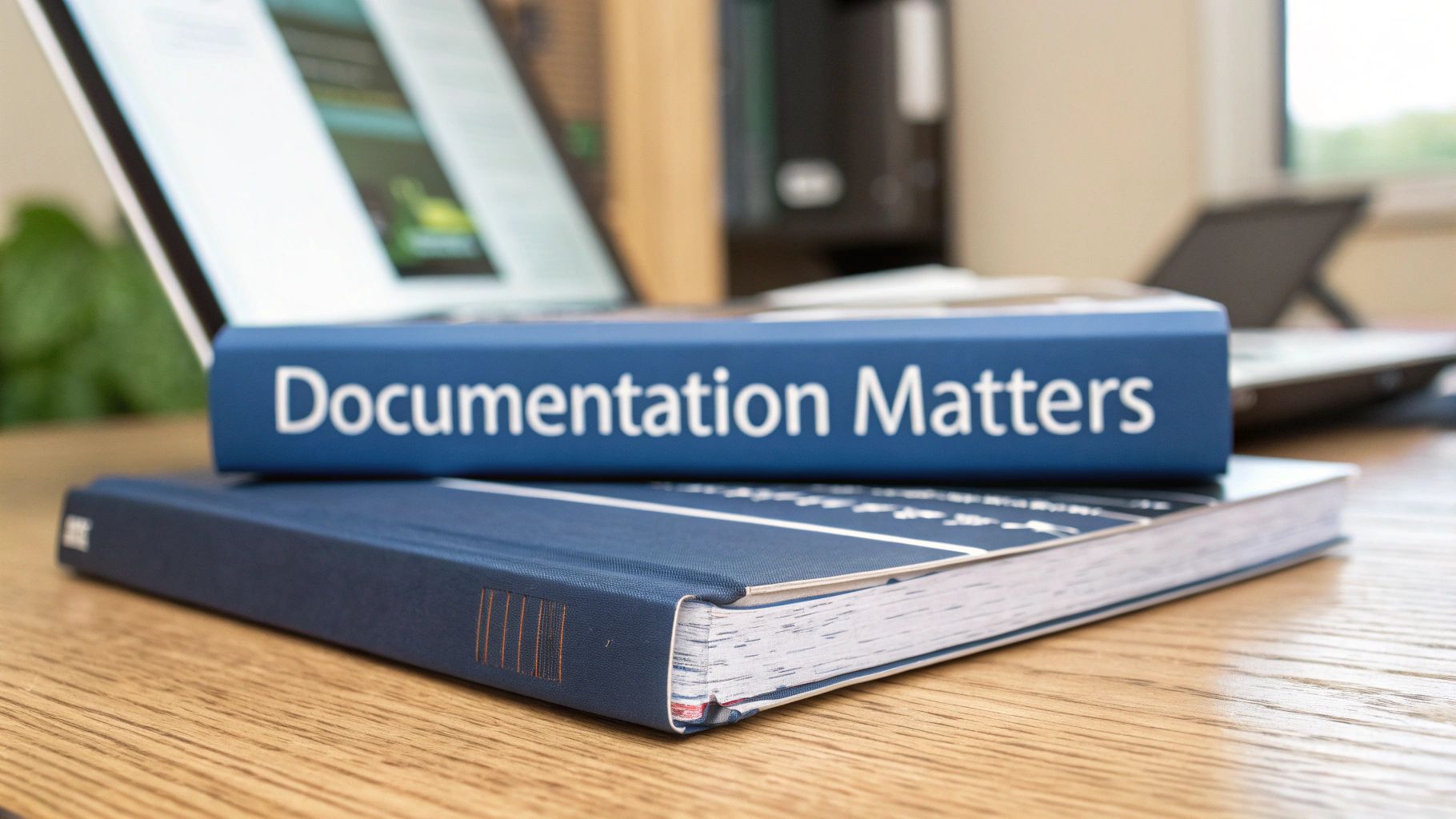Python Programming Best Practices: A Strategic Guide for Modern Developers
Mastering Python Code Standards That Actually Matter

Let's focus on the Python coding standards that actually make your code better, based on real insights from experienced developers at top tech companies. These standards aren't just rules to follow – they're practical ways to write code that's easier to read, maintain, and share with others.
Why Python Programming Best Practices Matter
Good code standards are like having a detailed blueprint when building a house – they ensure everything fits together properly. Without them, large projects can quickly become messy and hard to manage. This is especially true when multiple developers work on the same codebase, where consistent practices help everyone stay on the same page and work together smoothly.
Embracing PEP 8: The Foundation of Readable Code
PEP 8 sets the standard for Python code style. It covers essential guidelines like using snake_case for variable names and four spaces for indentation. These aren't random rules – they're carefully chosen to make code easier to read. Clear indentation, for example, helps developers quickly understand code structure and logic flow.
Effective Naming Conventions and Formatting: Enhancing Clarity
Good naming makes code self-explanatory. Instead of vague names like data, choose specific ones like user_login_data that clearly show what the code does. This simple practice reduces the need for extra comments and makes your code easier to understand. Clean formatting also matters – proper spacing between operators and thoughtful use of blank lines make code much easier to scan and debug.
Automating Code Style: Tools for Efficiency
You don't have to manually check every style rule. Tools like flake8 and black can format your code and catch style issues automatically, similar to how spell checkers work in text editors. This lets you focus on writing good code while these tools handle the formatting details. Using these tools through your IDE gives you instant feedback as you write.
Documentation That Makes a Difference: Beyond the Basics
Good documentation is more than just comments in your code. Docstrings (using triple quotes) provide a structured way to explain what functions and classes do, including their inputs and outputs. This helps other developers use your code correctly and enables tools to automatically generate clear API documentation. When you follow these practices consistently, you create code that's not only functional but also pleasant to work with – leading to fewer bugs and smoother development overall.
Choosing and Using Python Libraries Like a Pro
Writing clean Python code starts with consistent style and formatting, but choosing the right libraries is equally important for long-term project success. Rather than picking libraries based on popularity alone, it's essential to understand how each one fits your specific needs and helps create maintainable code.
Finding the Right Python Libraries for Your Project
Python offers thousands of high-quality libraries that can speed up development by providing pre-built solutions. When starting a new project, focus on libraries that match your technical requirements. For instance, if you work with numerical computations, NumPy provides powerful array operations and mathematical functions. Need to process structured data? pandas makes it simple to analyze and transform datasets with its DataFrame objects.
How to Pick Libraries That Last
Making smart library choices involves looking beyond just features and capabilities. While a library might look great on paper, poor documentation or a small community can lead to headaches down the road. Before adding any library to your project, check these key factors:
- Quality and completeness of documentation
- Size and activity level of the developer community
- Performance metrics and benchmarks
- Track record of regular updates and bug fixes
Getting Dependencies Under Control
As you add more libraries, keeping track of versions and requirements becomes crucial. Without proper management, conflicts between different library versions can break your code. Here's how to stay organized:
- Use pip to install and manage Python packages
- Create isolated environments with virtualenv for each project
- Maintain a requirements.txt file listing exact package versions
- Regularly audit and update dependencies to patch security issues
See the Impact in Practice
The right libraries can dramatically improve both code quality and developer productivity. Consider these real-world examples:
| Library | What It Does | Real Usage Example |
|---|---|---|
| NumPy | Fast number crunching | Calculate statistics on millions of data points |
| pandas | Data cleaning and analysis | Import CSVs and generate reports automatically |
| requests | Clean HTTP client | Pull data from REST APIs with just a few lines |
datetime |
Date/time handling | Convert between time zones without complex math |
By making informed choices about libraries and managing them properly, you'll write better Python code that's easier to maintain. In the next section, we'll explore practical techniques for optimizing Python performance.
Performance Optimization Secrets That Work
When it comes to making Python code faster, smart optimization is key. Rather than trying to speed up every line of code, focus on finding and fixing the specific slowdowns that actually impact your program's performance. The goal is to make your code run efficiently while keeping it clean and maintainable.
Identifying Performance Bottlenecks: Where to Focus Your Efforts
Before making any changes, you need to find out exactly which parts of your code are running slowly. Tools like cProfile and line_profiler help track down these trouble spots. cProfile shows you how long each function takes to run, while line_profiler breaks it down line by line within specific functions. Think of it like a mechanic using diagnostic tools to pinpoint engine problems – you want to know exactly what needs fixing before getting to work.
Optimizing Loops and Data Structures for Efficiency
Loops are often where Python code slows down. Take list iteration as an example – using list comprehension or generator expressions is usually much faster than traditional for loops, especially with numbers. Libraries like NumPy can speed things up even more by processing entire arrays at once instead of one element at a time. The right data structure makes a big difference too – using sets instead of lists for checking if items exist can dramatically improve speed with large datasets.
Built-in Functions and Libraries for Better Speed
Python's built-in functions are written in C and highly optimized. Whenever possible, use these instead of writing your own versions. The built-in sorted() function, for instance, will almost always be faster than a custom sorting algorithm. Libraries like NumPy and pandas also provide super-fast functions for working with numbers and data. By using these tested and optimized tools, you get better performance while keeping your code simple and clear.
Knowing When to Optimize (and When Not To)
While speed matters, don't let it hurt code readability and maintainability. Trying to optimize code that isn't actually slow (known as premature optimization) often backfires by making things needlessly complex. It's like upgrading parts of a car that work perfectly fine – you waste time and potentially create new problems. Instead, use profiling tools to find real bottlenecks, then focus your optimization efforts there. This practical approach helps you make meaningful improvements while keeping your code clean and maintainable. By following these guidelines, you can write Python code that's both fast and easy to work with.
Virtual Environments and Dependency Management Made Simple
Managing dependencies and virtual environments is a core skill for writing good Python code. Without proper isolation between projects, conflicts between package versions can cause major headaches. Let's explore how to set up and maintain clean, organized Python environments.
Why Virtual Environments Are Essential for Python Projects
Think of Python projects like separate recipe boxes – you want to keep the ingredients for each recipe separate to avoid mix-ups. Virtual environments create isolated spaces where each project can have its own set of dependencies without interfering with other projects. This means you can use different versions of the same package across projects without conflicts. It also ensures your code works consistently across different computers and environments.
Creating and Managing Virtual Environments with venv
Python includes a built-in tool called venv that makes it easy to create these isolated environments. To get started, open your terminal and run python3 -m venv <environment_name>. This creates a new directory with everything needed for that environment. To start using it, run source <environment_name>/bin/activate on Linux/macOS or <environment_name>\Scripts\activate on Windows. From there, any packages you install with pip will only affect this specific environment.
Documenting Dependencies: The requirements.txt File
After setting up your environment and installing packages, you'll want to track what's installed. The standard way to do this is with a requirements.txt file. Simply run pip freeze > requirements.txt to create a list of all installed packages and their versions. This makes it easy for others to recreate your exact environment by running pip install -r requirements.txt. This is especially helpful for team projects and deployment pipelines where everyone needs the same setup.
Advanced Dependency Management with Poetry and Pipenv
While venv works well for basic needs, tools like Poetry and Pipenv offer more features for complex projects. These tools handle tricky dependency conflicts better and include helpful extras like project management tools. For example, Poetry's lock file keeps track of exact versions of all packages, including sub-dependencies. This prevents subtle bugs from package updates. That said, the core practice of using virtual environments remains important no matter which tools you choose.
Type Hints That Make Your Code Better
Good code needs more than just clean style and well-managed dependencies – it needs clarity about data types. Python 3.5 introduced type hints as a way to make code easier to understand and maintain, especially in larger projects where you're working with complex data structures.
Understanding the Power of Type Hints in Python
Type hints do exactly what their name suggests – they tell Python what kind of data to expect in variables, function arguments, and return values. While Python still checks types at runtime, adding these hints makes your code much clearer. When you or another developer reads the code later, you'll immediately understand what each piece of code expects and returns. Think of type hints as documentation that Python can actually check.
Preventing Bugs Early With Type Hinting
One of the biggest benefits of type hints is catching errors before your code runs. Tools like MyPy can spot type mismatches while you're still writing code, saving you from nasty surprises later. For example, if you accidentally pass text to a function that needs numbers, MyPy will flag this immediately instead of letting it crash your program later. This early warning system helps you fix problems right away rather than hunting down bugs after they've caused issues.
Practical Applications of Type Hinting
Let's look at some real examples of how type hints make code better:
| Scenario | Type Hints Example | Benefit |
|---|---|---|
| Function Definition | def greet(name: str) -> str: |
Shows the function takes a string and gives back a string |
| Variable Declaration | user_age: int = 25 |
Makes it clear that user_age should always be a whole number |
| Complex Data Structures | user_data: Dict[str, Any] = {} |
Shows user_data is a dictionary with string keys that can hold any values |
| List of Specific Types | numbers: List[float] = [1.0, 2.5, 3.7] |
Shows this list should only contain decimal numbers |
These examples show how type hints add structure and clarity to your code, making it easier for everyone to work with.
Integrating Type Hints Into Your Workflow
You don't need to add type hints to every piece of code at once. Start with the most important parts of your project and add more hints over time. This step-by-step approach lets you see the benefits without getting overwhelmed. By making type hints part of how you write code, along with other good practices, you'll create better programs that are easier to maintain and work on with others. The goal isn't just following rules – it's writing code that works well and lasts.
Testing and Documentation Strategies That Scale
Writing solid Python code is just the beginning. To build applications that can grow and adapt over time, you need thoughtful testing and documentation practices that grow with your project. These practices help catch bugs early and make your code easier to understand and maintain.
Why Comprehensive Testing Matters
Testing isn't just an extra step – it's essential for building reliable software. According to the National Institute of Standards and Technology (NIST), software bugs cost U.S. companies around $60 billion each year. Good testing practices help catch these issues early, saving both time and money. Beyond finding bugs, testing gives you confidence that your code works correctly in different situations and will keep working as expected when deployed.
Building a Robust Testing Strategy with Python
An effective testing approach includes several key types of tests:
- Unit Tests: Focus on testing individual functions and methods in isolation using Python's unittest framework. This ensures each piece works correctly on its own.
- Integration Tests: Check how different parts of your application work together, like making sure your data layer properly connects with your business logic.
- End-to-End Tests: Run through complete user scenarios to verify the full application works as intended. These tests catch issues that might slip through other testing levels.
Automating Your Tests for Efficiency
Manual testing becomes impractical as projects grow larger. Test automation tools like pytest and continuous integration services can run your tests automatically whenever code changes. This creates a safety net that catches problems quickly and prevents new changes from breaking existing features.
Documentation: More Than Just Comments
While code comments help explain specific details, good documentation gives a complete picture of your project. Think of documentation as a living guide that grows and changes with your code. It should explain not just how to use the code, but also why certain decisions were made and how others can contribute.
Best Practices for Effective Documentation
Clear documentation helps other developers (and your future self) understand and work with your code. Here are key practices to follow:
- Docstrings: Add detailed docstrings to your functions, classes, and modules. These provide structured explanations that tools can turn into API documentation automatically.
- ReadTheDocs: Use platforms like ReadTheDocs to create professional documentation websites. These tools handle the building and hosting, making it simple to share with your team.
- Keep It Up to Date: Old documentation can mislead developers and cause problems. Make updating docs part of your regular development process.
By following these testing and documentation practices, you'll build Python applications that work reliably and remain maintainable as they grow.
Need help debugging and profiling your Python code? Check out DebugBar, a powerful tool that offers insights into your application's performance and helps you identify and fix bugs faster.