Navigating Code Libraries with Microsoft Copilot’s Advanced AI
The ability to explore code libraries efficiently is a skill that may greatly affect a developer’s productivity and effectiveness in the vast field of software development. It’s like navigating a big, ever-expanding jungle of code, where finding the proper path may be difficult, time-consuming, and irritating at times. This is where Microsoft Copilot’s superior AI shines, providing developers with a powerful tool for navigating code libraries with remarkable simplicity and precision.
Understanding the Complexity of Code Libraries
Before looking into how Microsoft Copilot might improve code library navigation, it’s important to understand the scope of the problem. Modern software projects rely on large code libraries and dependencies. These libraries provide pre-written code modules, functions, and classes that developers may use to save time and effort. However, as the number of libraries and dependencies rises, so does the difficulty of successfully managing them.

Code libraries can be large and cover a wide range of functions, with varied degrees of documentation and structure. Finding the proper method or class within a library may be like looking for a needle in a haystack, especially in huge and complicated codebases. This problem is compounded when dealing with unfamiliar libraries or legacy code that lacks adequate documentation. In such complex situations, EPC Group’s Microsoft Copilot consulting services may serve as a guid, assisting you in realizing the full potential of this strong coding companion.
The Role of Microsoft Copilot
Microsoft Copilot, powered by OpenAI’s GPT-3 technology, is intended to help engineers with a variety of coding tasks, including browsing code libraries. It acts as an AI-powered coding buddy, understanding your queries and offering context-aware ideas and code completions. Let’s look at how Microsoft Copilot’s sophisticated AI may change how developers traverse code libraries:
1. Intelligent Code Search
Searching for specific methods or classes within code libraries can be time-consuming. Traditional code search methods frequently rely on keyword matching, which might produce erroneous or incomplete results. Microsoft Copilot, on the other hand, employs powerful AI algorithms to determine the intent behind your search queries.
For example, if you’re seeking for a certain sorting algorithm inside a library, you may simply define what you’re looking for in simple English. You may remark, “I need a sorting algorithm that can handle a large dataset efficiently.” Copilot will not only give you with relevant code snippets, but will also provide explanations and recommendations depending on your question, making it easy to pick the best solution.
2. Context-Aware Code Completion
Developers frequently use code completion recommendations supplied by their integrated development environments (IDEs) when typing code. These recommendations might help you save time when coding by providing autocompletions for function names, variable names, and other common terms. Traditional code completions, on the other hand, may lack context and may not always meet the developer’s unique needs.
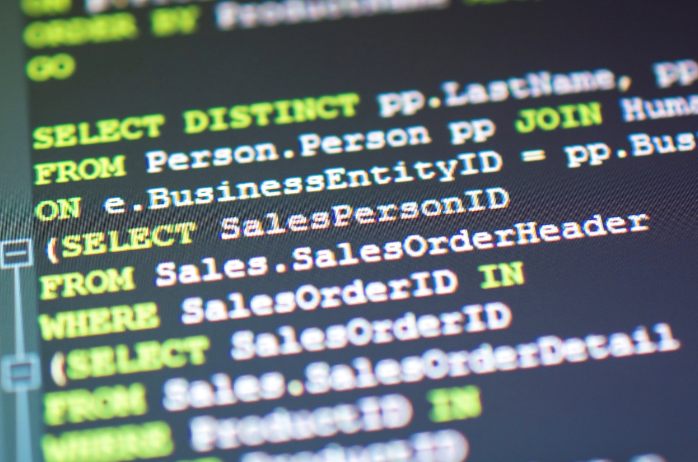
Microsoft Copilot’s code completions are context-aware and context-sensitive. When you start typing a function or method call, Copilot recognizes the context and makes suggestions based on your existing codebase and libraries. This not only speeds up coding but also assures that you’re utilizing the correct code library functionalities.
3. Documentation Assistance
Understanding how to utilize a method or class from a code library sometimes necessitates referring to documentation. However, documentation might be few, obsolete, or difficult to find, especially for open-source software. Microsoft Copilot can help by providing inline documentation and use examples as you develop.
Assume you’re working with a new library and are unclear about the arguments of a specific function. Simply start typing the function, and Copilot will not only propose it but also give documentation that describes its parameters, return values, and use rules. This eliminates the need to switch between your code and external documentation, optimizing your productivity.
4. Learning and Skill Development
Navigating code libraries efficiently is about more than simply locating code snippets; it’s also about improving your awareness of different libraries and programming paradigms. Microsoft Copilot functions as a learning partner, delivering insights and expertise while you code.
When Copilot recommends code snippets or solutions, it frequently adds explanations and links to related material or tutorials. This continual learning experience might assist developers extend their talents and become more proficient in using code libraries.
Challenges and Considerations
While Microsoft Copilot’s powerful AI provides game-changing capabilities for browsing code libraries, it’s crucial to keep the following issues and concerns in mind:
1. Quality of Code Suggestions:
While Copilot often delivers high-quality code ideas, not all code suggestions are ideal. Developers should evaluate and test the code to verify it complies with the project’s requirements and coding standards.
2. Security and Data Privacy:
When utilizing Copilot, be cautious about providing sensitive or proprietary information because the AI may develop code depending on the context supplied. Make certain that you are not mistakenly disclosing private information.
3. AI Dependency:
Over Reliance on AI solutions such as Copilot should be avoided. Developers should continue to improve and hone their coding abilities on their own.
In the ever-changing world of software development, efficient navigation of code libraries is a talent that may greatly affect productivity and coding outputs. Microsoft Copilot’s strong AI features, such as intelligent code search, context-aware code completion, documentation aid, complicated query processing, and learning support, equip developers with a formidable ally in their quest to master the art of code library navigation.
As software projects get more complicated and diverse, the ability to fully utilize code libraries becomes increasingly important. Microsoft Copilot’s sophisticated AI transforms code library browsing into an exciting and collaborative experience, helping developers to explore, experiment, and thrive in their coding adventures. Whether you’re an experienced developer or just starting out, Microsoft Copilot is set to change the way you explore code libraries, allowing you to reach new heights in your development activities.