Matomo Analytics, what you need to know
You are here because you have heard of a web analytics tool called Matomo Analytics. Maybe you’re looking for an alternative to Google Analytics, the most used solution in the world, currently under attack by the RGPD (General Data Protection Regulation).
Let’s discover together this solution: its history, for what, for whom, what features, is it a good choice for you.
A little history
Matomo Analytics, formerly Piwik and not to be confused with Piwik Pro (a fork of the original tool now totally independent and maintained by a New Zealand team) is a website statistics measurement tool made in France (Cocorico!).
The first version of the Piwik software dates back to 2007, created by Matthieu Aubry, still the team leader today (thanks to him for this great tool). It only took the name Matomo in 2018.

The software is open source. You can contribute to its development. You can also download the full source code to install it on your own server without paying a royalty.
The code of the tool is in PHP, Javascript and uses a SQL database (MySQL, PostGre is not usable for the moment). It is multi-platform. The use of PHP makes its installation easier, this language being the most used at the moment and guarantees to find a compatible server very easily.
Matomo is currently used by more than a million websites, translated into 54 languages and enjoys a large community.
It is a particularly interesting solution for a professional website such as a company’s showcase site. It can be limited or complex to use as soon as you want to integrate it with other tools, especially those of the Google ecosystem (Google Ads, Google DataStudio, …) as we will see later.
You can also use Matomo to track your application statistics (views, clicks, …).
Also read : What They Don’t Teach You at School About Online Safety
Why use Matomo Web Analytics
You don’t currently have a tool to measure the audience of your website? You are using Google Analytics but are looking for an efficient alternative? In both cases, Matomo could be right for you.
Audience measurement reports
Like Google Analytics, Matomo records all the statistics of your website visitors. You will be able to understand how visitors behave on your website, which pages are the most visited, how they move from one page to another, how long they stay there, …
All these statistics allow you to develop your site in the interest of visitors so that they can find the information they are looking for more quickly, to highlight a button or a link that is used a lot and, conversely, to remove from the interface an element that is never used.
The reports (often in the form of tables) are made up of dimensions and statistics.
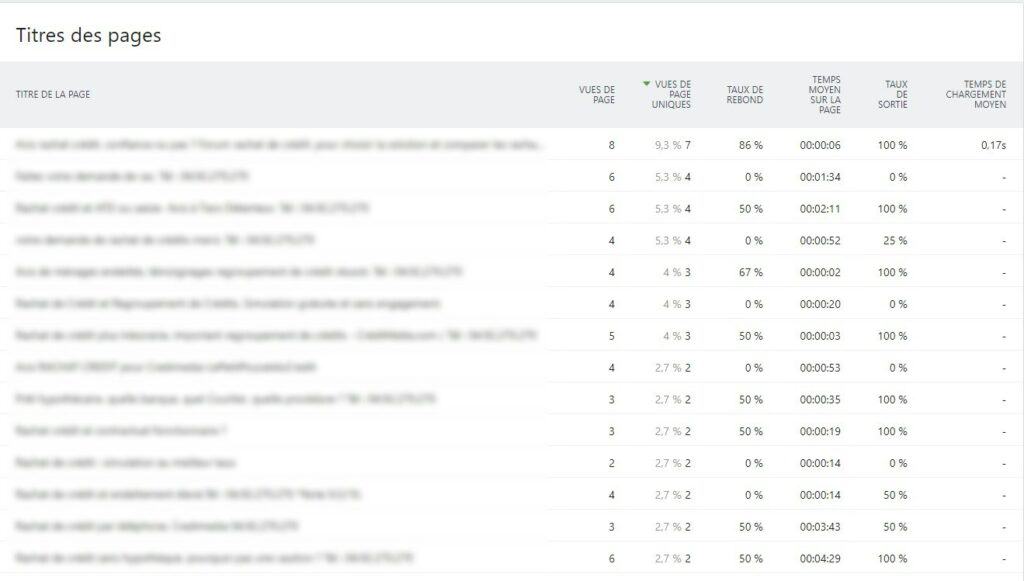
Dimensions
Dimensions are attributes of data that allow them to be grouped together. For example:
- temporal: the date, the hour, the day, the day of the week, the month, … of the visit of the Internet user,
- the url of a visited page but also more precisely the entry or exit pages,
- traffic acquisition channels (organic, paid, referral, direct, …),
- the search engines bringing traffic,
- the browsers used by visitors,
- geographical: the country, region or city where the visitor is located,
- …
We find here the dimensions that you have on Google Analytics.
Statistics
The statistics correspond to
- the number of sessions (visits),
- the number of pages per session,
- the session duration,
- the bounce rate,
- the actions carried out if you track them via events
- click on a button,
- scroll,
- visit of a particular web page,
- …
Here too, we find all the classic statistics of a web analytics tool.
Data segmentation
It is possible to create data segments. For example:
- only visitors coming from Google Ads and having converted the X goal
- only visitors who have seen more than 3 pages during a session
The creation of segments is very interesting to compare the evolution of 2 different data segments. It is also very useful to quickly access statistics of users with a specific behaviour.
The big difference with Google Analytics is that segments are not retroactive. You will only get data from the moment they are created. This sounds like nothing, but it’s really hard to deal with when you’re used to GA where you can pull up historical data on a segment without question.
Tip: when you create an account, if you already know segments that you use all the time, don’t wait to create them. This way you will have data on these segments from the start.
Visualize the user flow
Matomo offers a tool that allows you to visualise the most frequent steps taken by your visitors on your website.
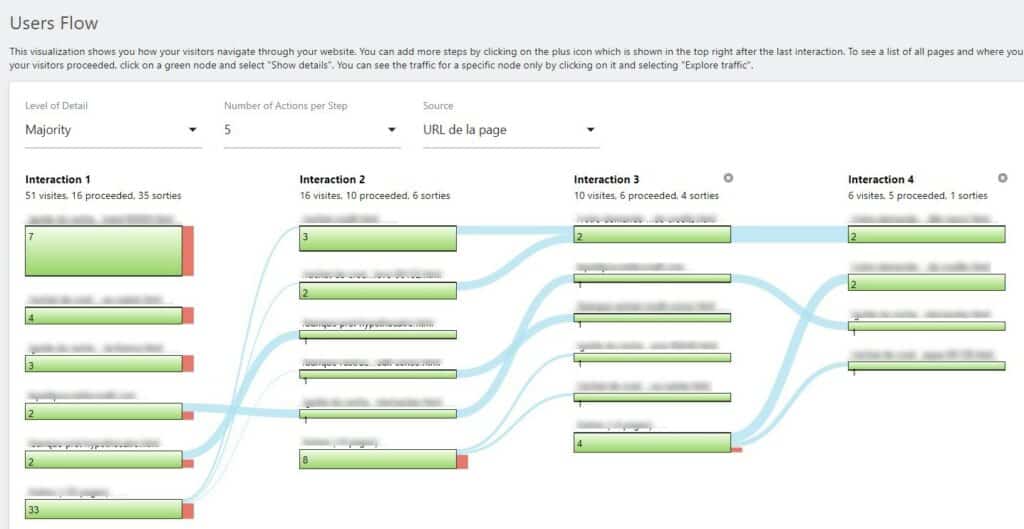
This tool is often difficult to use to understand the user journey through the site. It is often much more practical to target pages and view the previous and next path in more precise reports.
Matomo heatmap
The heatmap is a feature that allows you to easily visualise the heat points on the content of your web pages. Specialised software exists such as Hotjar or Crazyegg but it is very practical to have such a tool integrated into your analytics solution. Yandex Analytica also offers this type of tool.
Be careful though: the volume of data can explode when using this solution. If you self-host your data, be sure to plan for this.

Searching the site
It is also possible to track searches made on the site.
This is a very interesting feature to understand your visitors, to modify certain points in order to optimize their path.
Installing Matomo
Matomo offers several types of installation, both for hosting and for retrieving information.
Data hosting
Matomo Self-hosted
Matomo being open source, you can download the source code and install it on your own server (a server managing PHP, ideally not the same one as your website). However, you will need to plan its size as there will be a lot of data to store and a server powerful enough to navigate through the data.
Don’t forget all the updates that need to be done to benefit from the new features of the tool.
It is recommended to have the most recent PHP 7.x version with sufficient memory. A MySQL 5.7 or MariaDB version is recommended for the database.
You can also find the list of recommended PHP extensions here :
$ sudo apt-get install php php-curl php-gd php-cli mysql-server php-mysql php-xml php-mbstringIn the Matomo cloud
The other solution is to use Matomo Cloud, the hosting solution proposed by Matomo. In one click, you create your account and after installation, you recover the information of your site.
You can store the data of 30 sites. The data is stored with a history of 24 months.
Importantly, with this option you get almost all the plugins that are useful for analysing site data, which in the self-hosted solution have to be purchased separately and renewed every year, which quickly drives up the price of the solution.
You can find more information on the Matomo website page: https://fr.matomo.org/pricing/.
Data collection
After the configuration of the Matomo account, you will have to choose the data collection method.
Client side
The most classical installation is the one proposed by most of the analytical tools: a javascript tag to be integrated on the site, on the client side (front end).
Two solutions are then proposed to you:
- integrate directly a piece of javascript code in the header of your site.
- use the Matomo Tag Manager. It is the counterpart of Google Tag Manager. It allows you to integrate the Matomo Analytics tag but also other tags that you may need later. It is therefore much more flexible for advanced use.
The integration can be very simple, for example on WordPress, where Matomo publishes a plugin. In 2 clicks, everything is set up.
Server side
Matomo proposes a server side integration based on log analysis to identify a visitor during his visit.
This installation is more complex but has the advantage of giving a more accurate picture of the traffic and interactions on your site because the tracking cannot be blocked by an ad blocker for example (some block all tracking tags, including Matomo).
This is not a privacy issue as the data collected is proprietary and not shared. You only use it for analysis purposes and not to create audiences to recycle.
It is thus possible to track 100% of the sales of an ecommerce and to have a perfect consistency between the back office of your ecommerce solution and your web analytics tool. Crossed with customer journey data (acquisition channels for example), this will give you a much finer and more accurate analysis and better decision making.
Matomo Reporting API
Matomo has a very easy to use API that allows you to quickly retrieve data and perform customised processing (reporting, analysis, etc.).
Difference between Matomo Analytics and Google Analytics
Matomo is an alternative to the most used web analytics solution in the world, Google Analytics.
The main differences
We will not make an exhaustive comparison of the differences between the 2 solutions here. Perhaps in a future article. But let’s already note some important differences.
Sampling
There is no sampling of data with Matomo, unlike Google. With GA, the data is limited to the following sampling thresholds:
- Free: 500,000 sessions at property level for the period used
- GA 360 (the paid version at around 100k€ / year): 100 million sessions at view level for the period used
The price
Matomo is free like Google Analytics but not on the same basis. To use it for free, it requires a little more effort as you have to self-host the solution.
To use it in the same way as Google’s tool (with a few clicks), the rates start at 29€ / month. This is not expensive compared to the information collected, but we are not used to Google not paying for tools that have required tens of millions of dollars of investment (in exchange for all our data, ours and those of our sites).
The Google ecosystem
Where Google is unbeatable is in its ecosystem, where all the tools, especially marketing tools, integrate very easily with each other. You can send Google Ads data to Google Analytics, integrate Google Ads with Google Apps and Google Sheet, integrate all these tools into Google Data Studio to make very impressive (and useful) reports.
With Matomo, it’s more difficult and that’s normal. You just have to start a lot of things from scratch (developing a Google Data Studio connector for example).
There are also data consistency problems. For example, Matomo does not respect Google Ads keyword targeting in its reports by removing the +, [] and ” ” from the keywords. This makes it impossible to differentiate a keyword into multiple targetings. This is problematic for analysis and also complicated for reporting.
This problem has been reported to the team – https://github.com/matomo-org/matomo/issues/13467 – but does not seem to have been corrected to date.
The same goes for the names of marketing campaigns. This is automatically done by Google (via the GCLID) but here you will probably have to do some intermediate formulas to reconcile the data by passing the campaign ID in the URL but decoding this ID in the DataStudio report to make an easily understandable report with the campaign name and not the ID.
Matomo Analytics and GDPR Compliance
Privacy is an important issue in 2021 for internet users and companies. The application of the RGPD is complicated for website publishers and is constantly evolving, especially in France under the aegis of the CNIL.
Google Analytics is currently (April 2020) not compliant for use under the RGPD without the user’s consent.
Matomo could be interesting to continue to have the statistics of its website while being in conformity. For a long time, it benefited from an exemption from the CNIL, which has now lapsed (April 2020) following a decision by the Council of State.
But it is likely that this exemption will come back very quickly because the data belongs to you and is not shared with third parties (unlike Google Analytics). Of course, if you do share it, the solution will no longer be compliant.
There is a mode that allows you to use Matomo without consent but it reduces the statistics retrieved to a minimum (a ping to report a visitor). The usefulness of having Matomo in this case is almost nil.
Summary
Matomo Analytics is a mature and high performance solution for analysing the web performance of a site or application.
It is a serious competitor to a solution like Google Analytics, at a very affordable price for a professional website, whether it is a self-hosted version or a cloud version.
At a time when Europe want to reduce their dependence on GAFAs, Matomo Analytics is a real alternative to Google Analytics.