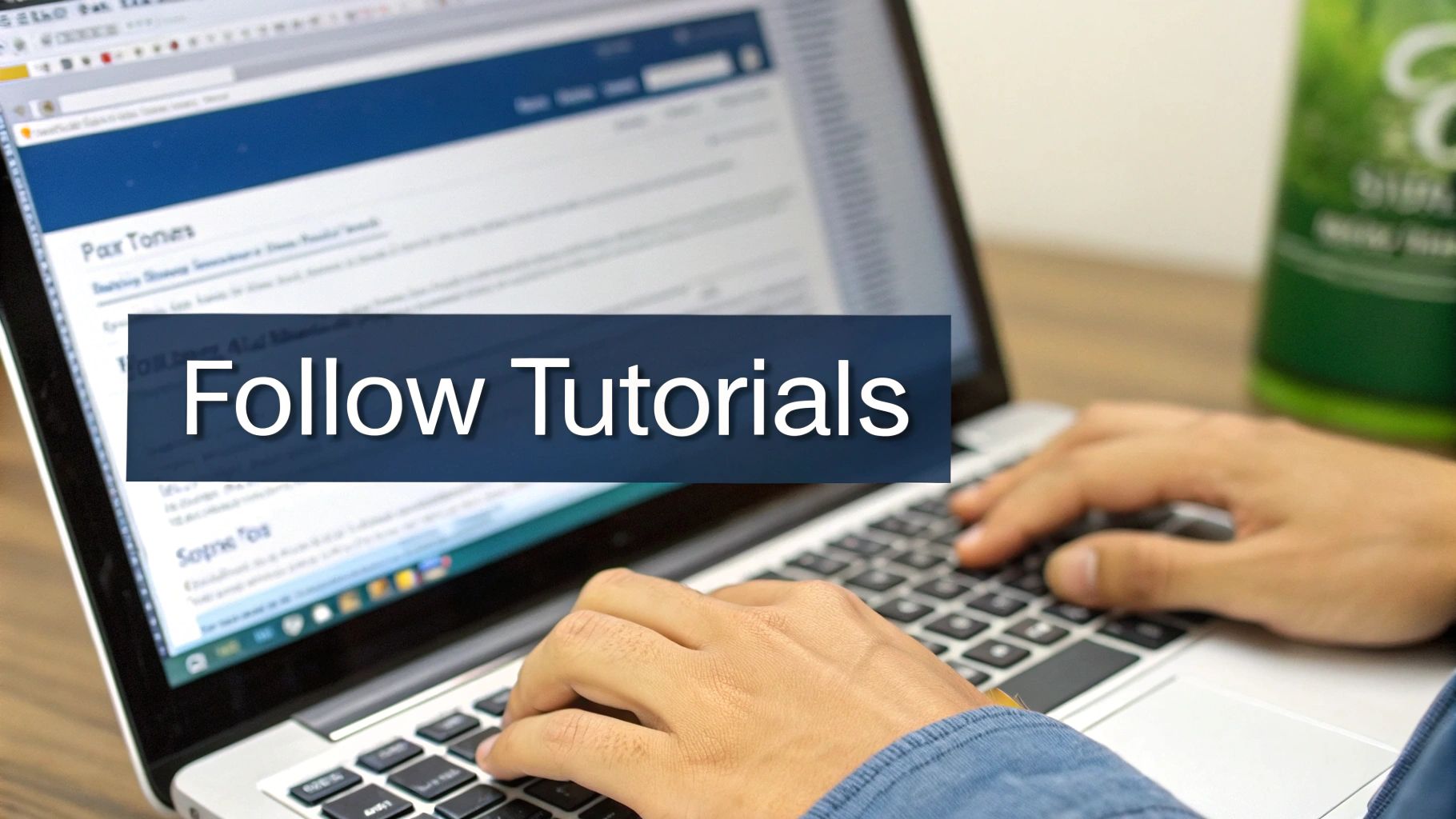Learn JavaScript for Beginners: From Zero to Confident Developer
Why Smart Beginners Choose JavaScript First
When starting to learn programming, choosing your first language is a crucial decision. JavaScript has become a popular first choice for many beginners – and for good reason. Let's explore why so many experienced developers recommend JavaScript as an ideal starting point for new programmers.
Ease of Learning and Quick Feedback
JavaScript's straightforward syntax makes it easier to grasp than more complex languages like C++ or Java. You can focus on learning core programming concepts without getting stuck on complicated rules and structures. One of the best parts about learning JavaScript is seeing your code work right away in the browser. When you make changes to your code, you can instantly view the results, which helps reinforce what you're learning and keeps you motivated to continue practicing.
Versatility Across Development Domains
While some programming languages are limited to specific uses, JavaScript lets you build almost anything. It's essential for creating interactive websites and web applications. With Node.js, you can also use JavaScript to build backend services and APIs. This means you can learn one language and use it to create complete web applications from front to back. JavaScript's reach extends into mobile apps, games, and even smart home devices. By learning JavaScript, you're gaining skills that apply across many different types of development work.
Massive Community Support and Resources
Learning to code is challenging, but JavaScript learners have access to an incredibly helpful community. When you get stuck, you'll find plenty of free resources to help you out – from detailed tutorials to active forums where experienced developers are ready to answer questions. Sites like FreeCodeCamp offer free, structured courses that walk you through JavaScript basics all the way to advanced concepts. Having this support network makes a big difference when you're tackling difficult programming concepts for the first time.
High Demand and Career Opportunities
JavaScript skills are in high demand across the tech industry. According to the Stack Overflow 2024 Developer Survey, about 70% of developers use JavaScript regularly in their work. This widespread use means there are plenty of job opportunities for JavaScript developers at companies of all sizes. As websites and web applications continue to grow more complex, the need for JavaScript developers keeps increasing. By learning JavaScript, you're developing skills that employers really want, which can lead to good career options in software development.
Setting Up Your Development Environment
Let's get your computer ready for writing JavaScript code. Having the right setup makes a big difference when you're just starting out. While it might seem like a lot at first, I'll walk you through the key things you need, step by step.
Choosing a Code Editor
The code editor is where you'll spend most of your time writing JavaScript. For beginners, it's best to pick one that makes coding easier with helpful features like colored syntax highlighting and code suggestions. This helps you spot errors quickly and write code more efficiently.
Here are some great free options to get started:
- Visual Studio Code: The most popular choice among developers. It's free, works well with JavaScript, and has tons of useful add-ons to help you code better.
- Atom: A simple but powerful editor that's perfect for beginners. Its clean interface helps you focus on learning without getting overwhelmed.
- Sublime Text: Known for being fast and lightweight. While it has a free trial, you'll need to buy a license for long-term use.
- Notepad++: A basic Windows-only editor that's great if you want something simple to start with.
Installing a Web Browser
Since JavaScript is used primarily for websites, you'll need a good web browser to test your code. While you can use any modern browser, Google Chrome, Firefox, and Safari are excellent choices. Each comes with built-in developer tools that let you examine code, find bugs, and see how websites work. Chrome's DevTools, for example, has a console where you can see your code's output and catch errors – essential for learning how JavaScript works in real websites.
Utilizing the Browser's Console
The browser console is like a playground where you can test JavaScript code directly. You can open it by pressing F12 in most browsers. It's a great way to experiment with code snippets and see instant results. For instance, you can type simple JavaScript commands and see what happens right away. You can also use console.log() to print messages from your code, which helps you understand exactly what your program is doing at each step. This immediate feedback makes learning much more hands-on and practical.
Breaking Down JavaScript Fundamentals
Let's explore the core concepts of JavaScript now that your development environment is ready to go. These fundamentals might seem tricky at first, but we'll break them down step by step using everyday examples that make them easy to grasp.
Understanding Variables and Data Types
Think of variables like labeled boxes that hold different types of information. Just as you might have boxes labeled "Winter Clothes" or "Kitchen Supplies" at home, in JavaScript you use let, const, or var to label and store data. Most developers prefer using let for values that will change (like a game score) and const for values that stay the same (like the number of days in a week).
JavaScript works with different kinds of data, similar to how we handle different items in real life. Text goes in strings (like "Hello, world!"), numbers are stored as… well, numbers (like 42 or 3.14), and true/false values are called booleans. Let's say you're building a simple quiz game – you'd use a number to keep track of points, strings to store questions and answers, and booleans to check if answers are correct.
Working With Functions
Functions are like recipes – they're sets of instructions that perform specific tasks. Just as a recipe for chocolate chip cookies will give you the same delicious results each time you follow it, functions let you run the same code whenever you need it. For example, a calculateTip() function could take a bill amount and return the proper tip amount, saving you from doing the math manually each time.
Functions become even more useful when they can accept information (called parameters) and give back results (return values). Think of a coffee machine – you put in water and coffee beans (parameters), and it gives you a fresh cup of coffee (return value). Functions also handle user actions on websites – when someone clicks a button, a function can spring into action to show new content or process a form.
Controlling the Flow With Logic and Loops
Programs need to make decisions and repeat tasks, which is where control flow comes in. if...else statements work like a simple decision tree – "if it's raining, bring an umbrella; otherwise, wear sunglasses." Loops help you repeat actions without writing the same code over and over. Instead of writing ten separate lines to count from 1 to 10, a for loop can do it in just a few lines of code.
These building blocks – variables, functions, and control flow – work together to create programs that respond to users and process information. It's like learning the basic moves in a dance – once you master these steps, you can combine them in different ways to create something more complex. Start practicing with these fundamentals, and you'll be ready to tackle more advanced JavaScript concepts as you progress.
Building Interactive Projects That Matter
Once you grasp the core JavaScript concepts, the next step is turning that knowledge into real projects. Actually building things is the best way to learn – it helps cement your understanding while creating work samples you can show potential employers. Let's look at the key aspects of creating interactive web projects.
Manipulating Webpage Elements
At its core, making interactive websites is about controlling the elements on the page. Think of a webpage like a puppet show – the text, images, and buttons are your puppets, and JavaScript lets you pull the strings. You can change text content on the fly, swap images based on what users do, or make entire sections appear and disappear. For instance, you might update a counter when someone clicks a button or show a success message after they submit a form. These kinds of dynamic changes make sites feel alive and responsive.
Handling User Interactions
To create truly interactive experiences, your code needs to respond when users take actions. This is where event listeners come in – they're bits of code that wait for specific things to happen, like clicks or mouse movements. When someone interacts with your page, the relevant event listener springs into action, triggering whatever functionality you've programmed. You might validate a form submission, filter a list of items, or send data to be stored. Good event handling makes websites feel smooth and natural to use.
Building Dynamic Features
As your skills grow, you can create more complex interactive elements. A basic project might be a to-do list where users can add tasks, check them off, and delete them – all without refreshing the page. The JavaScript handles adding new items to the list, marking them complete with a strikethrough, and removing them when deleted. Each user action triggers code that updates what's shown on screen and saves the changes. These dynamic updates are what make modern web apps so useful and engaging.
Building a Portfolio of Projects
Creating a solid project portfolio is crucial when learning JavaScript. A recent study found that 70% of developers use JavaScript regularly, showing how important these skills are in the industry. Start with simple projects like the to-do list mentioned above, then work your way up to more complex apps – maybe a weather dashboard that pulls real data from an API. While these might seem basic, they demonstrate your ability to solve real problems with code. Each project you complete adds another example of your capabilities that you can show to potential employers. The key is focusing on practical applications that showcase your growing JavaScript knowledge.
Mastering Modern JavaScript Features
Learning modern JavaScript features is crucial when you're starting out, as they help you write cleaner, more effective code. Recent JavaScript versions have introduced helpful tools that make complex programming tasks more manageable. Let's explore some key features that will improve your coding skills.
Embracing Arrow Functions
Arrow functions are one of the first modern features you'll learn as a JavaScript beginner. They offer a simpler way to write functions compared to traditional syntax. Here's a basic example of adding two numbers:
function add(x, y) {
return x + y;
}
The same function as an arrow function is much shorter:
const add = (x, y) => x + y;
This shorter style really shines when you're working with callbacks. Arrow functions also handle the this keyword differently from regular functions, which often makes them easier to use in objects and classes.
Simplifying Asynchronous Operations With Promises
When you're getting data from servers or handling other time-dependent tasks, you'll need to work with asynchronous operations. Promises make these tasks much easier to manage by providing a clear structure for handling future results. Each promise can be pending, fulfilled, or rejected.
You can chain operations together using .then() for successful results and .catch() for errors. Here's how you might fetch data from an API:
fetch('https://api.example.com/data')
.then(response => response.json())
.then(data => console.log(data))
.catch(error => console.error('Error:', error));
This approach makes it much easier to follow what's happening in your asynchronous code, especially when you're just starting out with JavaScript.
Using Async/Await for Cleaner Asynchronous Code
Building on promises, async/await makes asynchronous code even simpler to write and understand. When you mark a function with async, you can use await to pause execution until a promise resolves. This makes the code flow more naturally. Here's the previous fetch example rewritten:
async function fetchData() {
try {
const response = await fetch('https://api.example.com/data');
const data = await response.json();
console.log(data);
} catch (error) {
console.error('Error:', error);
}
}
This style is particularly helpful for beginners since it looks more like regular synchronous code while handling complex asynchronous operations.
Other Essential Modern Features
As you get more comfortable with JavaScript, you'll want to explore these additional helpful features:
- Template Literals: Make it easy to add variables directly into strings
- Destructuring: Helps you pull values from objects and arrays simply
- Spread Syntax and Rest Parameters: Give you more options when working with arrays and function arguments
- Classes: Help organize object creation and inheritance
- Modules: Let you split code into organized, reusable pieces
Learning these modern features will help you write better JavaScript code and prepare you for real-world development work. As you practice with these tools, you'll find yourself able to tackle increasingly complex projects with confidence.
Connecting With The Developer Community
Learning JavaScript involves more than just studying syntax and writing code. Connecting with other developers is just as crucial for growth and success. The JavaScript community is filled with helpful people who are eager to share knowledge and support newcomers. Let's explore how you can tap into this network to accelerate your learning.
Finding Your Tribe: Online Communities and Forums
There are many welcoming online spaces where JavaScript developers gather to help each other learn and grow. Stack Overflow is the go-to site for getting answers to specific coding problems from experienced developers. You'll also find active JavaScript communities on Reddit and dedicated forums where beginners can ask questions and share their progress. These spaces make it easy to find solutions to common challenges and learn from others' experiences.
The Power of Mentorship: Learning From Those Who've Walked the Path
Having a mentor can make a huge difference in your JavaScript journey. An experienced developer can provide direct feedback on your code, share real-world insights, and help you avoid common pitfalls. While mentorship connections often develop naturally through community involvement, you can also find mentors through LinkedIn or coding-focused mentorship programs. This one-on-one guidance helps you learn faster and more effectively.
Contributing to Open Source: Real-World Experience and Collaboration
Getting involved in open-source projects gives you hands-on experience working with real JavaScript codebases. You'll learn how professional developers structure their code, collaborate with teams, and follow best practices. Many projects welcome beginners and clearly mark issues suitable for first-time contributors. This practical experience helps bridge the gap between learning fundamentals and working professionally.
Asking Effective Questions: The Art of Getting Help
Knowing how to ask good questions is key to getting helpful answers from the community. When seeking help, be specific about your problem, show what you've already tried, and include relevant code examples. Clear communication makes it much more likely that others will understand your issue and want to help solve it.
Sharing Your Knowledge: Giving Back to the Community
As you learn more JavaScript, remember to help others who are just starting out. Even as a beginner, you can contribute by answering basic questions, sharing your learning experiences, or helping improve documentation. Each time you help someone else, you reinforce your own understanding while making the community stronger for everyone.
Ready to supercharge your JavaScript debugging and take your web development to the next level? DebugBar offers a suite of tools designed to streamline your workflow and help you identify and resolve issues faster. Don't let frustrating bugs slow you down – visit DebugBar.com today and discover how easy debugging can be.