How to Uninstall Genshin Impact on PC, Mobile and Playstation? The Complete Step-by-Step Guide
Genshin Impact is a very popular free game available on many platforms. However, there comes a time when, for whatever reason, you may want to uninstall it. And then, the uninstallation process is not necessarily obvious for everyone.
You want to uninstall Genshin Impact but don’t know how to go about it? Don’t panic, there is nothing complicated about it. In this guide, Debugbar will walk you through step-by-step to help you uninstall Genshin Impact from your PC, smartphone or console.
Let’s go!
Why Uninstall Genshin Impact?
While Genshin Impact is an excellent open world RPG, it takes up a lot of storage space. On mobile, it can easily take up 3 to 4 GB. On PC and consoles, it can sometimes go up to 30 GB. That’s a lot of space that can quickly degrade your device’s performance…
So when you don’t play it as much anymore, you might as well uninstall it to free up memory. Especially if your device is starting to get full.
But you may also want to uninstall it simply because:
- You finished the game or got bored of the gameplay.
- New games interest you more.
- You have technical issues preventing proper functioning.
- Updates no longer interest you.
In short, there are many reasons to justify uninstalling Genshin Impact and you probably have your own.
In any case, you will have to perform some procedures to delete the game from your device. Let’s see how to proceed.
How to Permanently Uninstall Genshin Impact from your Device?
Uninstalling Genshin Impact is fairly straightforward, regardless of device. So let’s look at the step-by-step instructions for PC, PlayStation, and mobile.
Uninstalling Genshin Impact on PC?
There are several methods depending on whether you downloaded the game from the official site, the Epic Games Store or another platform. Let’s look at each in detail.
Method 1 : Via the Windows Control Panel
To uninstall Genshin Impact via the Windows Control Panel, here’s what to do:
- Press the Windows icon in the bottom left and type “Control Panel” if it doesn’t show up in the list, then click on it once it appears.
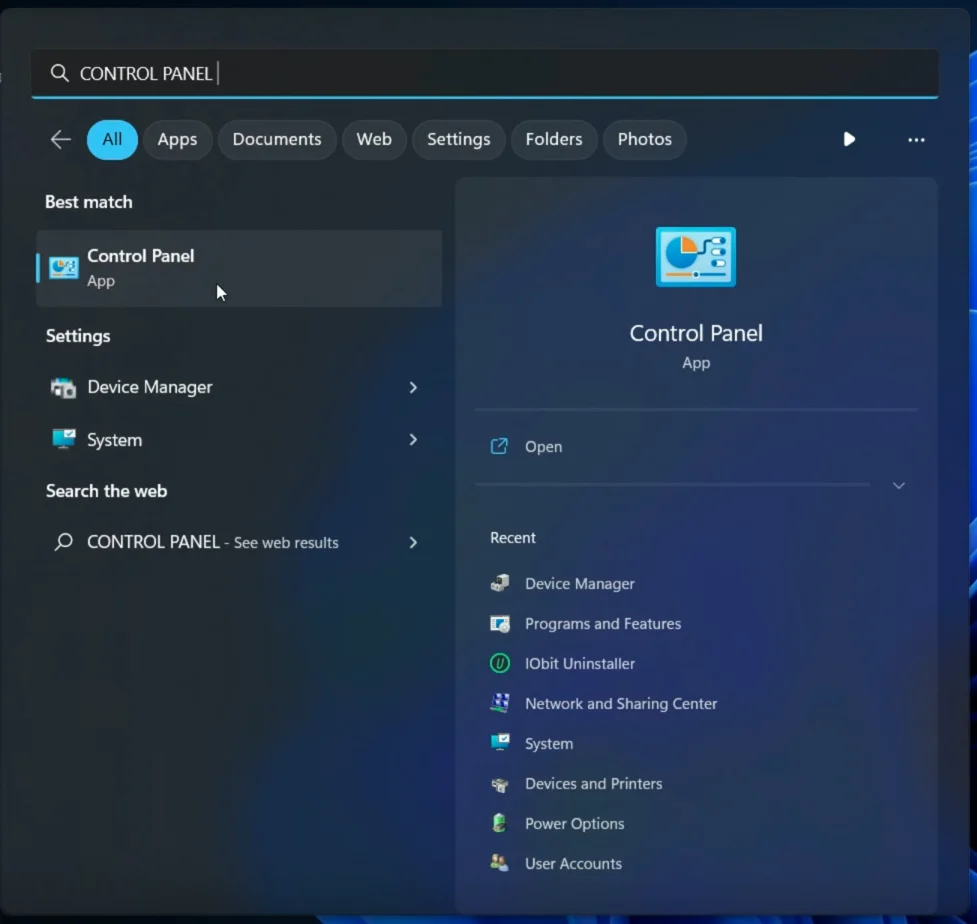
- Then click on “Programs“, then “Apps and Features“.
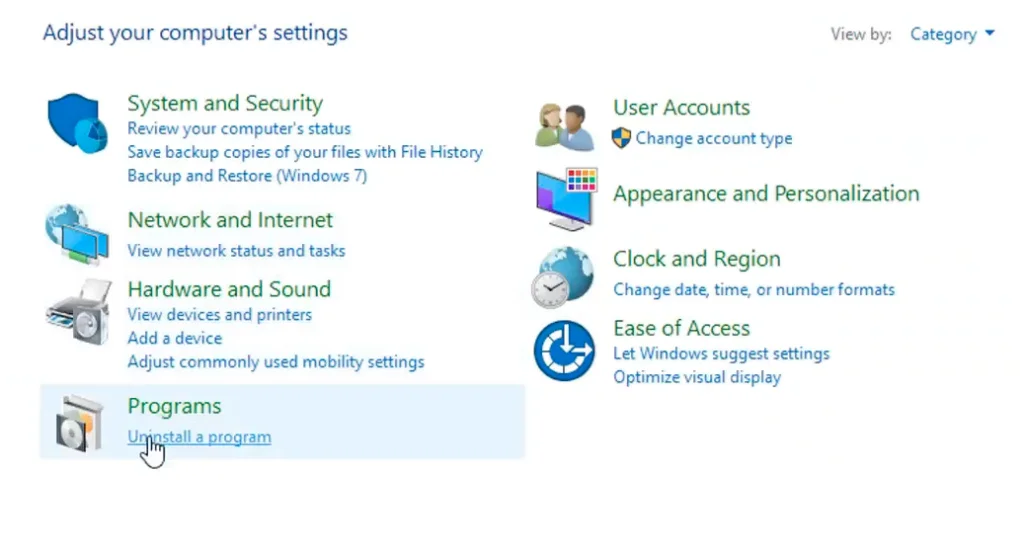
- Find Genshin Impact in the list and right-click on it.
- Select “Uninstall” and confirm in the window that opens.
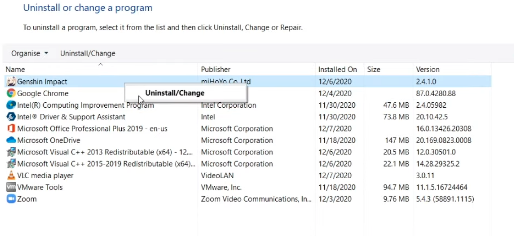
- Wait while the game is uninstalled and restart your computer if necessary.
Method 2 : From the Epic Games Launcher
If you want to uninstall the game via the Epic Games Launcher:
- Open the Epic Games launcher on your PC.
- In the left column, click on “Library” to access your game library content.
- Find Genshin Impact and click on the 3 dots next to it.
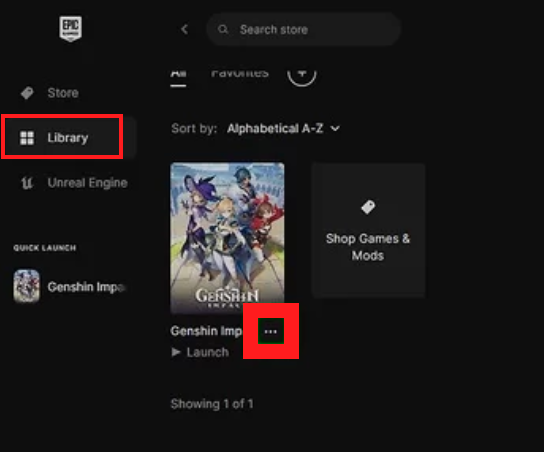
- Choose the “Uninstall” option in the menu.
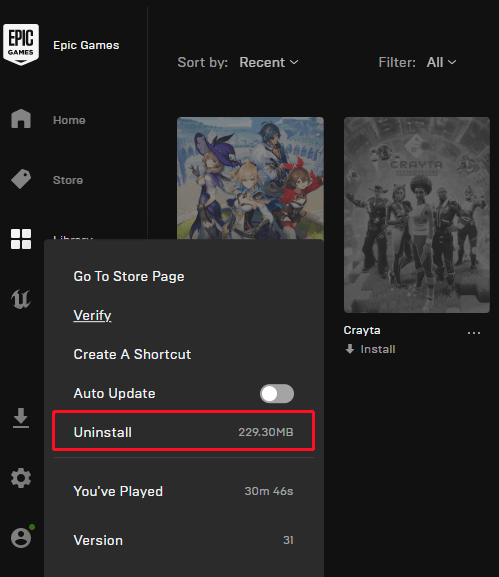
- Confirm when the uninstall window appears.
There you go! Genshin Impact should now be completely removed from your PC.
How to Uninstall Genshin on PlayStation (PS5 and PS4)?
On PlayStation, uninstalling Genshin Impact is very simple:
- Go to the game library on your console.
- Find Genshin Impact and select it.
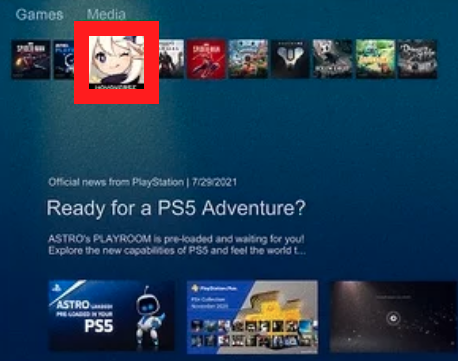
- Press the controller’s Options button.
- Choose “Delete” from the drop-down menu.
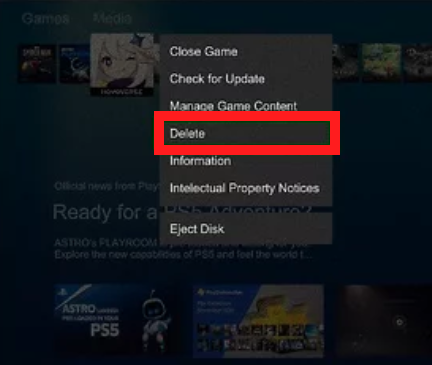
- Confirm the uninstallation when the window appears.
And that’s it, Genshin Impact is uninstalled from your PS4 or PS5!
How to Uninstall Genshin Impact on Mobile?
You downloaded Genshin Impact on your phone and want to uninstall it. Here’s how to do it step by step.
On Android
If you have an Android phone:
- Go to the Play Store on your smartphone.
- Tap the icon at the top right to unfold the side menu and tap “Manage apps & devices“.
- Find Genshin Impact in the list and select it.
- Tap the trash can icon to uninstall it.
- Confirm your choice.
On iOS
If you’re on an iPhone or iPad, here are the steps:
- Find the Genshin Impact icon on your home screen.
- Press and hold your finger on it for a few seconds.
- Tap the “Delete App” option that appears.
- Confirm uninstallation in the pop-up window.
There you go, now, thnks to this guide, you know everything to easily uninstall Genshin Impact!
How to Uninstall Genshin in a Nutshell…
In summary, to uninstall Genshin Impact from your system:
- On PC: via the Control Panel (“Apps and features”) or Epic Games Launcher.
- On PS4/PS5: from the console’s game library.
- On Android mobile: via the Play Store.
- On iOS mobile: by holding the icon and choosing “Delete App”.
Key points to remember:
- Uninstallation is very quick and easy across all platforms.
- Your cloud data will not be deleted.
- You can reinstall the game and retrieve your progress if you log back in.