How to Uninstall Flutter on Linux (Ubuntu), Windows and MacOs? The Complete Step-by-Step Guide
Flutter is an excellent toolkit for developing cross-platform apps. However, it takes up quite a bit of space and installs many files on your computer. If you don’t plan on using it or want to do some cleaning, uninstalling it is a good idea. The problem is that it’s not always straightforward…
You installed Flutter and can’t figure out how to uninstall it? Don’t panic, Debugbar will explain how to cleanly uninstall Flutter on Linux, Windows and MacOS step-by-step.
How to Uninstall Flutter on Windows?
Complete uninstallation of Flutter on Windows is very simple, just follow these steps:
- Click the Start button in the bottom left corner of your screen.
- Search for Android Studio and open it.
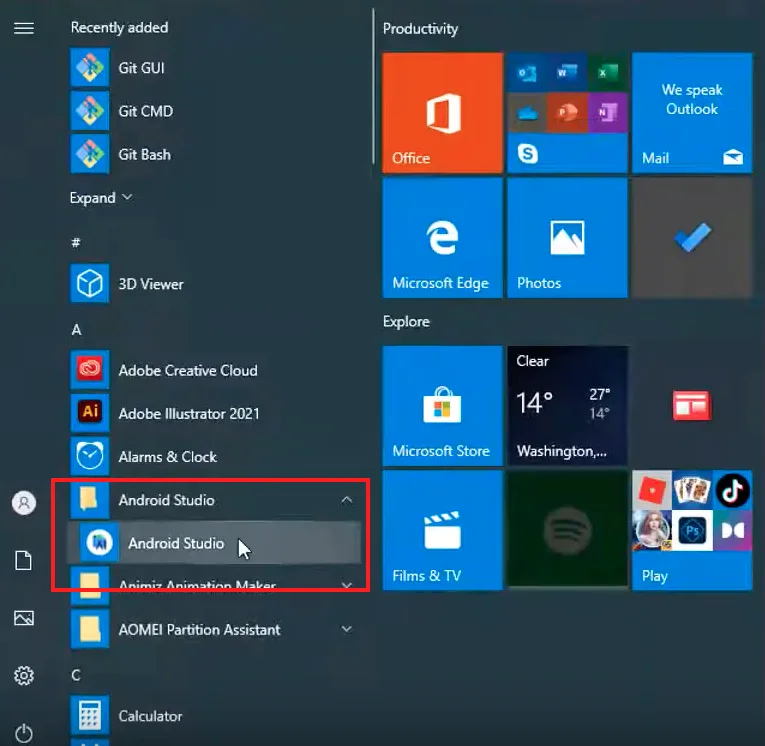
- Click File in the top left corner of your screen.
- Choose Settings.
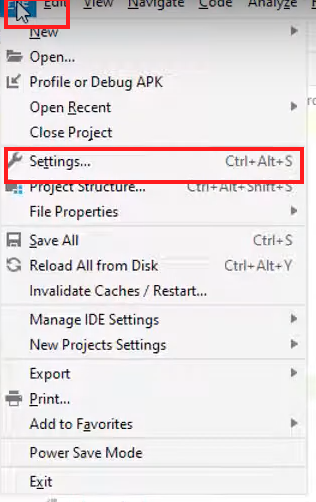
- Click the Plugins tab on the left column.
- Go to the Installed tab next to the Marketplace tab in the pop-up window header.
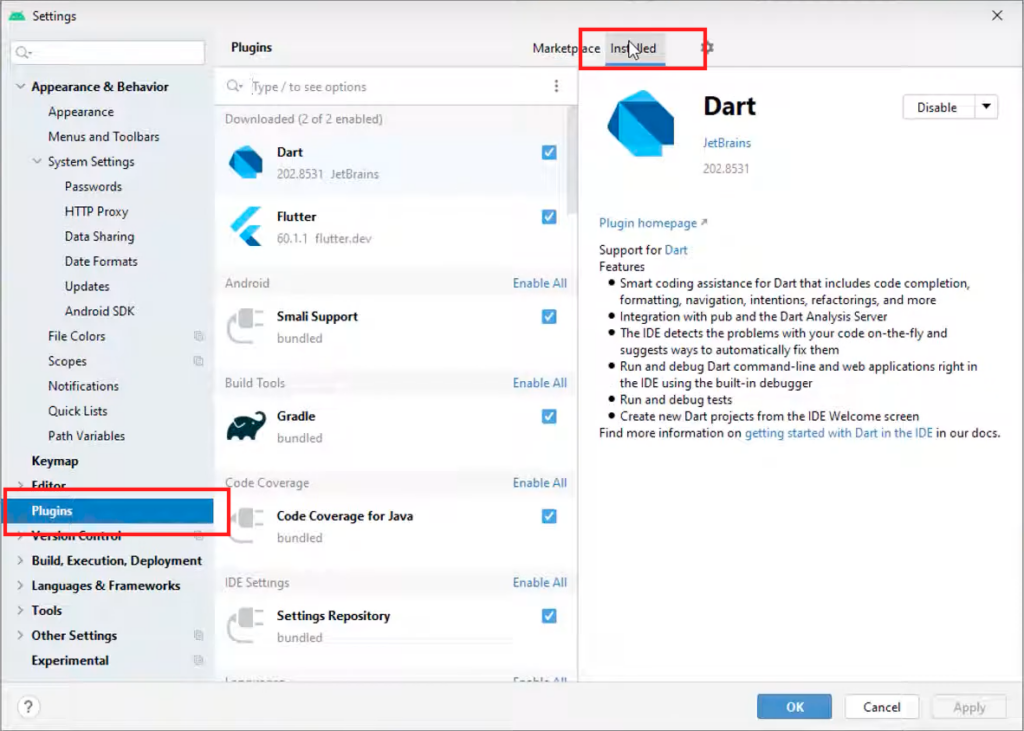
- Click the drop-down menu and select Uninstall.
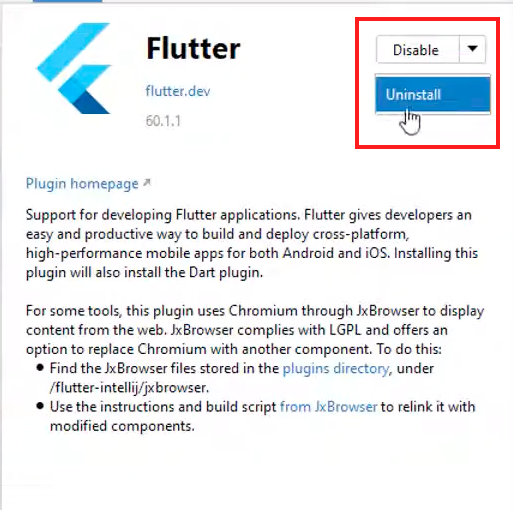
- Confirm the action by clicking Restart.
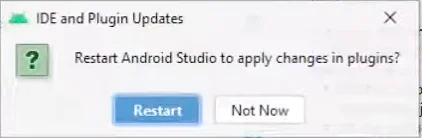
- Once Android Studio has restarted, click File then Close Project.
- Then, open the file explorer and go to the Flutter install directory (usually C:\src\flutter) then delete it by pressing the Delete key on your keyboard or by right clicking > delete.
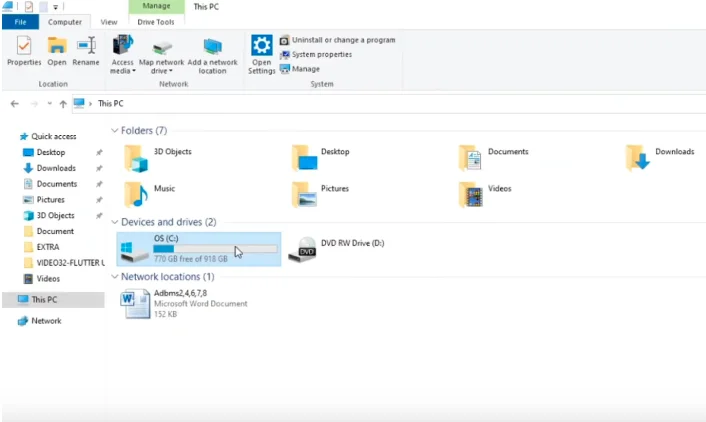
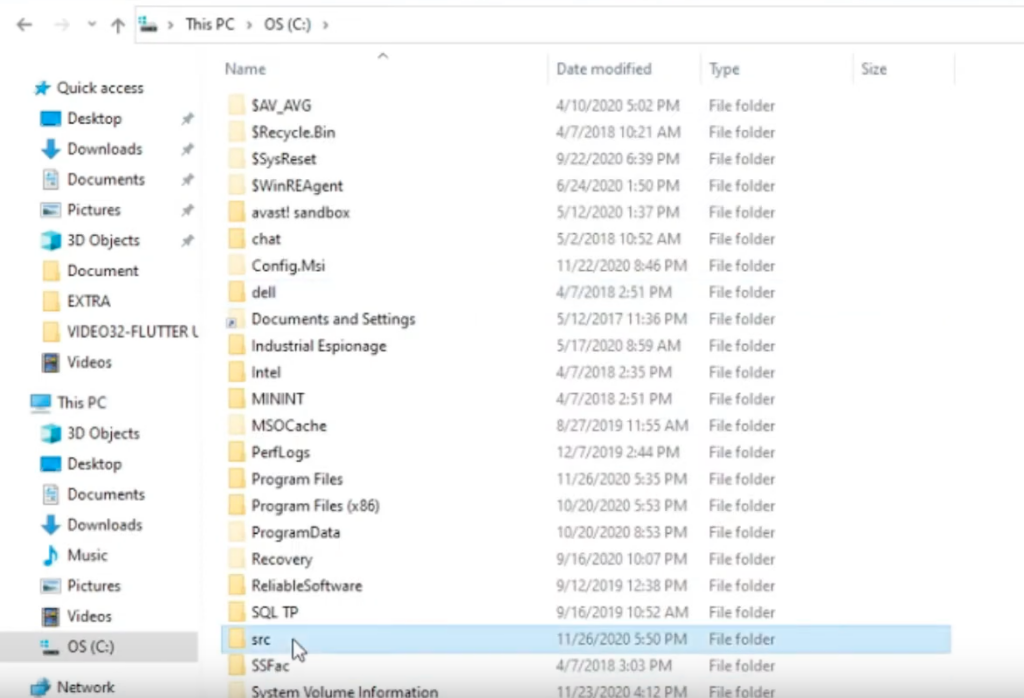
- Open the System Settings on your computer. Go to Advanced -> Environment Variables.
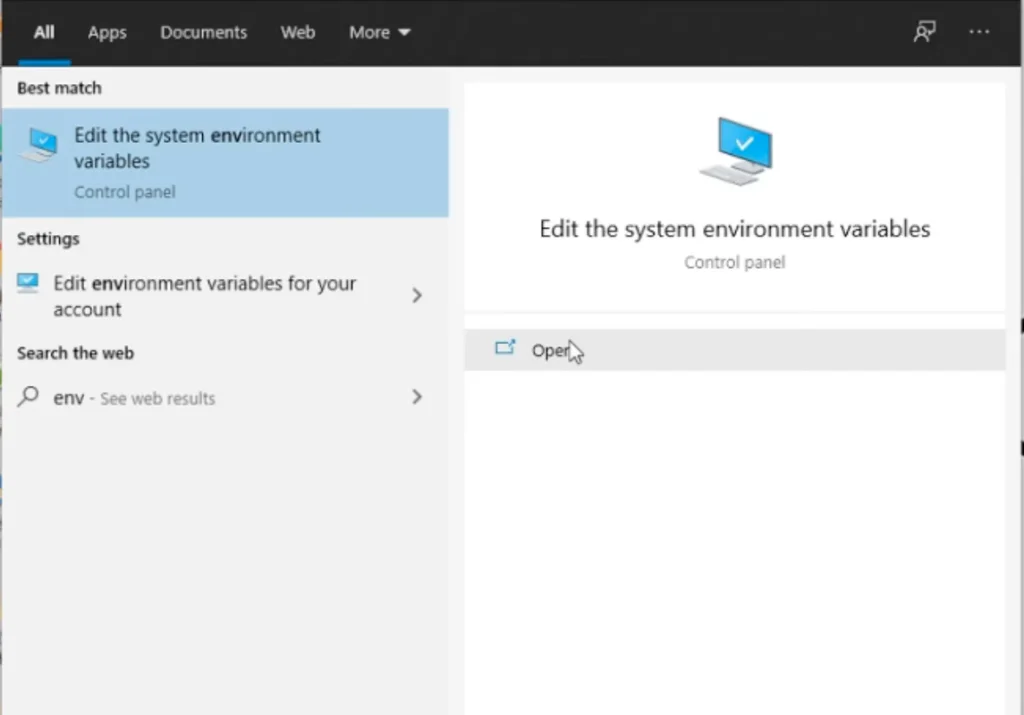
- Click System Variables.
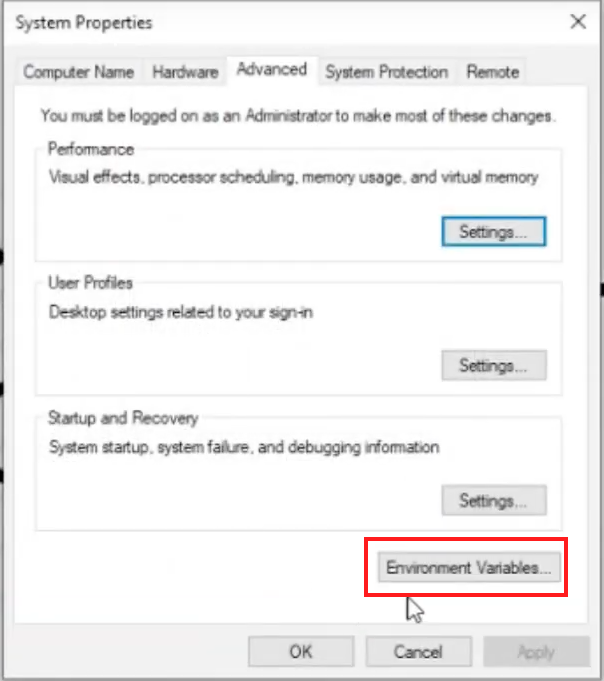
- Look for the Flutter path in the PATH variable and click Edit.
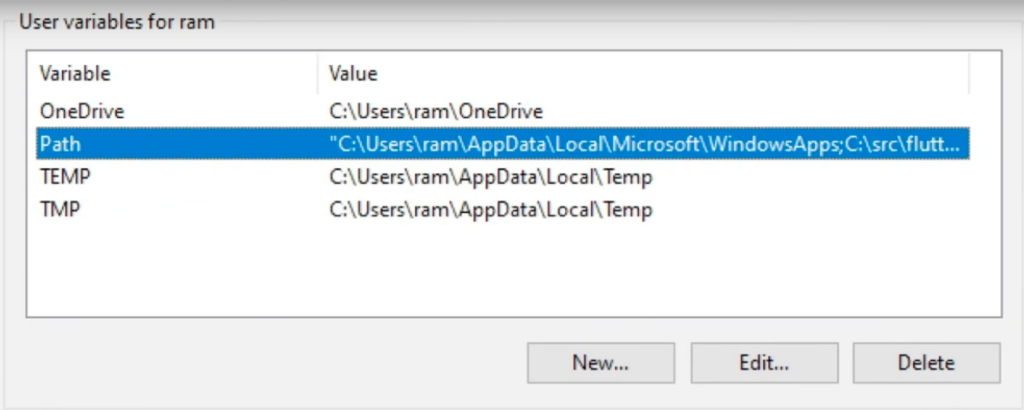
- Click the line and delete “C:/src/flutter/flutter/bin” then press “OK”.
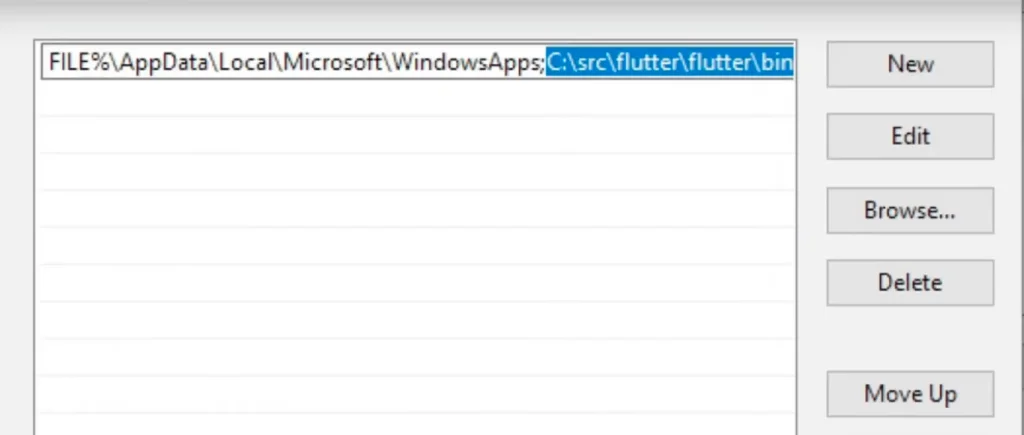
Good to know: Also delete the .dart, .flutter and .pub-cache directories in your user directory for a complete uninstall.
That’s it! Thanks to this method Flutter is now uninstalled from your Windows computer. These simple steps completely remove Flutter and free up disk space.
How to Uninstall Flutter on Linux?
You use Linux and want to cleanly uninstall Flutter SDK? No problem, the procedure on Linux is quite simple too. Here are the steps to completely remove Flutter:
To uninstall Flutter on Linux, do the following:
- Open a terminal (Ctrl + alt + T) and type: sudo snap remove flutter then sudo apt-get purge flutter
You can also follow this method to uninstall the Flutter SDK directory:
- Open a command prompt and type: rm -rf ~/development/flutter
- You will then need to delete the following directories if you want to keep nothing: ~/.flutter
~/.flutter-devtools
~/.flutter_settings
To do this you will need to type the following command: rm -rf ~/.flutter*
Then, you’ll have to remove Dart directories by typing rm -rf ~/.dart*
To finish you will have to remove the pub package files by typing : rm -rf ~/.pub-cache
That’s it, Flutter is uninstalled from your Linux distribution! Thanks to these simple terminal commands, you were able to completely remove Flutter from your system. Your Linux is now lighter and cleaner.
How to Uninstall Flutter on MacOS?
You installed Flutter on your Mac but want to clean up by completely uninstalling it? Nothing could be easier, just follow the following method to cleanly remove Flutter on MacOS.
To uninstall Flutter on MacOS, do this:
- Open the Terminal (cmd + space) and type: flutter –version
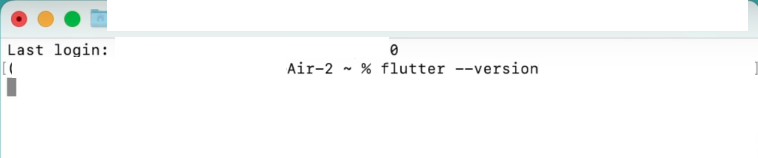
- Once the command has executed, type: cd ~ then ls -a then rm -rf flutter
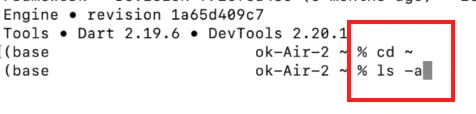

- Then type: nano ~/.bash_profile
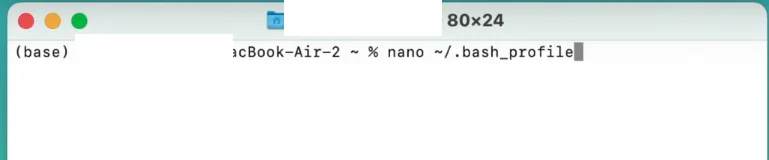
- In the output of the execution (at the bottom) find the PATH line ending in “flutter/bin:$PATH“, delete it and save.
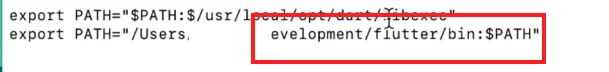
You can then finish the uninstall as follows:
- Open Android Studio.
- Select the Plugins tab in the left column.
- Find Flutter and select it.
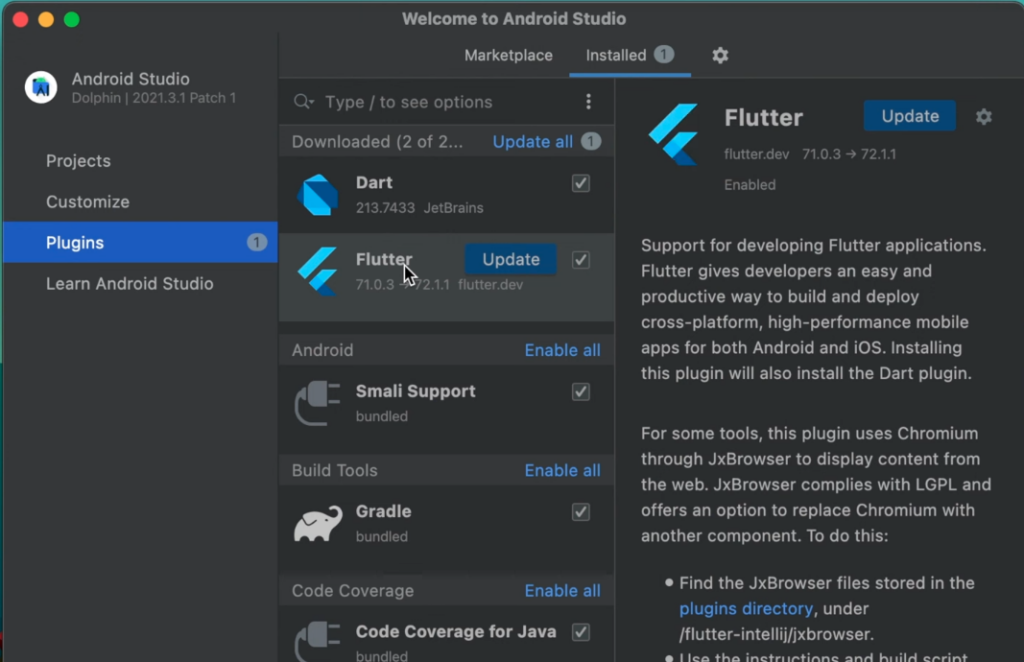
- In the right part of your screen, click the small cog wheel next to the Update button.
- Select Uninstall from the drop-down menu.
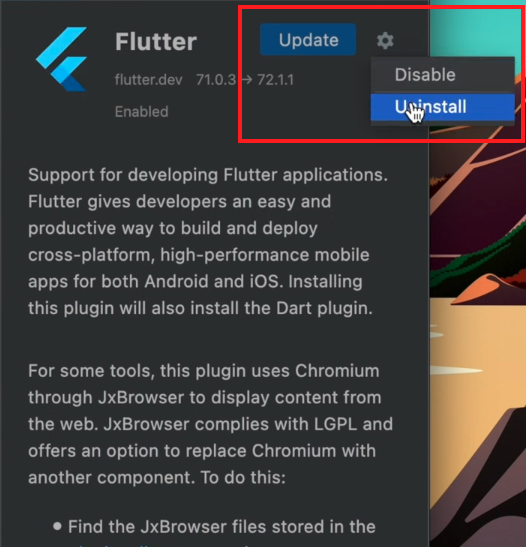
- Select Yes and click Restart.
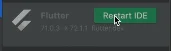
You have now successfully uninstalled Flutter from your Mac! Thanks to these simple terminal command steps, Flutter is completely removed from your system.