How to Uninstall Bitdefender? The Complete Guide for Windows, Mac, and Linux
Bitdefender is one of the most reputable antivirus softwares on the market. Recognized for its ability to effectively protect your devices against online threats, it proves to be a real bodyguard for your computer.
But sometimes, whether it’s to switch antiviruses or clean up your device, you may want/need to uninstall it. And that’s where the trouble begins! Because even if the software is easy to install, uninstalling it can be a real headache for anyone who is not a computer expert.
Don’t worry, Debugbar is here to help you completely remove Bitdefender in a few clicks, regardless of your operating system. Ready to properly uninstall your antivirus? Let’s go!
How to Uninstall Bitdefender on Windows?
Uninstalling Bitdefender on Windows is not very complicated. You just need to apply the right method depending on your Windows version:
On Windows 11 you can uninstall Bitdefender as follows:
- Press the “Start / Windows” icon in the bottom left of your screen then type “APPWIZ.CPL“
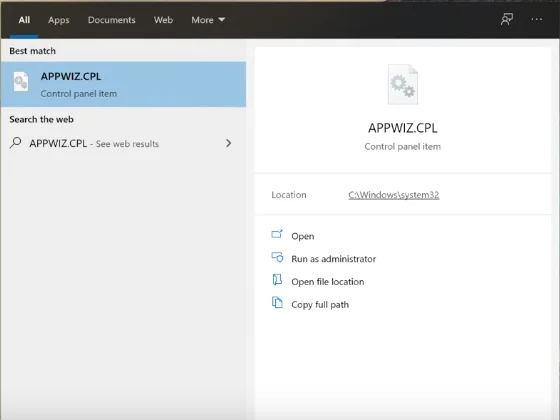
- Right click on the Bitdefender app you want to remove (Internet Security, Antivirus Plus, Total Security, VPN, Agent, etc.) and click “Uninstall“.
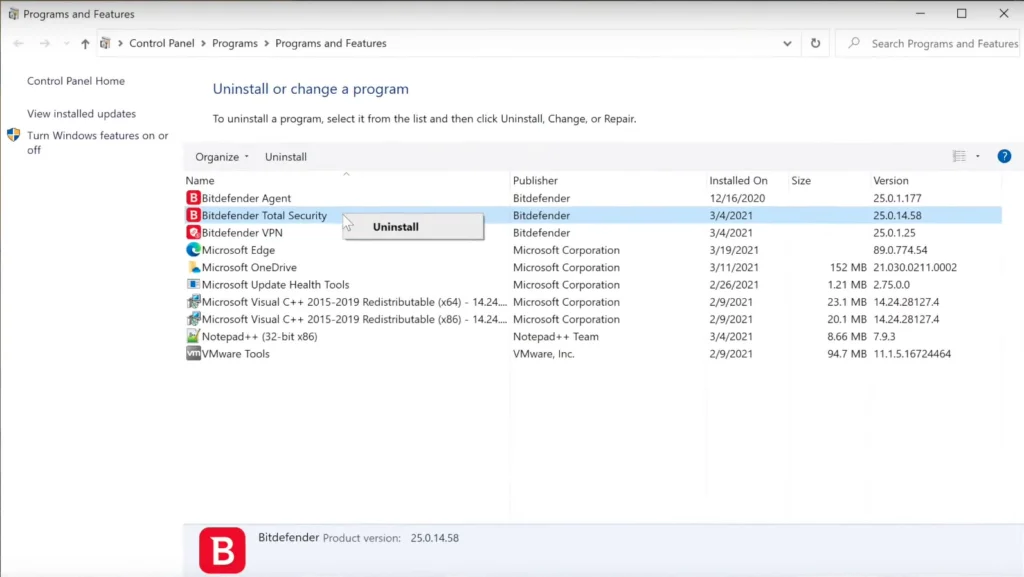
- In the window that opens, select “Remove” and follow the instructions.
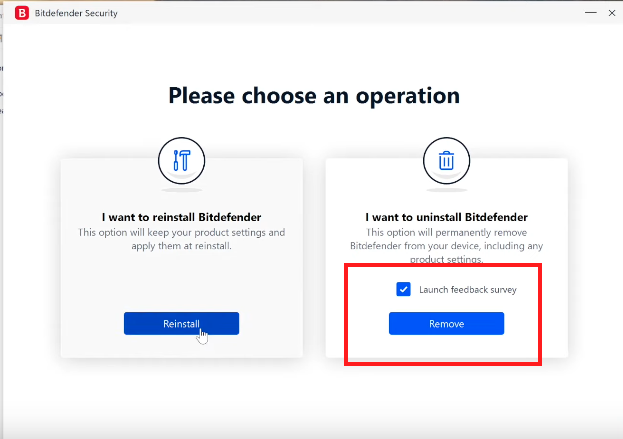
On an earlier version of Windows:
- Click on the “Start” icon in the bottom left of your screen and type “Control Panel” in the search bar. Then click on the Control Panel icon to open it.
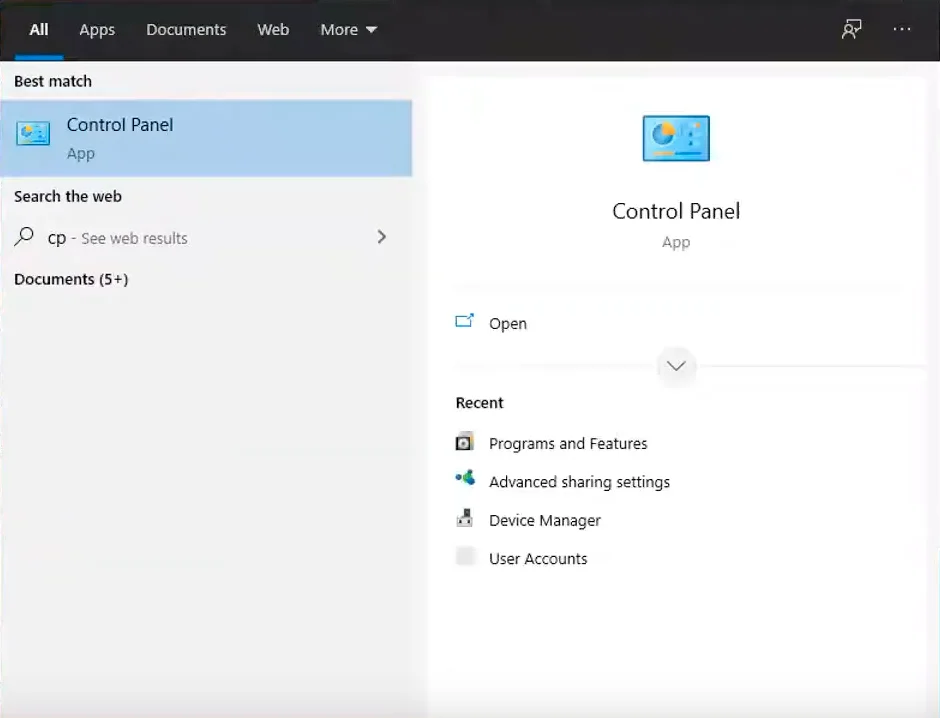
- In the Control Panel, click on “Programs“, then on “Uninstall a program” in the left bar.
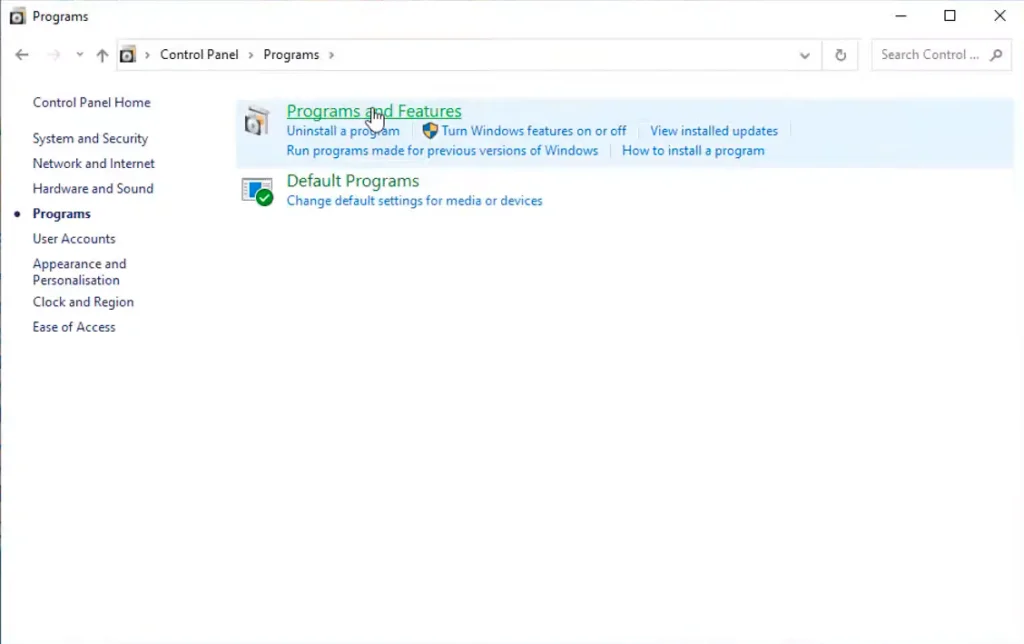
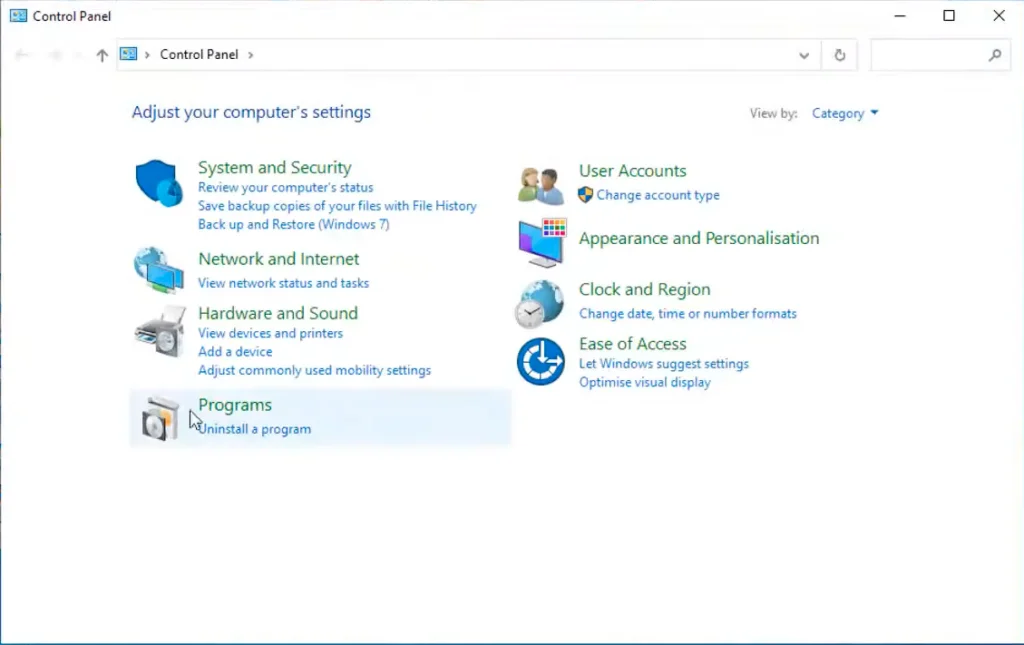
- A list of all programs installed on your computer will appear. Locate “Bitdefender” and click on it to select it.
- Then click the “Uninstall” button at the top of the uninstallation tool window.
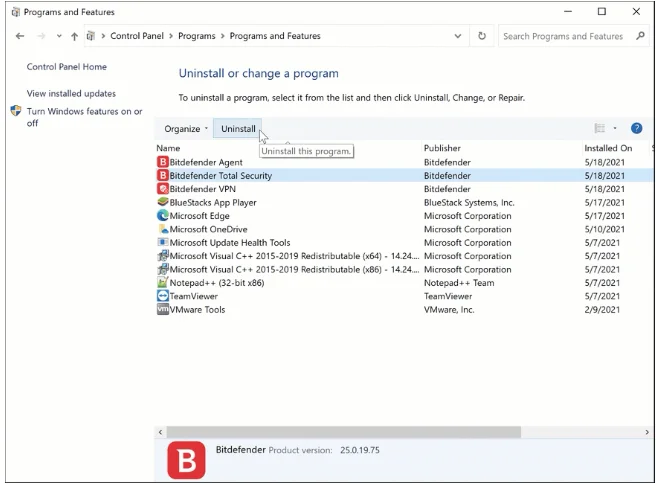
- Click on “Remove” and wait during the uninstallation of the software.
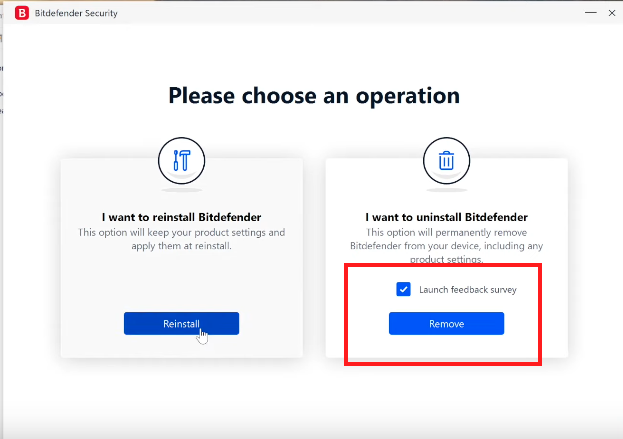
And that’s it, by following these simple steps, Bitdefender is just a distant memory! Your computer will breathe again and regain its fluidity.
How to Uninstall Bitdefender on Linux?
You use Ubuntu or another Linux distribution and want to completely uninstall Bitdefender? No problem! Thanks to this step by step tutorial, you will be able to remove this software from your device’s system in just a few commands.
- Open the terminal on your Linux distribution. On Ubuntu and derivatives, press Ctrl+Alt+T.
- Update your package manager with the command sudo apt update.
- Search for Bitdefender with the command apt search bitdefender. Make a note of the package name.
- Uninstall Bitdefender with sudo apt remove package_name. Replace “package_name” with the name noted in step 3.
- Remove Bitdefender related configurations with sudo apt purge bitdefender*.
- Restart your Linux machine to complete the uninstallation of the program.
With these few steps, the Bitdefender antivirus should now be uninstalled from your device.
How to Uninstall Bitdefender on macOS?
Is Bitdefender slowing down your Mac? So if you decide to uninstall it, you need to do it properly. Here’s how to easily remove Bitdefender from your Mac in a few clicks.
- Open the Finder and click on “Apps” in the left sidebar.
- Locate the “Bitdefender” folder in the list of applications. Double click on the folder to open it.
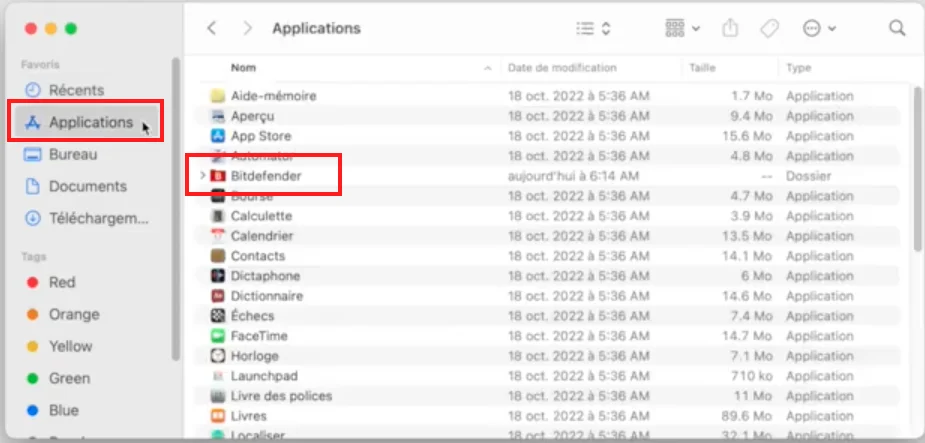
- In the Bitdefender folder you’ll find several Bitdefender files (Antivirus, VPN, Internet security, Total security, etc.), look for and open the “Bitdefender Uninstaller” app.
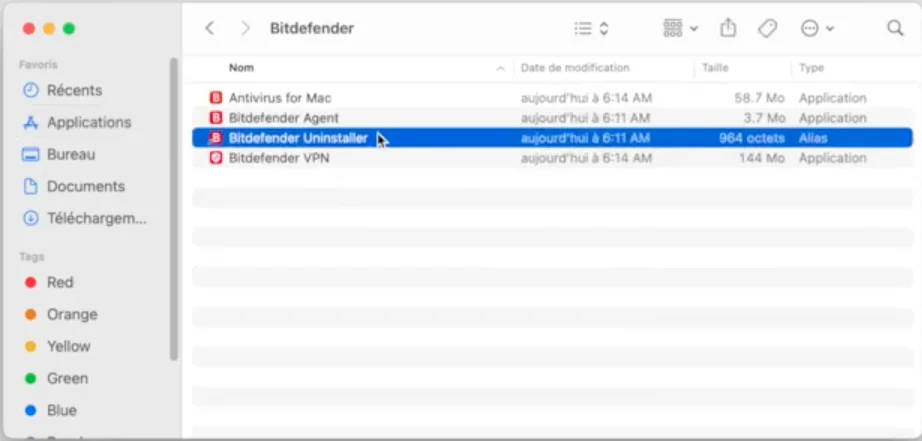
- Check the box “Bitdefender Antivirus for Mac” then click the “Uninstall” button.
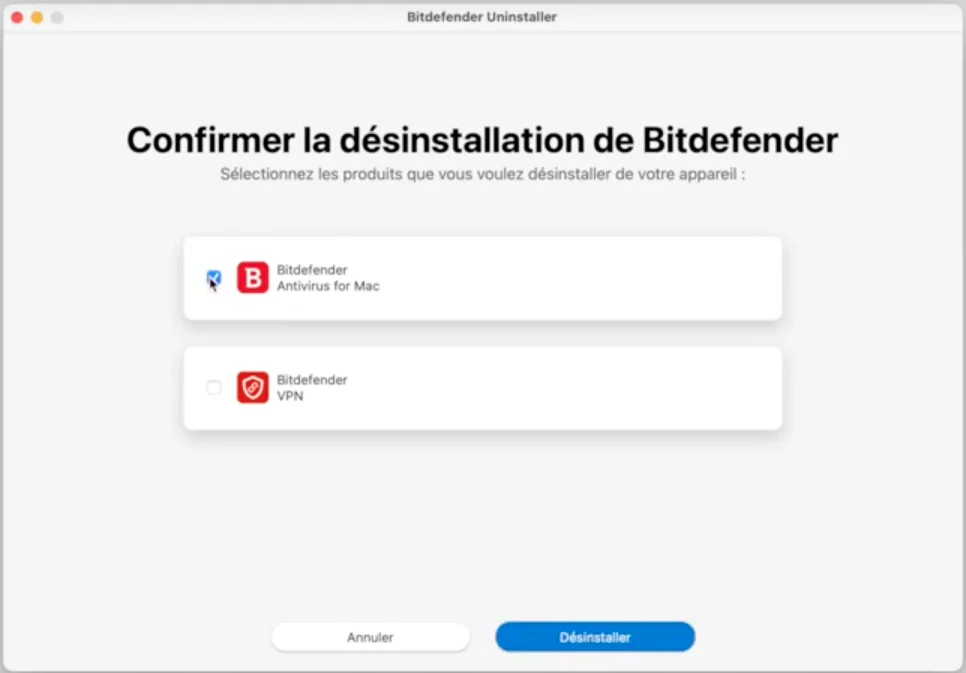
- Wait while the program is completely uninstalled.
- Once completed, close the Bitdefender uninstaller tool.
- Finally, restart your Mac to finalize the uninstall.
By carefully following these steps, you should be able to remove all traces of Bitdefender from your Mac without too much trouble.