How to Maximize Your Website’s SEO Potential
Maximizing your website’s SEO (Search Engine Optimization) potential is crucial for improving its visibility in search engine results and attracting more organic traffic. Here are some key steps you can take to optimize your website for search engines.
Keyword Research
Identify relevant keywords and phrases that your target audience is using when searching for content related to your website. Use keyword research tools to find high-traffic, low-competition keywords that you can use in your content.
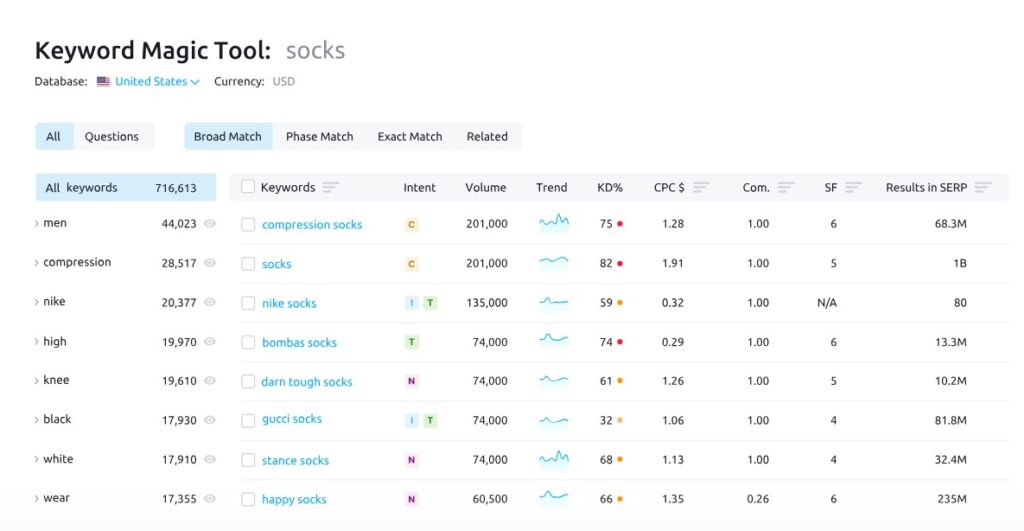
Quality Content
Create valuable, informative, and engaging content that satisfies the needs of your target audience. High-quality content not only keeps visitors on your website but also increases the likelihood of other websites linking to your content, which is beneficial for SEO.
Before creating content, know your target audience well. Understand their needs, preferences, and pain points. Tailor your content to address their interests and provide solutions to their problems.
Conduct in-depth research on the topic you’re writing about. Use reputable sources and gather as much relevant information as possible. Your content should be well-informed, accurate, and up-to-date.
Avoid duplicating content from other sources. Search engines prioritize original and unique content. Add your perspective, insights, and personal touch to make your content stand out.
On-Page Optimization
Optimize your web pages for target keywords. Include the main keyword in the page title, meta description, URL, and headings. Use descriptive and keyword-rich alt text for images. Ensure your content is well-structured with proper headings (H1, H2, etc.) and easy-to-read paragraphs.
Use an SEO plugin
If your site is on WordPress, you should be using the Yoast plugin. It helps by providing various tools and features to optimize your website’s content and improve its search engine rankings.
Yoast’s content analysis tool assesses the quality of your content and provides suggestions to optimize it for a target keyword. It checks factors such as keyword usage, readability, heading distribution, sentence length, and more, helping you create SEO-friendly and reader-friendly content.
The plugin assists in optimizing individual pages and posts for specific target keywords. It allows you to set the focus keyword for each piece of content and then analyzes whether it is used effectively in critical on-page elements like the title, meta description, URL, and content itself.
Yoast evaluates the readability of your content and gives suggestions to improve it. By providing clear and easy-to-understand content, you enhance the user experience, which can indirectly benefit your SEO efforts.
Mobile-Friendly Design
Ensure your website is responsive and provides an excellent user experience on mobile devices. Mobile-friendliness is now a crucial factor in search engine rankings.
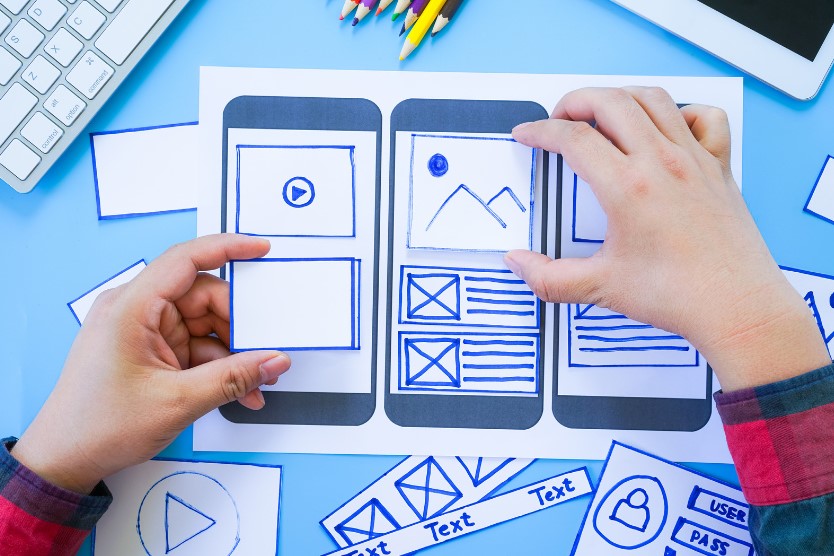
Page Loading Speed
Improve your website’s loading speed by optimizing images, using caching plugins, and leveraging content delivery networks (CDNs). Faster-loading pages not only improve user experience but also positively impact SEO.
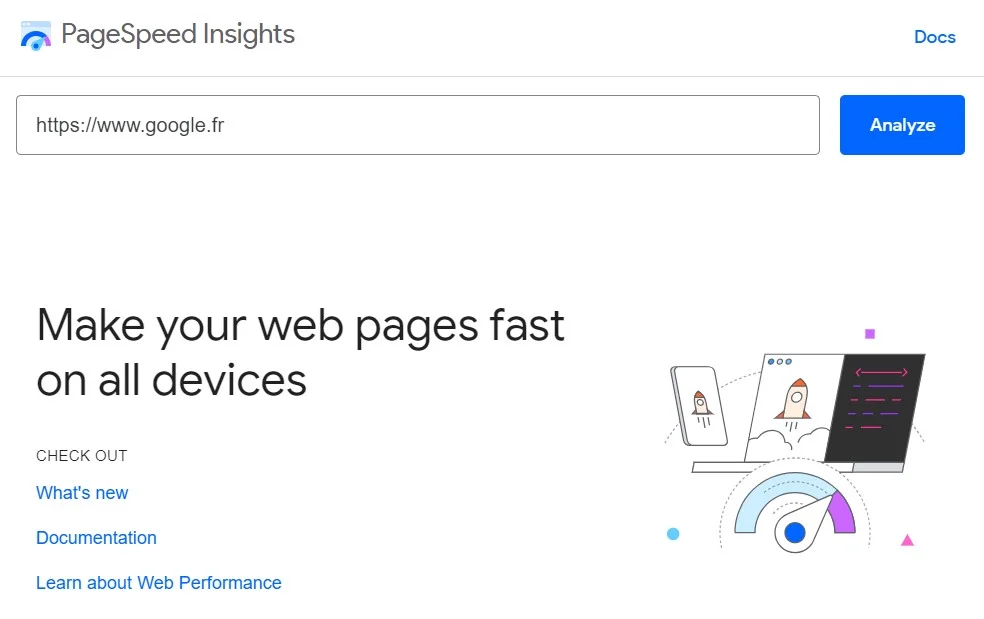
Internal Links
Use internal links to connect related content within your website. Internal linking helps search engines discover and index content more efficiently and also helps users navigate through your site.
Backlinks and External Links
Try to get high-quality backlinks from reputable platforms. Quality backlinks are a significant ranking factor in search algorithms. Also, include relevant external links to authoritative sources within your content.
Meta Tags and Descriptions
Craft compelling and relevant meta titles and descriptions for each page. Meta tags appear in search engine results and can significantly impact click-through rates.
Social Media Integration
Share your content on social media to raise visibility and drive traffic to your website.
Submit a Sitemap
By creating an XML sitemap of your site for search engines (e.g., Google Search Console), you’re helping them crawl and index your pages more effectively.
Prioritize User Experience
Prioritize user experience by ensuring easy navigation, clear calls-to-action, and a well-designed layout. Positive user experiences can lead to longer visit durations and repeat visits, which can indirectly improve SEO.
Regular Updates and Fresh Content
Search engines favor websites that consistently provide new information and value to users, so make sure you publish new content regularly.
Monitor Analytics and SEO Performance
Use web analytics tools to track website performance, user behavior, and traffic sources. Analyzing these metrics will help you identify areas for improvement and adjust your SEO strategy accordingly.