How to Link an Instagram Account to a Facebook Page?
Linking your professional Instagram account to your Facebook page is an excellent way to more effectively manage your posts, interact with your community, and increase your visibility. This connection will also give you access to advanced features to boost your social media communication strategy.
However, there are a few things you need to know before you get started (don’t worry, nothing too complicated). Debugbar will therefore explain in detail not only how to connect your Instagram account to your Facebook page, but also how to make the most of this association.
What are the prerequisites to connect an Instagram account to Facebook?
Not everyone can link their Instagram account to a Facebook page. There are a few prerequisites to respect:
- Have a professional Instagram account (creator or business). If you still have a personal one, convert it to a professional profile in the settings.
- Be an administrator of the Facebook page you want to connect to Instagram.
- Have a confirmed email address or phone number in your Instagram account settings.
Once these elements are verified, you can proceed to connect your two accounts from your computer or mobile device.
How to connect your Instagram account to your Facebook page on a computer?
To connect your Instagram account to your Facebook page from a web browser on a computer, simply follow these few steps:
To connect your Instagram account to your Facebook page from a web browser on your computer, you simply need to follow these steps:
- Log in to your Facebook account and access your professional page.
- Click on “Manage“.
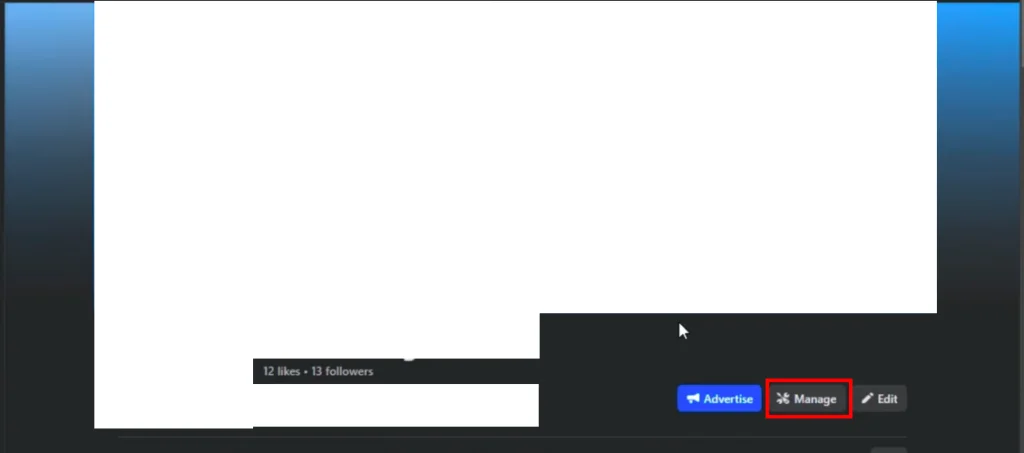
- In the left-hand column, click on “Linked accounts“.
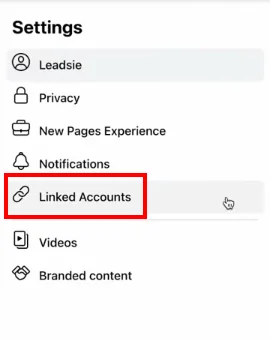
- Select Instagram in the left-hand column.
- Click on the “Connect account” button, then on “Continue“.
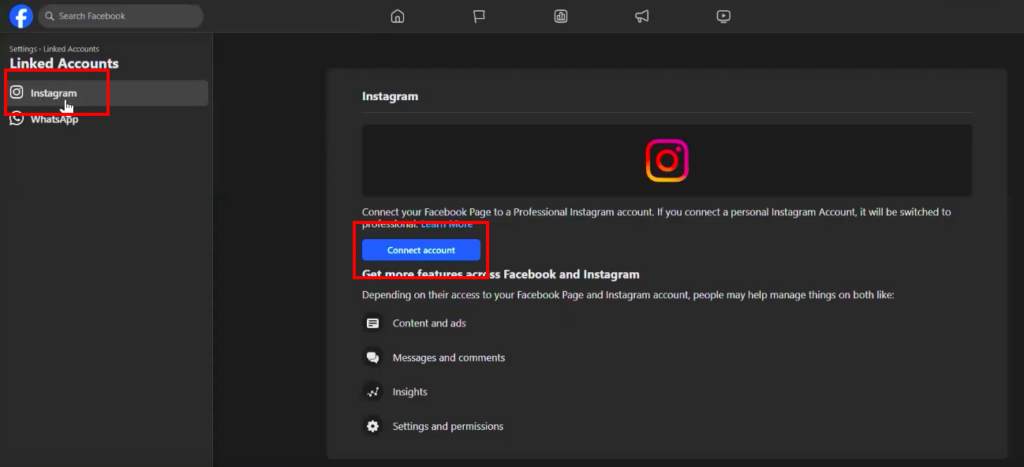
- A window will open. Click on “Connect” and log in to the account you want to link.
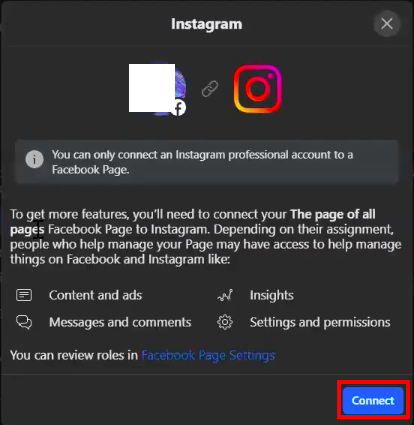
And voilà, it’s done! A validation window should then appear to confirm the association of your 2 accounts!
Linking Your Instagram Account to Your Facebook Page from the Mobile App
You can also connect your Instagram account to Facebook directly from the Instagram mobile app, on iOS or Android. Here’s how:
- Open Instagram and go to your profile by tapping on your photo in the bottom right corner.
- Tap on “Edit profile”.
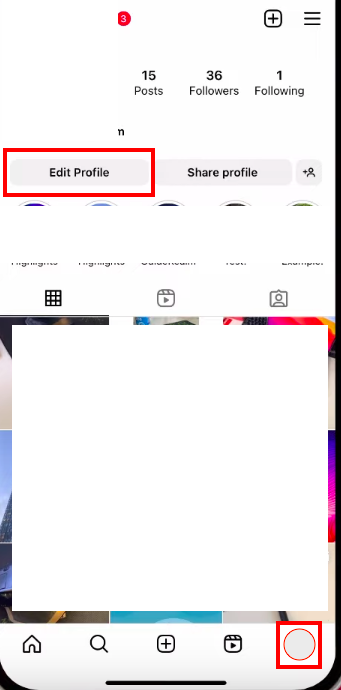
- Click on “Page“, under “Public information“.
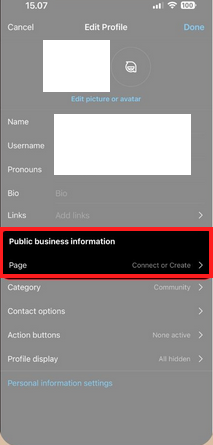
- Tap on “Link Facebook page” or “Create Facebook page“.
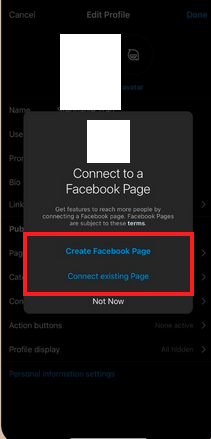
- Select the Facebook page you want to link your Instagram account to and associate it
Once these steps are completed, your professional Instagram account will be connected to your Facebook page. You can then manage your two profiles optimally.
Once these steps are completed, your 2 accounts (Instagram + Facebook) will be connected. You can then optimally manage your two profiles.
Troubleshooting connection issues between Instagram and Facebook
You’re having trouble connecting your Instagram account to your Facebook page? Here are some tips to solve common problems:
- Make sure you are using a professional Instagram account and that you are an administrator of the Facebook page.
- Log out and log back in to your Instagram and Facebook accounts to reset the link.
- Make sure your Instagram application and browser are up to date.
- Remove the link to other Facebook pages if your Instagram account is already associated elsewhere.
- Contact Instagram support if the problem persists despite these checks.
In most cases, disassociating and then reconnecting your Instagram and Facebook accounts resolves sync issues. Also, make sure no account restrictions are preventing the connection.
You now have all the keys in hand to link your Instagram account to your Facebook page and more easily manage your posts. This interconnection between the 2 platforms has no more secrets for you!
How to associate an Instagram account to a Facebook Page in a nutshell…
To sum up, linking your professional Instagram account to your Facebook page is a straightforward process that can greatly enhance your social media presence and streamline your content management.
By following the prerequisites and step-by-step instructions outlined in this article, you can easily connect your accounts and take advantage of the benefits this integration offers.
- Ensure you have a professional Instagram profile (creator or business) and are an administrator of the Facebook page you want to connect.
- To connect your accounts from a computer : Meta Business Page > Manage > Linked accounts > Connect accounts.
- To connect your accounts from a smartphone : Edit Profile > Page > Associate or Create page.
- If you experience connection issues, try logging out and back in.