How to Check How Much You’ve Spent on Valorant?
As a dedicated Valorant player, you may have splurged more than once on those gorgeous weapon skins or purchasing the latest agents as soon as they’re released. You might be worried you’ve overdone it and want to check if it’s gotten out of hand. Don’t worry, Valorant makes it easy to see your purchase history on your account. Debugbar brings you a step-by-step guide to access this information (and tips to avoid going broke).
How to Access Your Valorant Purchase History: A Step-by-Step Guide
Checking how much you’ve spent on Valorant is simple:
- Go to Riot Games’ purchase history support page.
- Once on the Riot Games site, click the “Sign In” button.
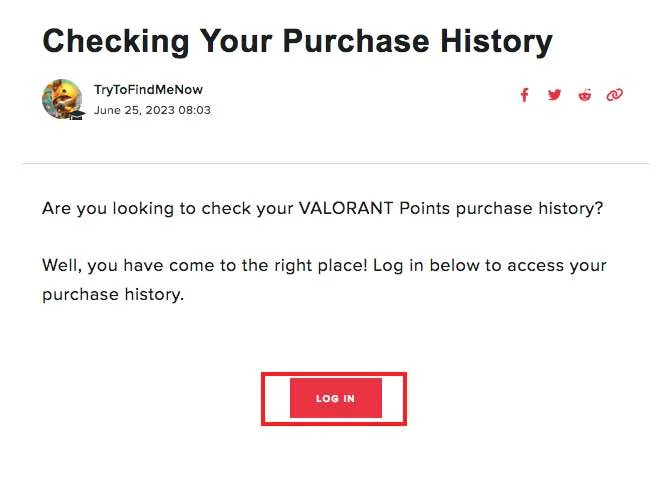
- Log in with your Riot account credentials that you use to play Valorant.
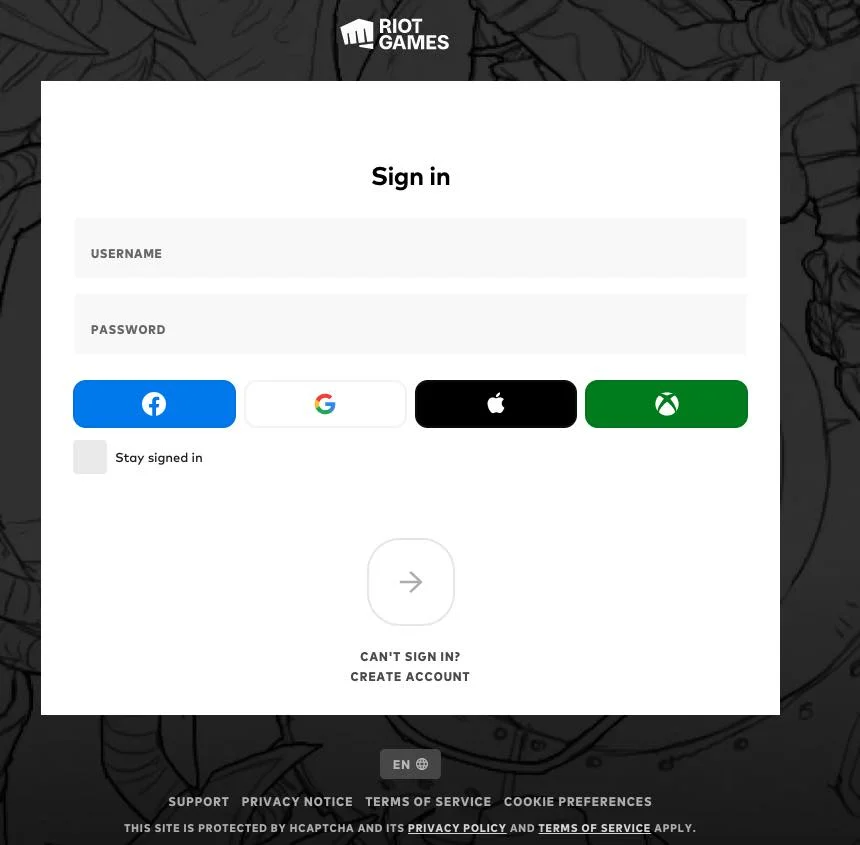
- Once logged in, select “Purchase History“, then click “Get My Purchase History“.
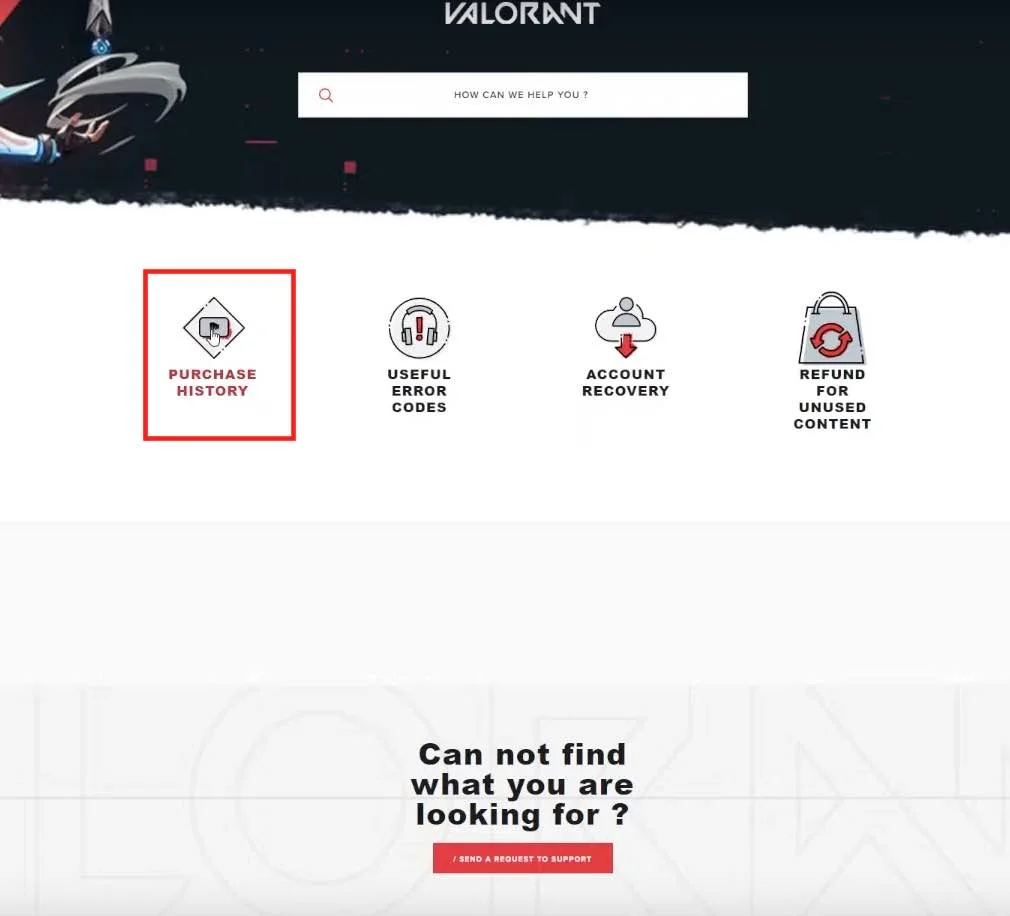
- You’ll then see the details of all your transactions: dates, amounts in Valorant Points (VP), payment methods used, etc.
The history will give you a clear overview of your spending, whether it was for weapon skins, agent packs, or Battle Pass content. You can even see how many Valorant Points you purchased and when.
And these little checks can be very useful…
Why It’s Important to Track Your Valorant Spending?
Beyond simple curiosity, there are several good reasons to regularly check your Valorant purchase history:
- It allows you to set a reasonable budget for the game and stick to it.
- You can verify there have been no unauthorized transactions on your account.
- In case of hacking, the purchase history is a way to prove you are the legitimate owner of the account.
- You’ll be able to make more informed choices for future purchases based on what you’ve already spent.
But in general, it’s always useful to keep an eye on your virtual expenses, especially knowing how easy it is to be tempted by Valorant’s amazing add-ons. After all, some legendary bundles like Elderflame can cost nearly $100 on their own!
The Most Expensive Valorant Skin Collections
Speaking of which, let’s talk about those coveted skin bundles that players lust after and look at the top 3 most expensive collections:
- Spectrum: up to 10,700 VP, around $112 for the full set! One of the most popular but costs as much as a AAA game.
- Oni: around 7,100 VP ($75). Japanese-inspired skins that are very popular.
- Reaver: also 7,100 VP. A gothic style with beautiful purple effects.
And these are just a few examples among the dozens of bundles available. Enough to make your head spin… and credit card sizzle if you’re not careful! Hence the importance of closely monitoring your purchases and especially, adopting the right habits to avoid going broke.
5 Must-Know Tips to Spend Less Money on Valorant and other Riot Games
If you realize your Valorant spending is becoming worrying, don’t panic. Here are some tips to keep enjoying the game without overspending:
- Focus on skins for your favorite weapons, the ones you use all the time. No need to empty the online store and buy full bundles if you’ll only use one skin and never touch the others.
- Take advantage of Night Market discounts, Valorant’s special store that regularly offers skins at slashed prices. Great for scoring deals.
- Reward yourself with a bundle or Valorant Points only when you reach a milestone in the game (a certain competitive rank for example). This will limit your purchases.
- Set a reasonable monthly budget for yourself and stick to it, using the account purchase limit if needed.
- Consider reselling skins you no longer use to other players via Valorant’s trading system. Their prices will decrease over time but every bit counts.
With some discipline and making the most of gameplay options, you should be able to treat yourself without emptying your bank account. Remember that even with a basic skin, good aim and teamwork remain your greatest assets for winning in Valorant!
In summary, don’t hesitate to check your purchase history, it’s quick, easy, and free. It will save you from nasty surprises and allow you to buy your favorite Valorant skins with peace of mind. So how much money have you spent in Valorant since you started? The amount might surprise you!