How to Change Your Username on Valorant: The Complete Step-by-Step Guide
You’re tired of your current username on Valorant? Don’t panic, it is totally possible to change it! Debugbar will explain to you in detail how to modify your in-game display name in a few simple steps. Whether you’re an experienced player or a beginner, our guide will allow you to start over with a new username that suits you better.
How to Find Your Riot ID?
Before you can change your username, you first need to know your Riot ID (Riot ID). This consists of your username and a unique 3 to 5 character hashtag. To find it:
- Log in to your Riot account.
- Launch Valorant and go to your friends list by clicking the icon shaped like two characters at the bottom right.
- Hover over your profile picture in the list. A pop-up appears with your Riot ID.
Good to know : Your Riot ID is used to log in to all Riot games like Valorant but also League of Legends, Legends of Runeterra or Teamfight Tactics. It allows you to add friends and join games. So make a note of the procedure to find it because you may need it again in the future.
Now that we have found your Riot ID, let’s get down to business and see how to change your username on Valorant.
Step-by-Step Tutorial to Change Your Valorant Username
Once you have your Riot ID in hand, it’s time to change the username itself. Here is what to do:
- Go to the Riot Games website and sign in to your account. You may need to confirm your identity via a code received by email.
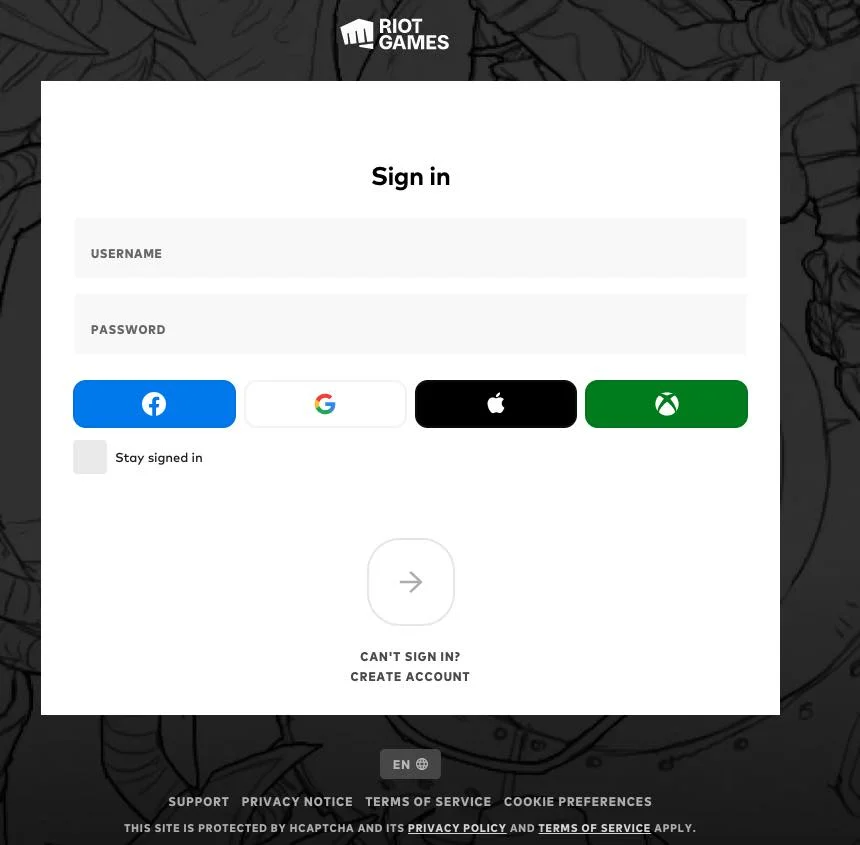
- Once logged in, click “RIOT ID” in the left menu, next to the “Account” section.
- To the right of your current ID, click the small pencil icon to switch to edit mode.
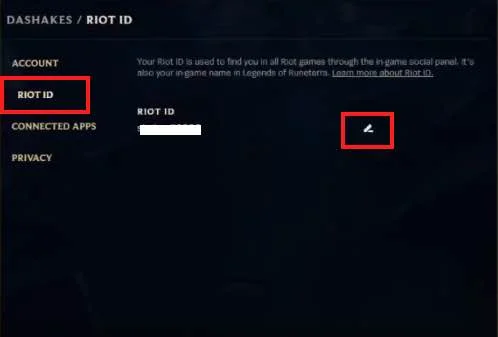
- Enter your new username in the field provided. You can also customize your hashtag, either by choosing it yourself (between 3 and 5 letters/numbers), or by clicking “Randomize” to generate a random one.

- Press “Submit” to save your changes. Make sure they have been recorded.
And that’s it, your new name will be active across all Riot games, including Valorant! Only your display name changes, your hashtag remains the same.
The Username Change Impacts All Your Riot Games
Riot Games’ overhaul of their account system in 2023 means that your username is now global across League of Legends, Valorant, Legends of Runeterra, etc. Changing your ID on Valorant will also change your name on all other Riot-branded games.
In addition, you are only allowed one free name change every 90 days. Previously, it was possible to change your name once a month. Following player outrage, Riot went back on its initial decision to offer only one change per year and charge for subsequent modifications. But the 90 day limit remains in effect.
So choose your new Valorant name wisely, it will accompany you across all your favorite Riot games for at least a few months. And be careful, if you make a mistake, you’ll have to live with it for several months…
No Alternatives to Change Your Valorant Username
Don’t bother looking for tricks to get around Riot Games’ restrictions on name changes. There are no other official or unofficial ways to change your username outside of the free change granted every 90 days.
Beware of third party sites that promise to change your Valorant username in exchange for Valorant Points or real money. At best you’ll get nothing, at worst you risk getting banned and having your Riot account hacked. Never share your login credentials, no matter the circumstances.
The only alternative is to create a brand new Riot account from scratch. But you’ll lose all your progression, level and hard-earned skins. We strongly advise against this approach. Just arm yourself with patience between username changes instead.
And above all, make sure to follow all the rules.
Rules to Follow for Your Valorant Username
With the restriction on the number of free username changes, it’s best to know the criteria for choosing a valid and appropriate name. Avoid the following pitfalls or risk having your Riot account sanctioned:
- Hate speech, insults, explicit or implicit obscenities.
- Sensitive historical, political, religious references.
- Incitements to violence, shocking images, excessive vulgarity.
Feel free to unleash your creativity while remaining within the bounds of decency and respect for other players. The important thing is to have fun and assert your style on the servers!
Changing Your Username Won’t Reset Your in game Progression
If you’re afraid of losing all your hard-earned skins by changing your username, don’t worry. Changing your Riot ID has no impact on your in-game progression. You keep:
- Your account level.
- All your weapon and agent skins.
- Your competitive rank.
- Your game stats.
- Your friends list.
In short, apart from your name, everything else remains unchanged. So you can change your username with peace of mind, your Valorant account won’t be affected. Except maybe some temporary confusion in your contacts list.
And if you really regret your old name, you can always switch back after 90 days of patience!
In conclusion, changing your username on Valorant is within everyone’s reach. Just a few clicks is all it takes, without spending a penny. The change takes effect immediately across all Riot games linked to your account. The only limitation is that you can only change once per quarter. It’s up to you to choose the username that will best represent you in the Arena!