How to Build a Data Analytics Platform (DAP): Step-by-Step Guide
Description: Learn about key steps of building a data analytics platform and bring your business to a new level with data-driven decisions!
Let’s cut to the chase: data is the new oil. Its value is unrealized as long as your business is not extracting, refining, and making decisions from it. Data is of no value if there is no platform to give it meaning — just like oil. That is where building a data analytics platform comes in.
Probably, you are asking, “How do I even get started?” Worry not; you’re in the right place. We literally walk through setting up your own analytics platform from scratch. Be it a techie or one just dipping their feet in the pool of analytics—this is really a guide designed to be approachable. So grab your coffee, and let’s get started!
What is a Data Analytics Platform, Anyway?
Before we dive into the nuts and bolts, let’s clarify what a Data Analytics Platform (DAP) actually is. It’s a fancy term, sure, but the concept is pretty simple. A DAP is a centralized hub where data from different sources gets aggregated, cleaned, analyzed, and turned into actionable insights. It’s like having a GPS for your business decisions—it tells you where to go based on real-time data instead of guesswork.
And who doesn’t love knowing where they’re going?
Why You Need to Build Your Own Analytics Platform
Let’s be real—there are plenty of ready-made data analytics platforms out there, and they often come with shiny dashboards and promises of instant insights. So why should you build your own analytics platform instead of just using an off-the-shelf solution? It’s tempting to go for something pre-built, but much like buying a suit off the rack, it’s never going to fit quite right. With building a data analytics platform tailored to your unique needs, you’re not just getting a tool; you’re creating a strategic asset that can evolve with your business.
Let’s break down the big reasons why going custom is worth the effort:
Customization: Fit Like a Glove
Every business is different, and your data needs are no exception. Using a generic analytics platform might feel like wearing shoes two sizes too small—it’ll work, but it’s going to pinch. When you build your own analytics platform, you can customize it to your specific workflows, data sources, and goals.
Want a feature that tracks your unique KPIs in real time? Done. Need a report that integrates data from a quirky old CRM you’ve been using since 2005? No problem. When you build it yourself, you can create features that align perfectly with your business needs. It’s like tailoring a suit—you get the perfect fit every time.
Scalability: Room to Grow
Off-the-shelf analytics platforms often look great when you’re small, but as your data and operations grow, they start to crack under pressure. It’s like trying to squeeze into your high school clothes—they just don’t fit anymore. A custom-built platform is designed to scale with your business.
When you build data analytics platform that’s designed for growth, you can expand its capabilities as your data grows. Whether that’s integrating more data sources, adding more complex algorithms, or simply scaling up your storage, a custom platform is like a house with a strong foundation—you can always add another floor.
Security: Protect What’s Yours
Data is one of your most valuable assets, and protecting it should be a top priority. With a pre-built platform, you’re trusting an external company to handle your security—and let’s be honest, data breaches happen. When you build your own analytics platform, you can bake in the security features you need from day one.
You have full control over:
- Data encryption: Make sure sensitive data stays private.
- Access controls: Ensure only authorized personnel can see certain data.
- Compliance: Tailor the platform to meet industry-specific regulations like GDPR, HIPAA, or CCPA.
There’s a certain peace of mind that comes with knowing you’re the one keeping the data vault locked up tight. Plus, if your business handles particularly sensitive information, like financial or healthcare data, building your own analytics software ensures you meet the highest security standards, giving your customers that extra level of trust.
Cost Efficiency Over Time: A Smart Investment
While building a custom analytics platform might feel like a big upfront investment, it pays off in the long run. Think of it like buying a house instead of renting an apartment. Sure, the initial cost is higher, but over time, you’re not throwing money down the drain each month. You’re investing in an asset that grows with your business.
Many off-the-shelf platforms charge based on data usage, user licenses, or even certain features. Over time, those costs can balloon as your company scales. Building your own platform allows you to manage costs more efficiently. You’re not bound by subscription fees, user limitations, or data caps. Once the platform is built, maintenance and upgrades are typically more manageable financially than the recurring costs of third-party solutions.
So, ready to roll up your sleeves? Let’s get building.
Step 1: Identify Your Data Sources
The first step in building a data analytics platform is figuring out where your data is coming from. Think of this like gathering ingredients before you start cooking. You can’t make a recipe without knowing what you’re working with.
Do you have customer data from an e-commerce website? Sales data from a CRM? Or maybe operational data from IoT devices? List every potential data source your business uses, because this is the raw material you’ll use in your platform.
Pro Tip: Don’t forget external data sources!
Adding public data, like economic indicators or social media sentiment, can add extra layers of insight to your analytics.
Step 2: Define Your Goals
The next step is to answer the big “Why?” Why are you building this platform? What do you want it to accomplish? The goal-setting phase is where you shape the vision for your platform. Some common goals might include:
- Real-time insights: You want to see what’s happening in your business now, not three days ago.
- Forecasting: Predicting trends and future outcomes to make proactive decisions.
- Data democratization: Making data accessible to more than just your IT team—think of it as bringing data to the people!
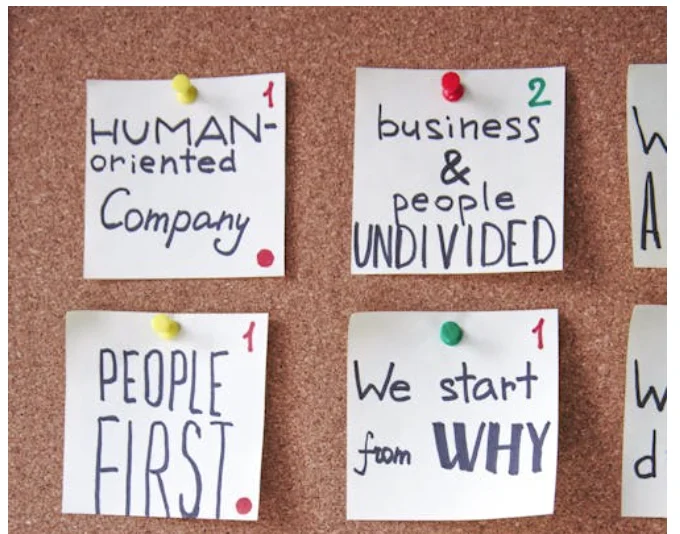
Defining your goals is crucial. Without a clear destination, even the best GPS won’t help. Make sure your goals are specific, measurable, and actionable.
Step 3: Choose Your Tech Stack
Ah, the fun part! (Or nerve-wracking, depending on how techie you are.) Choosing the technology stack is like picking the tools you’ll use to build a house. Each piece plays a critical role, and getting it wrong could mean a costly rebuild.
Here’s a breakdown of key components you’ll need when you build your own analytics platform:
- Data Ingestion Tools: These tools collect data from various sources and send it to your platform. Popular choices include Apache Kafka, Flume, or traditional ETL (Extract, Transform, Load) processes.
- Data Storage: Data lakes or warehouses store your data for future processing. Amazon S3, Google BigQuery, and Azure Data Lake are good choices for cloud storage.
- Processing Engine: This is where the data magic happens. Tools like Apache Spark or Hadoop let you clean, transform, and process the raw data into usable formats.
- Analytics & Visualization Tools: After processing, you need tools that allow for meaningful insights. Tableau, Power BI, or even custom-built dashboards could be part of your platform.
The Short Version:
- Data Ingestion → Storage → Processing → Analytics.
Each of these tools should be aligned with your goals and data sources. Remember, there’s no one-size-fits-all here. Customization is key.
Step 4: Data Cleaning and Preparation
Here’s a harsh truth: Most of your data is probably a mess. Data often comes in incomplete, with duplicates, or in different formats. This is where data cleaning comes into play.
Think of this step as tidying up your room before guests arrive. You don’t want anyone stepping on legos (or in this case, inaccurate data). Data cleaning tools help make sure your analytics are based on solid, reliable data. Python libraries like Pandas or tools like Trifacta work wonders here.
Step 5: Building Analytics Software That’s User-Friendly
Analytics are only as good as the people who use them. One mistake businesses make when they build data analytics platforms is not considering the end-user experience. Even if your platform is packed with cutting-edge features, it won’t matter if nobody knows how to use it.
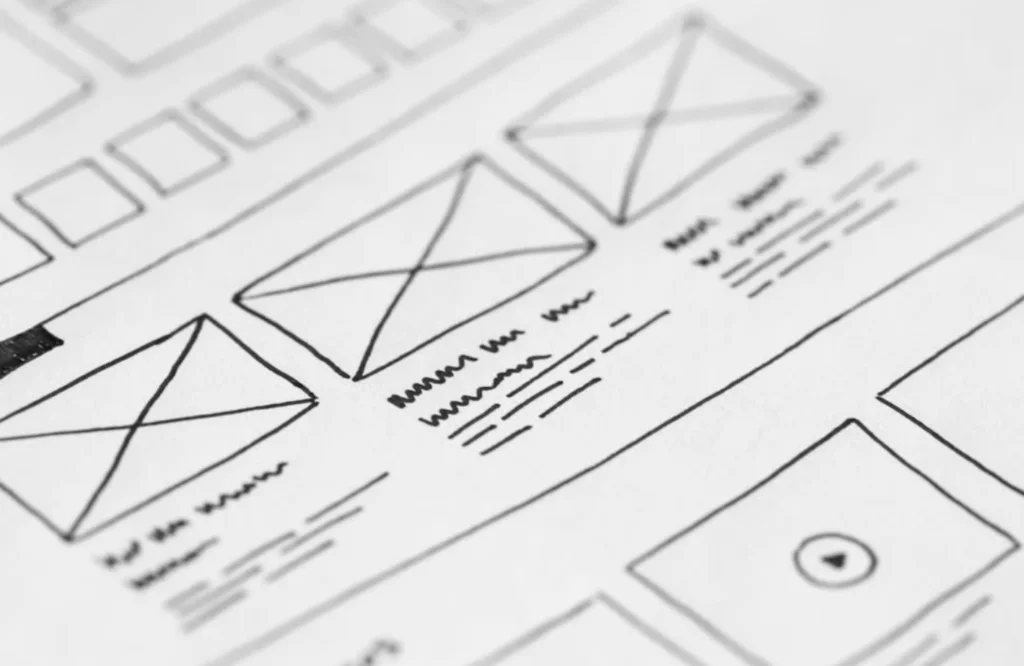
Build with your users in mind:
- Create dashboards that are intuitive.
- Include training sessions for different departments.
- Make sure there’s role-based access, so users only see the data they need.
And don’t forget—simple is better. You’re building a platform, not a spaceship.
Step 6: Implement Advanced Analytics Features
Once you’ve got the basics in place, it’s time to crank things up a notch. This is where advanced analytics like AI and machine learning come into play.
You can build predictive models to forecast future trends, use machine learning algorithms to automate decision-making, or even integrate AI-powered tools to identify patterns that humans might miss.
It’s like putting your platform on steroids—in a good way, of course.
Step 7: Test, Test, and Test Again
Before you roll out your shiny new platform, make sure it’s tested thoroughly. Run stress tests, check for bottlenecks, and make sure it can handle large amounts of data without breaking a sweat. The last thing you want is a platform that crashes when you need it the most.
Pro Tip: Invite users from different departments to test the platform before it goes live. Their feedback can help you catch user experience issues early on.
Step 8: Go Live (But Start Small)
Now for the exciting part—launching your DAP! But before you pop the champagne, it’s wise to start small. Roll out the platform to a specific team or department first. Let them use it and provide feedback. That way, you can make tweaks before launching company-wide.
Checklist for Launching:
- Do you have adequate training materials ready?
- Are all bugs from testing ironed out?
- Do you have a plan for scaling the platform as more users come on board?
If the answer is yes to all of the above, then you’re ready to go live!
Step 9: Monitor, Maintain, and Optimize
The work doesn’t end once the platform is live. It’s essential to monitor its performance, collect feedback from users, and make continuous improvements. Like a garden, a data analytics platform requires constant care and feeding.
Keep an eye on:
- Data quality: Ensure ongoing data integrity.
- Performance: As more users and data flow into the platform, keep an eye out for slowdowns.
- New Features: Technology evolves quickly—stay up-to-date with trends and consider upgrading or adding new tools when needed.
Conclusion: Your DAP Awaits!
Building a data analytics platform can seem like a monumental task, but taking it step-by-step makes it totally doable. Remember, every platform starts with a single source of data and grows from there. By building your own analytics platform, you’re setting your business up for smarter decisions, deeper insights, and, let’s face it, a bit of showing off when you talk about your custom platform at the next networking event.
So, are you ready to build your data analytics platform and watch your business flourish? Because now you know exactly how to build a data analytics platform from the ground up. Happy building!
Cover Photo by Lukas: https://www.pexels.com/photo/person-holding-chart-and-bar-graph-669612/