Google Maps SEO: Boost your business’s local visibility today!
Are you an entrepreneur, small business owner, or marketing manager at a large company? Looking to drive more customers to your business? What if we told you that the key to achieving that might be sitting right in your potential customers’ pockets, on their smartphones? That’s right, in their pockets!
This solution is Google Maps. But hold on! To get prime positioning on Google Maps, you need to optimize your Google Maps listing.
Yes, in today’s digital world, a staggering 46% of Google searches are local-intent driven. So, having a top-ranking spot on Google Maps is nothing short of essential for local businesses.
Think of it as having the best window display on the busiest street in town! Interested? Thanks to Debugbar, you’re not alone. We will guide you step-by-step to improve your Google Maps SEO, boost your visibility, and consequently, ramp up your sales.

You’re in a hurry? Here are the key points of this article:
- Importance of Google Maps SEO: Half of Google searches have local intent, making a top-ranking spot on Google Maps crucial for local businesses. Google Maps serves not just as a navigation tool but as a digital billboard that boosts local visibility and customer base.
- Key ranking factors: Google Maps uses Relevance, Distance, and Prominence as the primary criteria for ranking. Ensure your Google Business Profile (GBP) is detailed and accurate, keep your business address precise, and manage your digital reputation to improve these factors.
- Benefits of optimization: A well-optimized Google Maps listing enables businesses to reach local customers effectively, bolster their digital branding, increase sales and conversion rates, and remain competitive in the local digital landscape.
- Optimization tips: To enhance Google Maps SEO, ensure the information on your GBP is accurate, manage and encourage customer reviews, keep photos and business information up-to-date, optimize your website for local search and mobile responsiveness, and maintain a strong online presence.
What is Google Maps ?
Google Maps – a tool we often take for granted, yet is so ingrained in our daily lives. This handy little app helps us:
- Dodge traffic jams,
- Find the nearest coffee shop,
- And even navigate our way in a foreign city.
But, what if you knew it could do more for your local business? Beyond being a navigation app, Google Maps is an excellent tool for businesses small and large to establish their digital footprint and grow their customer base.
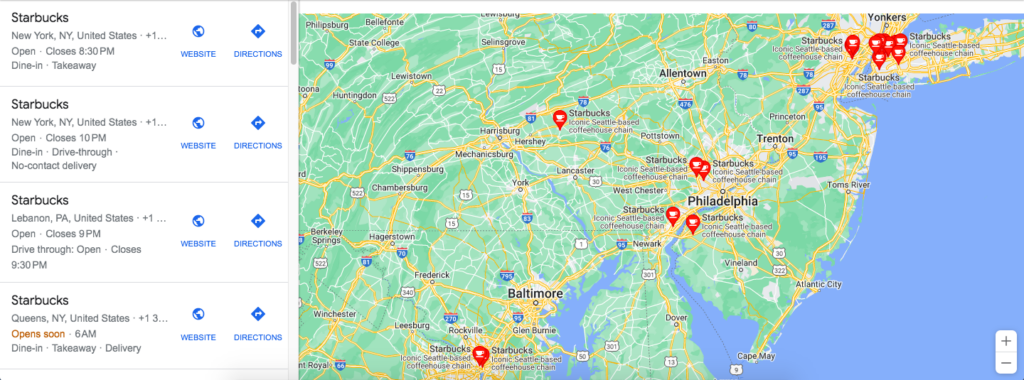
It’s like having a billboard in a high-traffic area, without the high costs!
Why is it important to optimize your Google Maps profile?
Optimizing your Google Maps listing isn’t just a ‘nice to have’ – it’s essential. Mainly because it makes you visible where it matters most – locally!
Whether you’re a coffee shop in a bustling city or a boutique store in a quaint town, Google Maps puts you on the map, literally!
Optimizing your listing allows you to:
- Reach local customers: A well-optimized Google Maps listing captures local searches effectively – the people most likely to visit your store.
- Improve your online presence: Your Google Maps listing contributes to your visibility and bolsters your digital branding.
- Increase your conversion rates: An optimized Google Maps listing can drive more traffic to your business, leading to increased sales and higher conversions.
- Compete in the digital arena: High-ranking listings get the lion’s share of visibility. Stay competitive by ensuring you’re in the spotlight!
As you can see, Google Maps can improve your company’s visibility on a local scale and offer you many advantages. But what does it rely on to help you rank higher?
What are the Google Maps’ ranking factors?
Much like how you’d make your storefront inviting, your Google Maps listing must be groomed and optimized to give it a ‘curb appeal.’ Here are key ranking factors that can help your business reach the top of the pack:
Relevance
Relevance is all about how well your business matches the user’s search. So, you need to ensure that the information on your GBP (GMB) listing is accurate and detailed.
Choosing the right business categories, updating operation hours, providing a concise business description – these small details will make a big difference in improving relevance.
Distance
We’ve all searched for things like “coffee shop near me” or “bookstore open now“. This is where distance comes into play.
After the recent Vicinity update by Google, the proximity of your business to the searcher has become even more crucial. Consequently, it’s vital to ensure your business address is accurate in your Google Maps listing.

Prominence
Prominence refers to how well-known or popular your business is, both online and offline.
Online prominence is gauged by:
- Your website’s organic positions,
- Backlinks,
- And reviews.
So, pay attention to your online reputation management and encourage customers to leave reviews.
Additional Factors
Apart from the primary criteria above, other factors will also influence your ranking on Google Maps.
These include signals from your GBP, like how often you update your profile and respond to reviews.
Link signals from other websites linking to yours and review signals based on the quantity and quality of reviews also play a role.
How to create and edit a Google Maps Profile?
Once you understand the importance of Google Maps SEO and its ranking factors, the next step is creating and optimizing your GBP. But don’t worry; it’s easier than you think!
Create a Google Maps Profile
Creating your Google Maps profile is essentially creating your business’s digital storefront. Here’s a quick rundown:
- Start by visiting the Google Business Profile (formerly Google My Business) website and click on “Manage Now“.
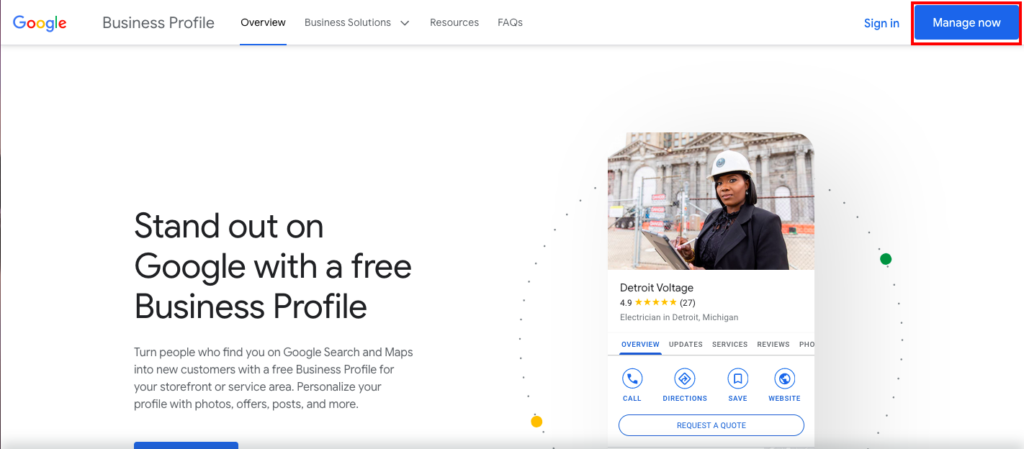
- Enter your business name along with its exact physical location.
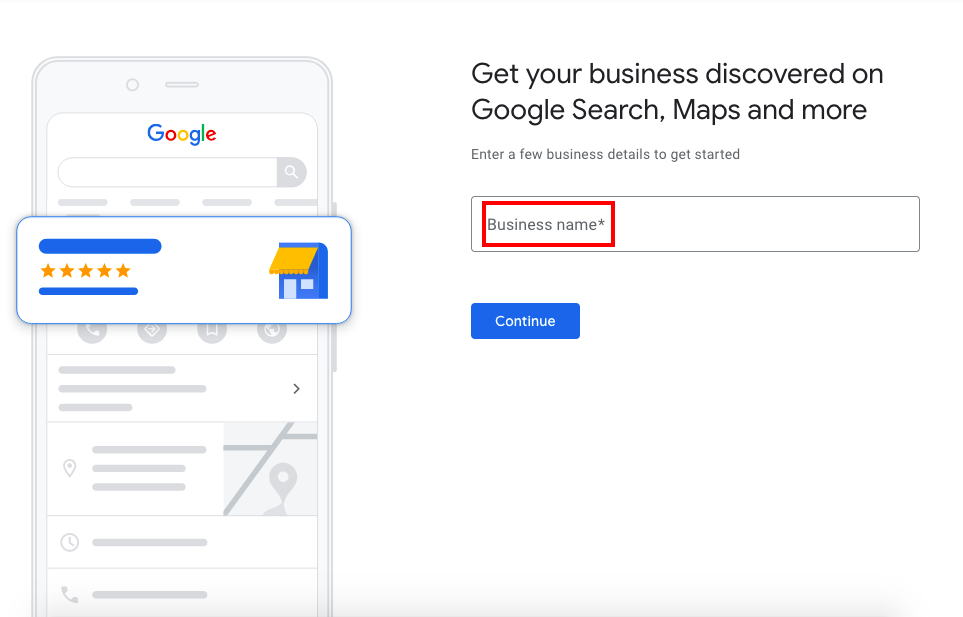
- Select your business category. It might be wise to choose a category that accurately defines your business’s core offering.
- Input your contact information, including your address and phone number so potential customers can reach out to you.
- Upload pictures that showcase your business.
Edit your profile
Your work doesn’t stop once your Google Maps listing is set up. Maintaining and continually updating it is key to climbing up the rankings.
You can edit your profile through Google Search, Google Maps, or by accessing “Your business on Google“. Regularly check and update your business attributes, NAP (Name, Address and Phone number) and open hours.
Now that we’ve got the basics down, let’s take a look at how to optimize your profile so that it ranks higher in Google Maps and Search.
Our 10 secret tips to improve your Google Maps ranking
Ready to reach new heights in Google Maps rankings? The following ten tips will help you to improve local SEO and boost visibility on Google Maps. Buckle up and let’s dive in!
#1 Ensure accurate and detailed business information
Your Google Maps profile is only as effective as the information it contains. Ensure all your Google Business Profile (GBP – GMB) details are accurate, detailed, and up-to-date.
This includes:
- Business name: Ensure it’s consistent with your offline branding and other digital profiles.
- Address: Accuracy is key here. Even a minor discrepancy in the street name can mislead customers and affect your rankings.
- Contact information: Double-check your phone number and email for errors. It’s the main communication link with potential customers.
- Operation hours: Keep them updated, especially during holidays or special events.
- Business categories: Choose the most relevant ones that accurately reflect your business offerings.
#2 Encourage and manage reviews
Reviews significantly influence your prominence on Google Maps. Actively encourage your customers to leave reviews after their purchase or visit.
Not only does it portray an accurate representation of your customer’s experiences, but it also sends positive signals to Google about your business authenticity.
However, don’t just amass reviews; take the time to respond to them. Positive or negative, a response shows you value customer feedback.

#3 Add photos regularly
A picture tells a thousand words – and this applies to your Google Maps profile as well!
Regularly updating photos of your store, products, staff, or even happy customers can make your GBP more appealing.
It provides a visual representation of what customers can expect when they visit your business. Ask customers to share their pictures too; it boosts engagement!
#4 Keep product/service info up-to-date
Whether you’re launching a new product line or discontinuing a service, make sure this information is reflected in your profile.
Giving customers outdated information can lead to disappointment and negative reviews.
#5 Optimize your website for local search
Your website’s SEO directly impacts your Google Maps ranking. Incorporate local keywords into your content to boost relevance and attract more local searches.
For instance, “Italian restaurant in Brooklyn” is a more potent local keyword than just “Italian restaurant”.
#6 Ensure mobile responsiveness
In this age of smartphones, a mobile-responsive website is non-negotiable. In fact, Google uses mobile-first indexing, prioritizing the mobile version of your website for indexing and ranking.
So, ensure your website is easy to navigate on mobile devices, has fast loading times, and provides a seamless user experience.
#7 Embed Google Maps on your site
Include a Google Maps link for directions on your website. This not only provides convenience to potential customers but also signals to Google about your location relevance.
You can embed Google Maps easily into any webpage by using the “Share” button found in your Google Maps listing.
#8 Build relevant backlinks and audit NAP citations
Backlinks from credible sources boost your website’s authority, which indirectly influences your Google Maps ranking.
Similarly, citations (mentioning your Name, Address, Phone number – NAP on external websites) help validate your business’s geographic location. Make sure to periodically audit these citations for accuracy.
#9 Increase online presence
A consistent online presence spreading across multiple platforms can improve your business’s prominence.
Consider using Google Ads for local pack profile promotion and link to your website for more traffic. Additionally, staying active on social media and building local backlinks can all contribute to a robust online presence.
#10 Regularly update GBP
Lastly, keep updating your GBP (formerly GMB)! Frequent updates signal to Google that you’re actively managing your online presence. This could be anything from responding to reviews or adding new photos to updating operation hours.
Google Maps SEO: the final word
To sum it up, optimizing for Google Maps SEO isn’t just optional anymore – it’s a necessity. A well-optimized listing can put you in front of potential local customers right when they need you.
It’s a perfect blend of relevance, proximity, and prominence baked into a strategy that, if done right, can supercharge your local presence. Here’s a quick recap of the key takeaways:
- Ensure your Google Maps profile is accurate and detailed.
- Manage and encourage customer reviews.
- Update photos and business info regularly.
- Optimize your website for local search and mobile responsiveness.
- Embed Google Maps on your site and build relevant backlinks.
- Maintain a strong online presence and keep updating your GBP.
Utilize these tips, get started with Google Maps SEO today, and watch your local business visibility skyrocket.