CookieBot: the tool that will make your website RGPD compliant
Today, several laws such as the GDPR (General Data Protection Regulation) of the European Union, the LGPD of Brazil, … ensure the protection of Internet users’ data. All websites must therefore comply with the requirements of these legislations.
It is therefore essential to ensure that the use of cookies and other trackers on your website is compliant with the standards.
You also need to make sure what kind of data is collected on your website and with whom it is shared. There are several tools that can help you perform these tasks and make your website GDPR compliant. CookieBot is one of the best. Check it out!
What is CookieBot?
CookieBot consent management platform (CMP) is a plug and play solution that helps to comply with the RGPD and other similar laws. This cloud service offered by Usercentrics is built around a powerful scanning technology.
This software ensures the detection and control of all cookies and trackers used on a website. In addition, this solution takes care of the automatic management of end-user agreement.
By creating this solution in 2012, the objective of Usercentrics is to help companies, website owners. It allows them to gather, manage and document all user consents. And this, whether it is on a website or on an application.
Moreover, by helping to be compliant with the GDPR (RGPD in french), it promotes the increase of the consent rate. A relationship of trust is then established between a company and its customers. It must be said that the company that created CB (CookieBot) believes in the balance between data-driven businesses and data protection.
What are the main features of Cookie Bot?
Several features make the Usercentrics software the ideal tool for managing the consent of website visitors. Here is an overview of these features.
Automatic audit and cookie declaration
Cookie Bot runs an automatic cookie analysis once a month. The goal is to search for all cookies on your website. It then generates a cookie declaration. This cookie declaration is accompanied by a description for each cookie found after scanning your website.
Your website’s visitors can access this declaration. To do so, simply go to the consent dialog, information panel. The statement is also integrated into a separate cookie report.
You can publish this report in your privacy policy or on one of your pages. Simply embed a Javascript code in the page to add the report.
In the report, the allowance status of the current user is also mentioned. The user is also presented with the legal option to revoke his or her agreement.
Widget and consent banner
The dialog that CookieBot presents is quite user-friendly. Any user who connects to your website for the first time can easily understand it.
The consent interface of the dialog is still customizable. It informs the visitor that you are using cookies. It then asks for their permission to install the cookies on their web browser. All this while preserving the browsing experience.
Also read : Arc – the browser that’s hot right now
CookieBot comes with a widget. This widget makes the consent interaction with the visitor more responsive. It allows your website users to revoke their agreement in an easier and faster way.
The visitor’s choice is kept for 12 months. After that, the consent banner reappears automatically. The objective is to collect the visitor’s agreement again.
It should be noted that the consent of each visitor is automatically recorded. In addition, anonymity during registration is guaranteed by an encryption key.
Cookie and JavaScript control
With CookieBot, you have full control over the cookies on your website.
CookieBot sorts through hundreds of cookies from third-party providers. It draws four simple categories and offers your visitors the possibility to choose which one they accept or decline.
CookieBot automatically blocks all your own and third-party cookies. Thus, before the user’s consent, the tool allows only strictly necessary cookies to be installed on your website.
CookieBot CMP also gives you the possibility to manually choose which cookies to retain. That’s only after the visitor’s agreement that they can be installed.
The consent management platform has a JavaScript object. It is embedded in the front-end code of the website and serves to activate each script individually. The action is carried out according to the consent status of the current visitor.
Note that the consent status is stored in the web browser of the visitor as a permanent cookie. The cookie manager makes it possible to know the URLs from which the cookies on your website originate. This makes it easy to identify their installation scripts.
Cookie repository
CookieBot consent management platform (CMP) has a global cookie repository. It describes what frequently used third-party cookies are used for. When the cookie manager detects a known cookie on your website, it refers to this database.
It uses the information in this database to create a description of the cookie for your visitors. From this global database, the cookie manager sets up a local repository after the first scan of your site.
With the establishment of this local database, you can make changes to the descriptions made by CookieBot. Instead, you can set specific descriptions for all cookies found on your website.
During the subsequent analysis, the cookie manager will use the data from the local repository. With this information, it will describe third-party cookies as well as the original ones.
Also read : Website Cookies: How They Impact Your User Experience
Bulk consent
If you have many websites with different domain names, the bulk consent option of CookieBot will be useful. This is because the cookie manager asks for a global consent from all your users and this applies to all your domains.
Thanks to this feature, visitors will only have to give their consent once. This will be done from their first visit on one of your websites.
Geographical targeting
Not all regions of the world are under the control of the GDPR. Therefore, you may have to offer different consent agreements to your visitors. CookieBot determines the country of origin of your visitors in real time. Thanks to this, you’ll be able to display the right consent banner to each visitor.
A statistical report
The tool provides you with statistics on the choices your website visitors make. Every month, after the scan, the tool writes a detailed report on the tracking devices present on your website.
It also specifies the changes that have occurred since the previous scan. From the CookieBot manager, you choose the users or persons to whom you want to send a copy of the report. This is done by email.
Apart from all these features, it is important to remember that CookieBot is fast and reliable. Consents are collected in a secure environment using SSL encryption. Easy to install on a website, it adapts to all browsers.
Why choose CookieBot?
It is said that CookieBot is the first CMP. However, you may still be doubtful about choosing this cookie manager. Here are a few reasons that might push you to the decision.
Plug and play compliance
In order to process personal data, it is essential to obtain the end user’s consent.
For this, you need a cookie manager that makes you fully compliant with the GDPR and other protection laws.
CookieBot is the perfect tool to provide you with this compliance without cumbersome installation or on-site deployment. With a simple addition of script on top of your source code, CookieBot becomes functional.
Get data while being Google consent compliant
CookieBot doesn’t only make you obedient with data laws, it also integrates well with Google’s consent mode. Google’s consent mode promotes a balance between full compliance and the use of marketing and analytics solutions on your website.
This way you protect your end users. At the same time, you have access to vital information about your performance.
A powerful scanner
CookieBot has a powerful and deep scanning technology. The tool has the ability to identify all tracers, cookies and trojans on your website. Even when these are hiding in other ones, CookieBot detects them.
Most other site scanners do not have this capability. Without full identification and control of the cookies on your site, you cannot claim full compliance.
This capability of CookieBot allows you to offer full transparency to the end user as required by CCPA, RGPD, etc.
Automatic control of all cookies
CookieBot helps control your site’s cookies by blocking the activation of all of your site’s trackers. These are activated only after the user’s consent.
Fair pricing
For small websites, with less than 100 subpages, CookieBot is free. For larger sites, the platform provides a subscription per domain. The pricing is defined according to the number of subpages of the website.
There are no setup fees or hidden costs. You are free to cancel your subscription at any time.
Choosing the right tools for your website is vital for effective management and performance. For example, when it comes to domain registration, Porkbun stands out as a compelling option. In our unbiased review, we found Porkbun to be a solid choice for both new and experienced users alike. With a simple, straightforward approach to domain management, Porkbun might just be the perfect complement to tools like CookieBot for your overall website management strategy.
How do I install and configure CookieBot?
As previously stated, installing CookieBot is relatively simple.
First, you just need to install the cookie manager script on your website. The cookie manager tool scans the website for called cookies and makes a list of them in the second step.
Thirdly, the tool will proceed to automatically block the execution of the scripts taking into account the associated scripts. It should be noted that this type of simple installation is suitable for small sites.
You have the possibility to make a much more personalized configuration of the tool. To do this, you need to go to the cookie manager interface.
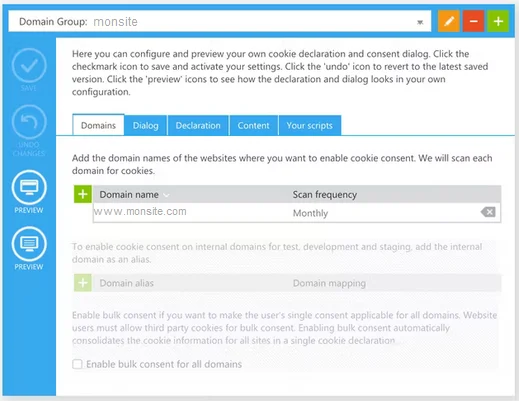
Once on the interface, you must go to the tab ”Domains” to configure your domain. Once this is done, the tool will begin the automatic scanning of the website.
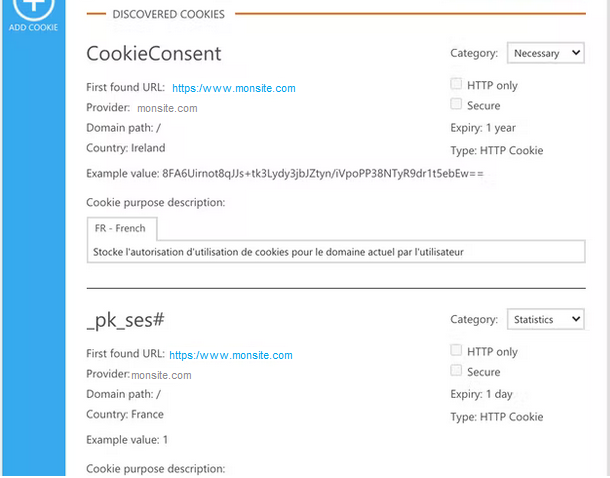
After the scan, the cookies found on your website are categorized in the corresponding tab of the manager. Then you have to go to the configuration of the dialog window.
You will need to be obedient with the requirements of the GDPR, CNIL and other data protection laws. To do so, your consent method must be clear and unambiguous.
A scroll on your web pages cannot be considered as consent. The same is true when the user continues to navigate on your site. Your dialog box must contain the ”REJECT ALL” button .
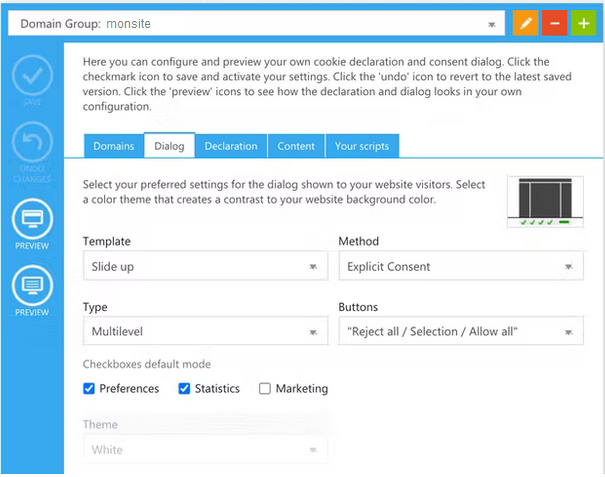
You can also customize the text of the dialog box. In addition, after changing the default text, you can view a preview of your changes.
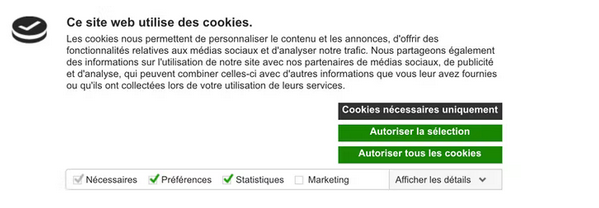
If you own a large website, manual installation is often recommended. Note however that you will have to work on the code. A good knowledge of programming would be ideal.
To proceed, you can use Google Tag Manager. However, some precautions must be taken.
For this type of installation, you must make sure that Google tag does not execute the CookieBot script. To be sure, you have to delete the CMP tag. Otherwise, think about deleting the trigger (All pages) assigned to the tag concerned.
You must also check that the very first script to be loaded on your Internet platform is Google Tag Manager. To do this, you must use data-cookieconsent=” ignore” to mark the tag of the Google Tag manager script.
This precaution will make sure that Google Tag manager will always have the authorization to load. Now insert the CookieBot script. This should be done with the automatic blocking of all cookies right after the Google Tag Manager script is executed.