A complete review of Opera
The little-known browser that could change the way you browse the web
Tired of boring and underperforming web browsers? Looking for an innovative browser that combines speed, security and advanced features? Then get ready to discover Opera, the little-known browser that could change the way you browse the web.
In this article, Debugbar invites you to dive into the world of Opera and discover all that this browser has to offer.
- Opera, allows you to enjoy an exceptional browsing experience thanks to optimal performance, enhanced security and extensive customization.
- Opera browser offers innovative features such as free integrated VPN, data saving and a news reader.
What is Opera browser?
Opera Browser is an open source web browser based on Chromium, the same search engine used by Google Chrome and Microsoft Edge.
Opera Browser was designed to provide Internet users with a fast and reliable browsing experience.
In addition to the standard features (tabs, smart address bar, read mode, keyboard shortcuts, etc.) it offers a variety of additional features that can greatly enhance your overall browsing experience.
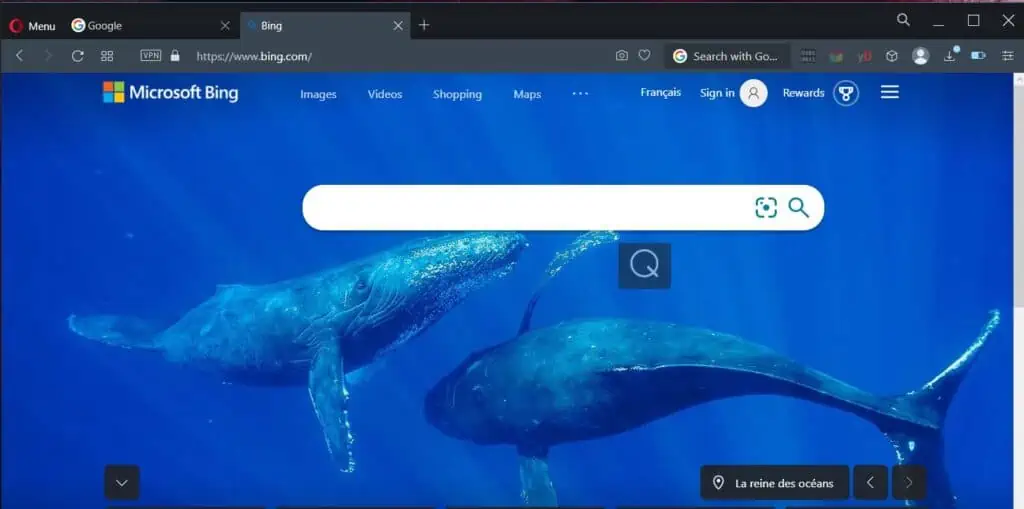
What are the main features of Opera browser?
Opera offers a variety of interesting features that can be very beneficial. These features fall into several categories:
- Ease of use
- Performance & speed,
- Security and privacy,
- Customization,
- And innovative features.
Ease of use
Opera has a streamlined user interface and features such as:
- Speed Dial, which provides a quick way to access favorite websites,
- Opera Turbo, which helps pages load faster on slow connections,
- And tabbed browsing,
It also includes a bookmarks manager and the ability to customize the browser with extensions. The browser is easy to use and offers intuitive navigation. There are also helpful tutorials that explain how to use its features.
Performance & speed
The Opera browser is particularly well known for its outstanding performance. It’s generally faster than most other browsers, including Chrome and Mozilla Firefox.
It is also less resource-intensive, which means that it consumes less memory and CPU. Finally, Opera browser is very stable, which allows it to offer you a smooth and pleasant browsing experience.
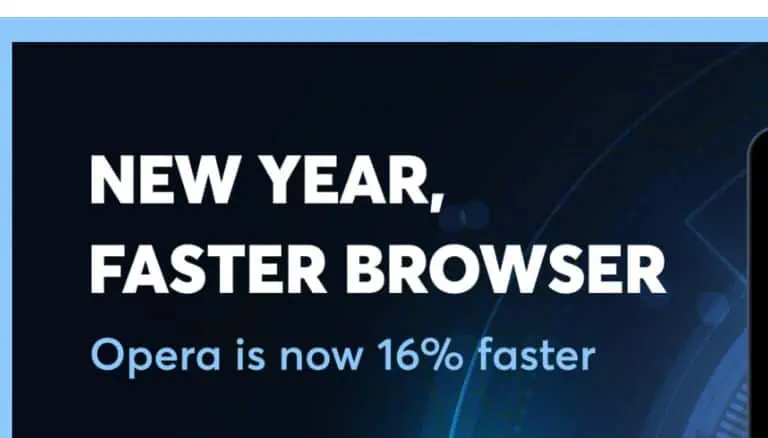
Security and privacy
Security and privacy are at the heart of Opera’s philosophy. That’s why the browser includes several features that allow it to offer Internet users a safe and secure experience.
In addition, Opera browser offers:
- Protection against phishing and malware,
- An intuitive private mode,
- A built-in ad blocker,
- And a free VPN to hide your IP address.
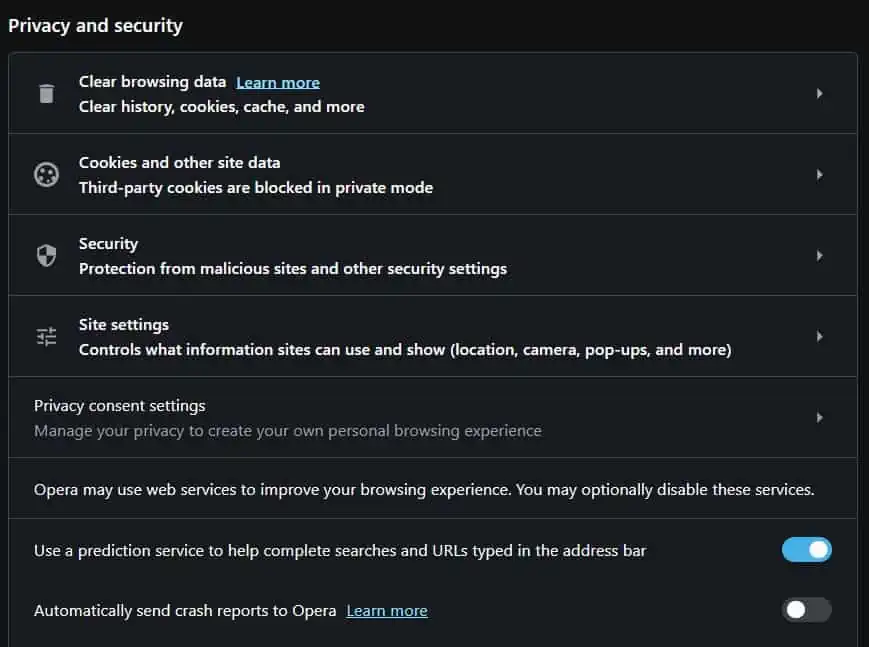
Personalization
Everyone has their own habits and way of surfing the Internet. It is therefore important to be able to customize the interface of your browser so that it adapts perfectly to your needs.
Opera browser understands this because it allows users to adapt the appearance of their browser to their tastes thanks to :
- Customizable themes,
- Shortcuts to quickly access your favorite sites,
- Or the ability to create your own customizable news feed.
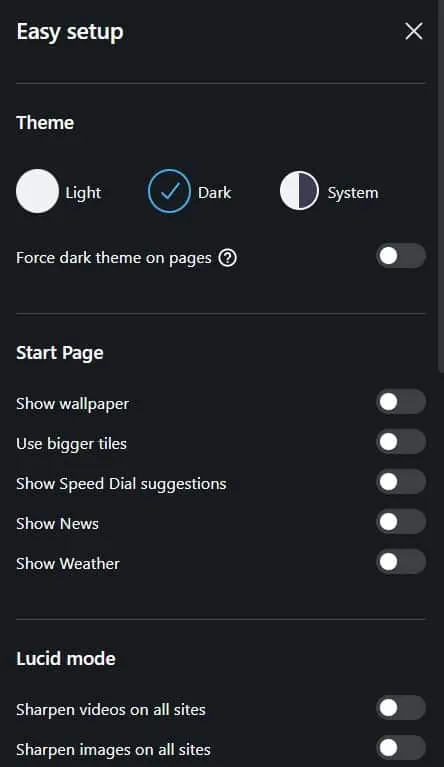
Innovative features
In addition to the standard features, Opera also offers several innovative features that can enhance your overall browsing experience.
- The “Save Data” feature allows you to activate a mode that will automatically reduce the amount of data you use when browsing the web.
- The Newsreader will allow you to get an overview of online news or use the built-in messaging to chat with your friends directly from your browser.
- The built-in free VPN allows you to browse the Internet more securely and privately without having to pay for a third-party VPN service. In practical terms, it performs the role of a classic VPN and encrypts your connection and hides your IP address to protect your privacy.
- Integrated messaging that allows users to chat with their contacts without having to switch to another application or tab.
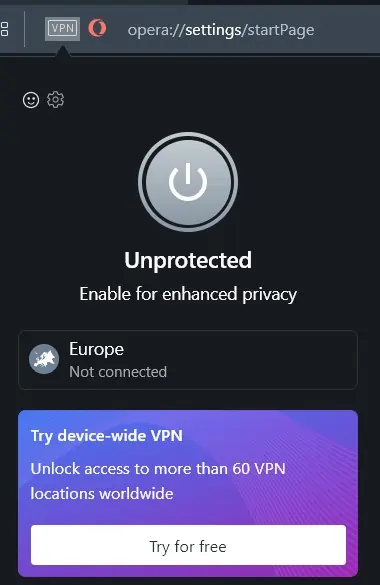
What are the different versions of Opera?
Currently, there are three main versions of the Opera browser:
- Opera for computer,
- Opera GX (for gamers),
- and Opera Touch (for mobile devices).
Each of the versions provides access to unique features that may be useful depending on your type of use.
Opera for PC
Opera for Computer is the classic version of the browser that can be installed on Windows, MacOS and Linux (as well as on Android via the Google Play Store application).
This version offers all the key features of the browser such as:
- Phishing protection,
- Cross-platform synchronization,
- And read mode tabs that remove unnecessary distractions.
Users can also take advantage of the additional benefits offered by Chrome extensions available from the Chrome Web Store.
Opera GX
Opera GX is a special version of Opera designed specifically for gamers. It offers a variety of intuitive features designed specifically to bring a better gaming experience to the browser.
For example, there are advanced controls on data consumption as well as a unique CPU/RAM limiter specifically designed to optimize PC performance while the user is playing a game in the background without affecting their normal web browsing too much.
Gamers can also enjoy an interactive sidebar with links to various services such as Twitch and YouTube Gaming (and much more).
Also read : Unlock your gaming experience with NoLagVPN
Opera Touch
Opera Touch is the mobile version of the web browser that can be installed on Android or iOS.
This browser will offer users an intuitive navigation thanks to its ergonomic interface adapted to touch devices as well as its interactive sidebar that allows quick access to various services such as Facebook Messenger or WhatsApp directly from the browser.
In addition, Opera Touch includes free VPN protection so you can surf safely wherever you go.
How to use Opera browser?
Using Opera is very intuitive and should not be a problem for you, even if you are a beginner user.
Once you have installed the browser on your computer or mobile device, you can customize the interface by choosing a theme to suit your taste. You can also add shortcuts to your favorite websites so you can access them quickly.
In addition to the standard features, Opera also offers advanced tips and features that can enhance your browsing experience.
For example, you can enable the “Save Data” feature to automatically reduce the amount of data you use when browsing the web.
You can also take screenshots and share web pages directly from the browser or use the built-in Virtual Private Network (VPN) to hide your IP address and prevent websites from tracking your internet activity.
Opera browser review: what to remember about this browser?
In conclusion, Opera is an excellent web browser that offers a variety of intuitive features to enhance your web experience.
- Opera is an open source web browser based on Chromium, the same software as Google Chrome.
- It’s known for its outstanding performance, security and privacy.
- The Opera browser comes with a built-in free VPN.
- There are three different versions of the browser for different types of users (computer, gamers, mobile).
- If you are looking for a fast, secure and customizable browser then Opera might be a good choice for you.
- Opera is faster than some other browsers as Chrome or Mozilla.
Don’t hesitate to download it, it is available for free on Windows, MacOS or Linux or the App Store (for iOS). Don’t forget that Opera Browser also has an active community where you can find more information as well as useful tutorials if needed.