Buy your theme on ThemeForest : the free guide !
You have just finished creating your WordPress blog or website. Now you just need to make it look good with a good theme. The best place where you can find satisfaction is ThemeForest.
This marketplace founded by Envato offers the best possible themes for all types of businesses. Learn more about this platform and how to find the best theme there.
What is ThemeForest?
ThemeForest is the largest platform where web developers and designers can source digital products. On this platform, you will find plugins, templates, WordPress themes to customize your websites.
Themeforest is included in a network of platforms that all belong to the company Envato. The interface of the platform is user-friendly and ergonomic.
On the interface, you will see themes classified according to their usefulness. Themes for creating blogs are arranged in the same category. The same goes for e-commerce themes and all others.
Each theme presented is accompanied by its name, its description and a demonstration video. On the theme’s presentation sheet you will also find the number of times the theme has been sold. You will also find the name of the author, but also the users’ vote.
Every year, thousands of templates are designed for WordPress. ThemeForest helps you to find your way in this vast offer of themes and to make the best choice.
How to create an account on ThemeForest?
To purchase a WordPress theme for your blog on Envato’s ThemeForest platform, you must first register. To do this, go to the ThemeForest platform. Look for the CREATE AN ENVATO ACCOUNT button and click it.
A new page will appear and you will be asked to fill in your personal information. After submitting your registration on the platform, you will receive a confirmation email from ThemeForest. Confirm your email address by clicking on the confirmation link.
You will be taken to the welcome page of the Envato ThemeForest platform. Accept the terms and conditions and click ALL GOOD, LET’S GO. You will then be redirected to the home page.
Understanding the ThemeForest homepage
The homepage of the theme and plugin selling platform is divided into two main parts. First, there is a top part containing the menu.
The latter includes the tabs leading to the page of different theme categories. You will see the tab :
- All items which displays all types of themes and plugins;
- WordPress for themes and plugins for WordPress websites;
- e-commerce which displays products for e-commerce websites;
- CMS which displays products for websites made with CMS other than WordPress;
- Marketing for Marketing products
- Websites;
- UI Design ;
- HTML ;
- Plugins.
In the upper part of the homepage there are also quick links and a search bar. As quick links, there are :
- BROWSE POPULAR which leads to the most popular templates or themes.
- BROWSE LATEST which leads to recent templates or themes.
In this same part, the best products are grouped together with their icons and previews.
The lower part of the homepage includes an area where new products appear. The top 40 products of the platform are also displayed in this area.
In a second area, you will see the products available for free. The list of free products on ThemeForest is updated every month.
In a third area of the homepage, you will see the list of the best product designers (Factured Author). This list is also updated every month.
How to choose a good template or theme for your blog on ThemeForest?
For choosing the suitable Template or theme on ThemeForest, you need to follow some key steps.
Appreciate the appearance of the theme
The beauty of your websites depends on the appearance of their themes. Therefore, it is essential to check what a theme or template actually looks like before you go ahead with the purchase. That’s why Envato allows you to view a quick demo of the template on ThemeForest.
To watch the demo of the template, simply click on PREVIEW ITEM.
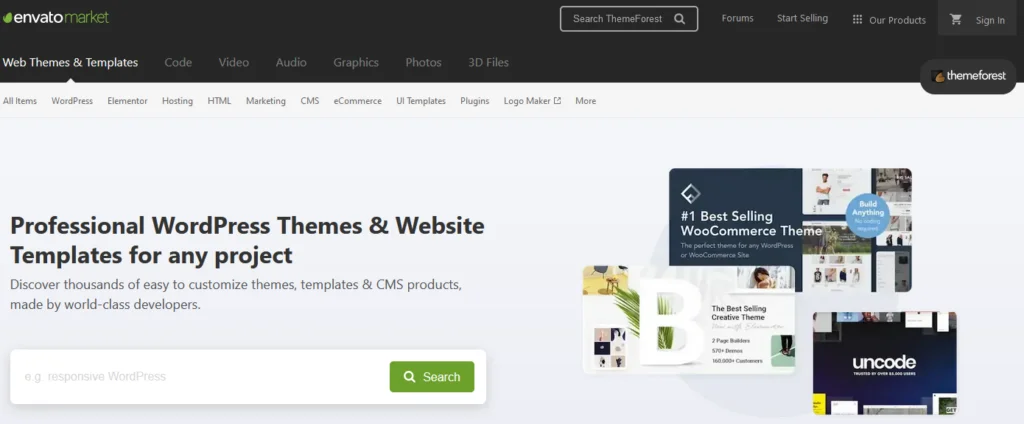
Alternatively, you can use the SCREENSHOTS option to see a preview of the theme on its screenshots. Checking the demo of a template also allows you to get a preview of its various features.
Check the features
Before purchasing a template for your blog, it is necessary to know its features. This will help you know if the theme is suitable for your blog or website (or with plugins you are used to work with : elementor, Visual Composer, Woo-commerce, etc.).
The list of features of a template can be found on the template’s presentation page. There you will see all the details about the features that the template offers.
Pay attention to details
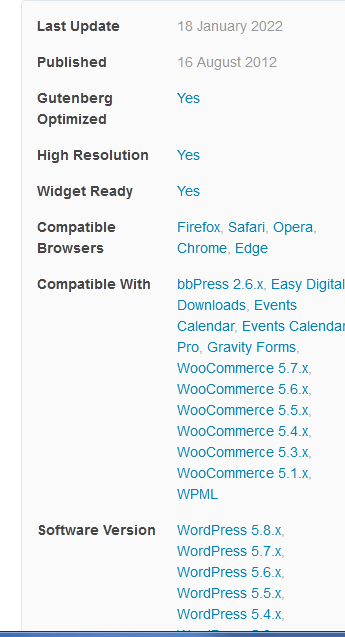
The details on a template give you several valuable information. With the details, you get to know when the theme was published on ThemeForest. With this information you can determine if a theme is recent.
This section tells you when the template was last updated. You also know if the theme has good compatibility with your WordPress installation.
It is also indicated in detail, which browsers, widgets and plugins the template is compatible with. You also get access to a documentation about the theme.
The documentation on the template facilitates the efficient use of the template. All information is still available on the theme overview page.
Check availability of customer support
It is quite possible that you will encounter difficulties when configuring the theme on your WordPress installation. Envato has provided a support option on ThemeForest in anticipation of this.
With this option, you can contact the theme authors to notify them of your problem. They will quickly provide you with assistance.
To get support for a problem with your blog, go to the template purchase page. Look for the SUPPORT tab and click it. You will be taken to a page where the developer of the theme installed on your blog has filled in the support information.
Read user reviews
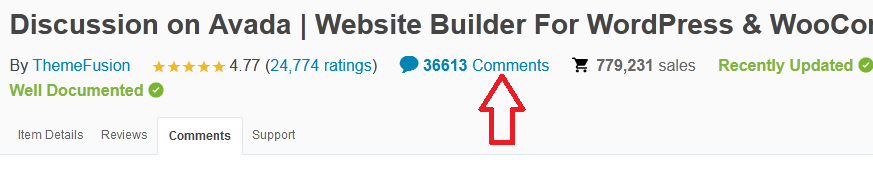
Before proceeding with the purchase of a theme for your blog or for one of your WordPress websites, check out the customer reviews. By referring to the user reviews, you will know if those who have used the theme like it.
This way, you can find out if there are any problems with the theme. Also, check the number of positive reviews that users have given about the theme you want to buy for your blog.
Checking customer reviews is valid for any product you want to buy from Envato’s ThemeForest. Do this for buying plugins, themes, etc. for a blog, WordPress site or any type of website.
How to buy a product on ThemeForest
To purchase a product (theme, plugins etc.) on Envato ThemeForest, you must first fund your account. To do so, go to the Profile menu.
Look for the MAKE A DEPOSIT button and click on it to reach the deposit page.
Fill in the amount you want to deposit and select the payment method you prefer (PayPal, Skrill, credit card, etc.).
After the deposit, go back to the page of the chosen theme. Select the type of license you want to purchase. Choose REGULAR LICENSE if you do not want to resell the product. Choose EXTENDED LICENSE if you intend to sell the theme.
Depending on the license, the purchase price will of course vary. Click ADD TO CART to add the product to the cart. Then follow the process to finalize your purchase.
purchase 1
Please note that you don’t have to top up your account first to purchase. You can make a direct payment during the process of finalizing the purchase.
Once the purchase of the theme or template is validated, you will be taken to the product download page. You can then download the theme (for WordPress or other types of websites) on your computer or any other medium.
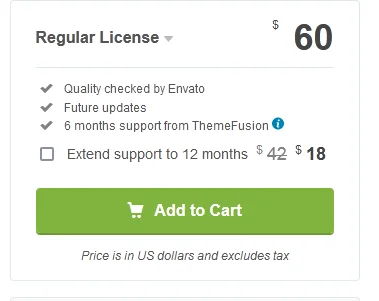
Advantages and disadvantages of ThemeForest
| Pros | Cons |
| A wide variety of products (Themes, plugins etc.) | Need to know exactly what you are looking for for your blog so you don’t get lost for hours on Envato Themeforest |
| Themes available for all types of CMS or website building software | No flat rate or subscription fee |
| Products organized in categories to allow you to quickly find what you are looking for. | Knowledge of HTML, CSS, Photoshop or WordPress required |
| Detailed information about each product | |
| Presence of customer support |