Firefox vs Chrome : Which is the best for you?
Google Chrome and Mozilla Firefox are, without any contest, the two most used web browsers in the world. When it comes the time to choose between one and the other, the duel is quite tight. If Google is very convenient, Firefox cares about your privacy so your choice will depend on your expectations.
You used to be on the Google team and you want to Switch to the Firefox one ? You Wonder which web browser is the best for you ? Although Chrome is the most popular browser with 60 % to 65 % of claimed users against 5 % to 10 % for Mozilla, both of them are quite in a tie. Even if Firefox takes a competitive edge on Chrome regarding the respect of your privacy.
To compare these two well known web browsers we’re going to raise 5 points :
- The available features
- The user experience (UX) and interface
- The performance abilities
- The respect of your privacy
- The security provided by each browser
Let’s go for a Chrome Vs Firefox ! So, is firefox better than chrome? Let’s start the game.
Firefox vs Chrome Security
| Mozilla Firefox | Google Chrome | |
| Incorporated popup blocker | ✓ | ✓ |
| Shield against bad websites | ✓ | ✓ |
| Password protection | ✓ | ✓ |
| Security extensions | ✓ | ✓ |
| Anti phishing | ✓ | ✓ |
| Built in anti tracking | ✓ | ✘ |
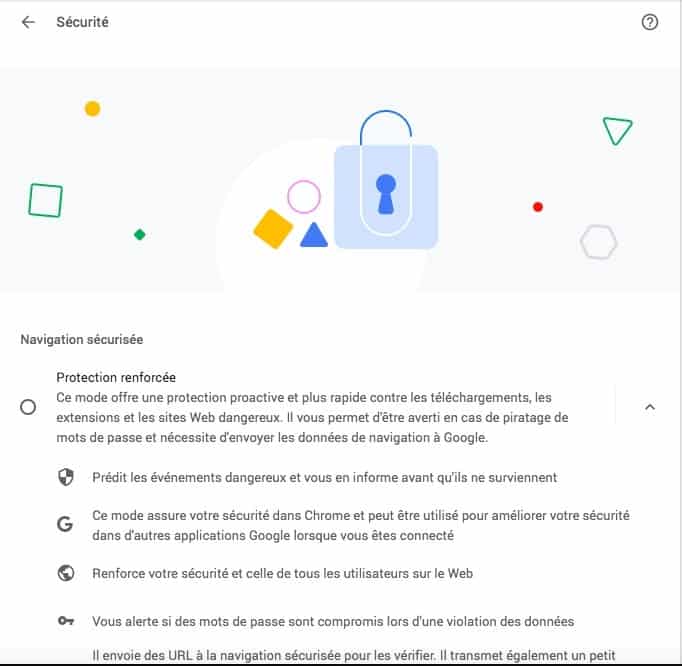
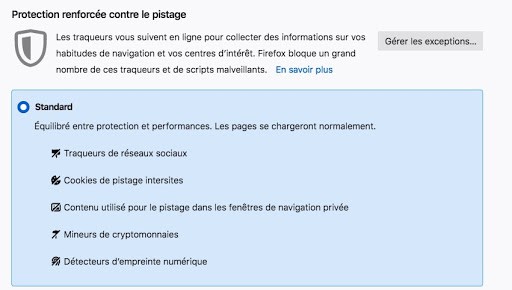
You want to be safe when you’re browsing on the internet ? The security offered by a browser is one of the main criteria to look at. On that point Mozilla as Chrome offers satisfying guarantees with :
- Shield against dangerous websites
- Anti phishing system
- Pop up blocking
- Security extensions
- Password protection
That’s really a tight duel between these two browsers when we talk about security. Google Chrome has however a minor lead on password protection in comparison to Firefox because its password protection feature is more intuitive. Furthermore, the warning against dangerous websites is more clear and visible on Chrome.
Nevertheless, Firefox takes a competitive edge thanks to its built-in anti-tracking feature available on all supports that Chrome doesn’t offer you in its default settings. If you want a good anti tracking with Chrome you’ll need to use an extension for it.
Features
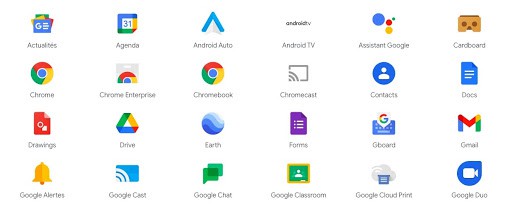

| Firefox | Chrome | |
| Number of extensions | ✘ | ✓ |
| Chromecast | ✘ | ✓ |
| Night shift | ✓ | ✘ |
| QR reader for mobile | ✓ | ✘ |
| Translator | ✘ | ✓ |
| Reverse image search | ✘ | ✓ |
| Capture | ✓ | ✘ |
| synchronization | ✓ | ✓ |
- A large add-ons library
- Synchronization between devices
However Google Chrome seems to take a competitive edge on Firefox thanks to its very intuitive synchronization system that allows you to switch to any device and any google service (Gmail, Google Docs, Google plus, etc…) in one click. Furthermore Google has some very exciting features as :
- the night reading setting
- the QR reader on mobile
- the full-screen capture tool
Interface and user experience

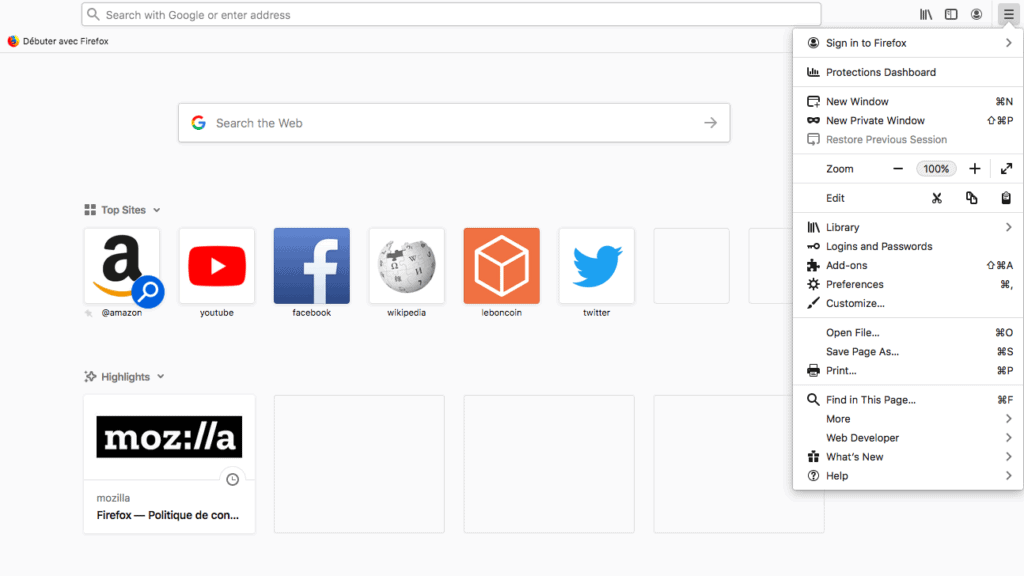
| Mozilla Firefox | Google Chrome | |
| Ease of use | ✘ | ✓ |
| Customization | ✓ | ✘ |
You are a tech addict and no interface fears you? You are not familiar with technology? According to your abilities, you’ll choose one or the other. Even though both browsers are quite easy to use, Chrome seems to be the simplest because its interface is intuitive and clean while Mozilla’s one is less attractive at first glance.
However, if you like to customize your browser and you understand technology well you’ll have to choose Mozilla. Indeed, this browser offers many useful customization characteristics with buttons adding or personalizable tabs whereas Chrome is pretty poor on that.
Anyhow both of them are quite easy to manage because searching and tabs are quite easy to use even though Firefox takes the lead thanks to its horizontal scrolling feature that is available when you open several tabs.
Tip: on any browser, you can go to the next tab by clicking Ctrl + Tab and go to the previous tab by clicking Ctrl + Shift +Tab.
In brief, if you want to have a customizable browsing space you should opt for Mozilla and if you just want to make a search without any frills Chrome will be the one for you because you don’t need to be a tech addict to manage it.
Tip: in both browsers, you can have the source code by clicking Ctrl + U
Chrome vs Firefox : RAM, Memory use and Performance

| Mozilla Firefox | Google Chrome | |
| Random Access Memory saving | ✓ | ✘ |
| Loading speed | ✓ | ✓ |
| Websites using web standards | ✘ | ✓ |
| Battery saving | ✘ | ✓ |
You want a browser that doesn’t use all your RAM ? You want a battery saver ? Chrome is far behind Firefox on the first point because, according to several studies, it wastes a lot of RAM when many tabs are open. That can slowdown your system if you like to open many tabs at once. So, if you want to save your computer Memory it’s better to opt for Firefox.
However and against all the evidence, Chrome is the best browser if you want to save your computer battery because Mozilla consumes it fast.
Concerning the page loading speed, Mozilla has made quite an effort with the release of its Firefox Quantum version that allows it to compete with Chrome without any difficulty.
The really differentiating point holds on the ability of Firefox to read some websites’ pages. Chrome is the most used browser in the world and, de facto, the large Majority of websites are made for Chrome. That can provoke some issues for Firefox to correctly read some websites. In some cases, Firefox can crash and ruin your browsing. Furthermore Firefox won’t read a website page until it has been completely loaded whereas Chrome allows you to navigate on the page even if it has not been fully loaded.
So on point 4, it’s preferable to opt for Chrome even if it consumes a lot of memory.
Firefox vs Chrome Privacy
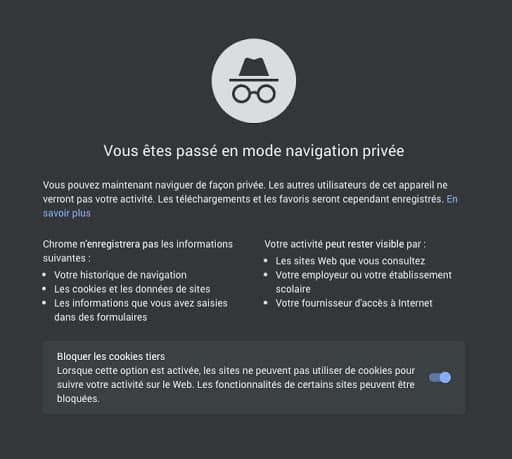
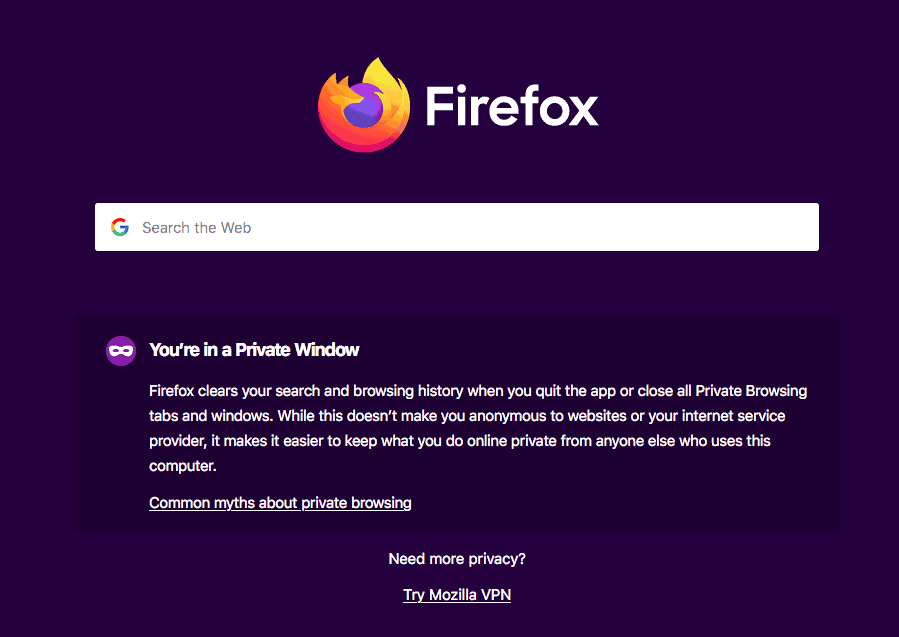
| Mozilla Firefox | Google Chrome | |
| protect data | ✓ | ✘ |
| Private tab | ✓ | ✓ |
You want your browsing data to stay private?
On that point, that’s not a secret for anybody, Chrome has an important lagging behind Firefox. Although it offers, like Firefox, a private browsing mode and that you can add some plugins to increase your privacy (VPN, anti trackers, etc), Chrome belongs to Google.
The American firm is not known for the respect of the privacy of their customers as they based their business model on collecting the information of their users in order to capitalize on this data, mainly to operate their advertising business (Google Ads).
Moreover, Firefox is an open source project where the code can be read by anyone. Chrome comes from an open source project called Chromium but the used version is a Google property. Same for Microsoft Edge or Safari for example.
Firefox vs Chrome : which one fits to your need ?
If you care about your privacy and don’t want your data to be collected you’d better choose to use Firefox. According to these 5 comparison points it’s not easy to determine which of these two internet browsers is the best.
Chrome is quite complete and intuitive and it collects your data whereas Firefox is very complete but can be quite difficult to manage for some people. However the competitive edge of Firefox stands in its respect of the user’s privacy.
So if you want an intuitive browser just to make some searches on the internet Google Chrome is the one for you and you’ll enjoy all its functionalities. If you want to customize your experience and have a browser respectful of your privacy you should go to Firefox.
| Mozilla Firefox | Google Chrome | ||
| Security | Built-in popup block | ✓ | ✓ |
| Built in anti track on all devices | ✓ | ✘ | |
| Shield against bad website | ✓ | ✓ | |
| Password protection | ✓ | ✓ | |
| Security plugins | ✓ | ✓ | |
| Anti phishing | ✓ | ✘ | |
| Features | Number of plugins | ✓ | ✓ |
| Chromecast | ✘ | ✓ | |
| Night shift | ✓ | ✘ | |
| QR | ✓ | ✘ | |
| Capture | ✓ | ✘ | |
| synchronization | ✓ | ✓ | |
| Translator | ✘ | ✓ | |
| Reverse image search | ✘ | ✓ | |
| Interface | Ease of use | ✘ | ✓ |
| customization | ✓ | ✘ | |
| Websites reading ability | ✘ | ✓ | |
| Speed and perform | RAM saving | ✓ | ✘ |
| Loading speed | ✓ | ✓ | |
| Battery saving | ✘ | ✓ | |
| Navigation without being entirely loaded | ✘ | ✓ | |
| privacy | protect data | ✓ | ✘ |
| Private mode | ✓ | ✓ |
Is Firefox better than Chrome? I hope you find in this post the one is the perfect match for your browsing needs.
And the other web browsers?
A fight between Google Chrome and Firefox can make us forget there are also good web browsers. I don’t speak about the not regretted Microsoft Internet Explorer. But what about
- Safari from Apple,
- Microsoft Edge (read our test),
- Brave (read our test),
- Vivaldi,
- Opera
All these browsers work on Windows and Linux except Safari which is only available for the OS made by Apple.
We will share new fights and reviews of all these browsers in a near future.