6 pro tips to get rid of the Google Captcha issue with ExpressVPN
Are you a user of ExpressVPN, and dealing with Google Captcha has become your daily headache? We know that it can be a real bummer…
Rest assured, several strategies can help minimize these prompts, including:
- changing the VPN server location,
- staying logged into your Google account,
- experimenting with different browsers or search engines,
- and minimizing the number of devices using ExpressVPN.
But let’s have a closer look on that to discover some cool tips to make your VPN experience smoother.
Why does Google Captcha appear while using ExpressVPN?
Ever wondered about those jumbled letters on websites asking you to prove you’re not a robot? That’s “Completely Automated Public Turing Test” (CAPTCHA) in action.
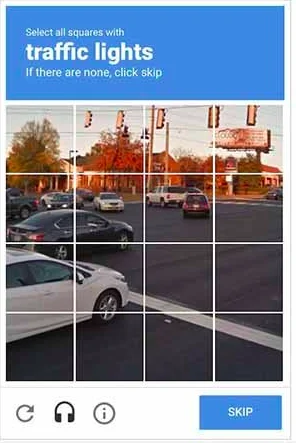
Captcha is a tool used by Google and other sites to separate humans from computer programs.
And this is where ExpressVPN comes in. It allows multiple users to access Google from the same IP address, raising suspicions of automated behavior.
This results in those pesky CAPTCHA prompts.
Now, let’s have a peek into how we can dodge this issue.
6 tips to remove Google Captcha when using ExpressVPN
Wading through CAPTCHAs can feel like running a marathon. But hang on, buddy! We’ve got some expert tricks up our sleeve that can help you get rid of these annoying prompts.
1. Switch VPN server location
First up, if CAPTCHA prompts are bothering you, try changing your ExpressVPN server location. It will change your IP address and google will think you’re a new user.
Seem like a small tweak? Trust us, it can make a huge difference!
2. Stay logged into your Google account
Another pro tip, always ensure you’re logged into your Google account. It might save you from the recurring CAPTCHA prompts.
3. Experiment with different internet browsers or search engines
If CAPTCHAs are still haunting you, it’s time to switch gears. Try using a different internet browser or search engine while using Express VPN, like DuckDuckGo, Search Encrypt, Bing or StartPage.
They don’t require a Google account and hence, no CAPTCHAs. Adventure and relief of CAPTCHAs at once – killing two birds with one stone!
4. Minimize number of devices using ExpressVPN
Reducing the number of devices using ExpressVPN can decrease the frequency of CAPTCHA prompts.
5. Use a Captcha solver
Have you ever thought about a CAPTCHA solver? Some plugins are able to solve those tricky Google Captchas.
6. Hold onto your browser cookies
Don’t be too hasty to clear your browser cookies. They are useful to Google in order to recognize you. Not erasing your cookies might result in fewer Captchas.
These tips should help you to bypass the Google Captcha. If it doesn’t and you’re too bothered by the captcha problem, you can try using another VPN app (NordVPN, Proton VPN, etc.). Some VPNs can better bypass the captcha than others.
Also, if you’re web scraping on a large scale, which involves sending lots of requests, and you’re regularly coming across problematic Captchas, don’t forget that you could avoid Captcha with proxy solutions.
Google Captcha with Express VPN: the bottom line
When using Express VPN, Google Captcha prompts can be a recurrent issue due to shared IP addresses that raise concerns about automated behavior.
- Completely Automated Public Turing Test recognizes automated behavior and tries to distinguish between legitimate human queries and potential spam.
- Using different VPN server locations to change your IP address or being logged into your Google account can help reduce CAPTCHA prompts.
- Switching to alternative browsers or search engines can enhance your browsing experience without worrying about constant CAPTCHA prompts.
- Consider using a plugin to automatically solve difficult Google Captchas.
- If none of these tips work, try using a different VPN app (like NordVPN or CyberGhost), some VPNs are better to bypass Captchas.