1Password vs LastPass: the ultimate face-off for your online security
When it comes to online security, choosing the right password manager can make all the difference.
In this in-depth analysis, Debugbar will compare two of the most popular solutions on the market: 1Password and LastPass.
Which one is better suited for your needs? Keep reading to find out!
What is a password manager?
A password manager is a tool that helps you:
- Create,
- Store,
- And manage all your passwords securely.
With countless online accounts requiring unique and complex passwords, remembering them all can be challenging.
This is where a password manager comes into play.
It generates strong random passwords for each of your accounts and stores them in an encrypted digital vault.
The only thing you need to remember is your master password to access the vault.
This way, you can keep all your passwords safe without struggling to remember them.
Now that we know what a password manager does, let’s dive into the factors you should consider when choosing the best one for you.
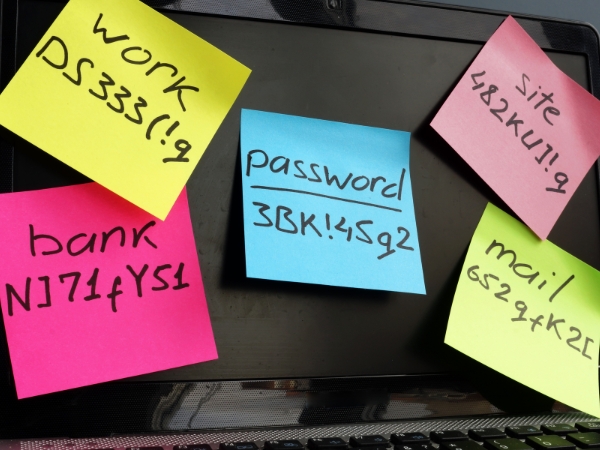
How to choose the password manager that suits you the best?
To pick the ideal password manager for your needs, consider the following crucial factors that distinguish one solution from another:
- Security features
- Ease of use
- Customer support
- Pricing
- Device compatibility
But let’s take a closer look.
Security features
A reliable password manager should prioritize security. Look for these essential features:
- 256-bit Advanced Encryption Standard (AES) encryption technology
- Two-factor authentication (2FA)
- Secure sharing & collaboration
- Data breach scanner
- Automatic logouts
- Self-destructing notes
Ease of use
Using a password manager should be effortless. Key elements of a user-friendly solution include:
- Intuitive and frictionless user experience (UX)
- Quick setup and easy password management
- Auto-fill forms for faster login experience
- Integration with browsers like Chrome and Firefox
Customer support
Strong customer support helps you make the most of your chosen software. Look for these benefits:
- Dedicated customer assistance teams
- Quick answers to set up & installation issues
- Account management & recovery support
Pricing
Select a plan that meets your budget and feature requirements. Price points typically include:
- Free versions with basic features (autofill forms & single sign-on).
- Paid plans for additional security features (multifactor authentication, family sharing).
- Prices starting at around $3/month depending on the service provider.
Device compatibility
Cross-platform compatibility ensures seamless access to your passwords on any device. Look for:
- Support for Windows/Mac/Linux laptops and smartphones
- Access to passwords across multiple platforms
With these criteria in mind, let’s see how 1Password and LastPass stack up against each other.
1Password vs LastPass: let’s introduce our 2 contenders
Before diving into the nitty-gritty of the comparison, let’s properly introduce the two heavyweights of the password management world.

1Password
1Password is a top-notch password manager known for its ease of use, innovative features, and unwavering focus on security.
Launched in 2006 by the Canadian company AgileBits Inc., it has already gained the trust of over 100,000 businesses worldwide, including IBM, Slack, and GitLab.
This password manager offers various plans tailored for individuals, families, and teams of all sizes.
Its intuitive interface and cutting-edge functionalities make it an excellent choice for those looking to keep their digital lives organized and secure.
Now let’s introduce LastPass, another highly popular password manager.
LastPass
LastPass is a widely-used password manager developed by LogMeIn Inc. It was initially released in 2008 and has since become the go-to solution for millions of users around the globe.
With its easy-to-use interface, extensive feature set, and competitive pricing, LastPass has carved a niche for itself in the password management market.
Offering plans designed for personal use, families, and businesses, it caters to a broad range of users.
It is a reliable choice for anyone looking to simplify their digital life while staying secure online.
Now that we have acquainted ourselves with the two contenders let’s move on to the all-important comparison.
1Password vs LastPass: let the game begin
We will compare the 2 password managers based on the five key aspects we saw earlier:
- Security
- Ease of use
- Customer support
- Device compatibility
- And pricing
Let’s see which one comes out on top!

Security: 1Password seems to be more efficient
A password manager’s primary responsibility is to keep your passwords secure while simplifying the process of filling them in.
Both 1Password and LastPass store login information on their servers for convenience, but let’s dive deeper into their security measures.
- History of breaches: In August 2022, LastPass experienced a data breach where a hacker gained access to its development environment.
Although the company claimed to have contained the breach and taken mitigation measures, it was later revealed that hackers had access to customer vault data, including encrypted passwords and unencrypted personal information like email addresses, phone numbers, IP addresses, and billing addresses.
As a result, the tool faced criticism for inadequate security precautions and failure to update legacy accounts.
In contrast, 1Password has never had a data breach in its history.
- Encryption methods: 1Password encrypts every field, uses more iterations for password encryption, and requires both a master password and a secret key for vault access.
This provides an extra layer of security as compared to LastPass, which uses the same encryption standards as 1Password but lacks the additional secret key for encryption.
- Two-factor authentication: Both 1Password and LastPass offer 2FA.
However, LastPass provides more 2FA features, including Time-based One-Time Password (TOTP) apps, physical authenticators, and smart cards. On the other hand, 1Password requires two passwords (master password and secret key) on all new devices for multifactor security.
- Data storage: 1Password provides better data storage features with larger storage limits and file size allowances. This can be particularly beneficial for users with extensive or larger datasets.
- Privacy policy and audits: 1Password has a more transparent privacy policy and has undergone multiple third-party security audits.
In comparison, LastPass has only one security audit focused on internal compliance.
- Additional security features: 1Password’s Watchtower feature alerts users about password breaches and compromised websites, similar to LastPass’s Dark Web Monitoring.
Moreover, 1Password has a Travel mode feature that allows users to remove vaults from devices when traveling, while LastPass offers various steps and suggestions for secure traveling.
| Aspect | 1Password | LastPass |
| History of breaches | No breaches | Experienced breaches |
| Encryption methods | Master password + secret key | Master password only |
| 2FA | Master password + secret key on new devices | More options: TOTP apps, physical authenticators, smart cards |
| Data storage limits | Larger storage and file size limits | Smaller storage and file size limits |
| Privacy policy and audits | Transparent, multiple third-party audits | Less transparent, one internal audit |
| Additional security features | Watchtower, Travel mode | Dark Web Monitoring, secure traveling suggestions |
To summarize, 1Password takes the lead in terms of security.
Now that we’ve compared the security features of 1Password and LastPass let’s move on to evaluating their ease of use.

Ease of use: LastPass is clearly better
Both 1Password and LastPass aim to provide a simple and seamless experience to users. To compare their ease of use, let’s examine how they stack up in several aspects.
- Login: Both managers offer similar login functionality, providing browser extensions that enable autofilling passwords and easy account selection.
- Password generation: They both offer convenient ways to generate secure passwords for new accounts. However, LastPass allows customization of password parameters, while 1Password provides more options through its browser extension.
- Password sharing: 1Password allows password sharing even with non-1Password users through Psst!, while its contender limits sharing to other LastPass users.
- Recovery methods: 1Password as LastPass have recovery methods for lost private keys, but the second one offers more options in this regard.
- User-friendly interfaces: Both solutions have intuitive interfaces across platforms and browser extensions, making it easy for users to navigate and manage their accounts.
| Aspect | 1Password | LastPass |
| Login | Similar functionality | Similar functionality |
| Password generation | More options through browser extension | Password customization supported |
| Password sharing | Sharing even with non-1Password users via Psst! | Sharing with other LastPass users only |
| Recovery methods | Limited options for master password recovery | More recovery options available |
| User-friendly interfaces | Intuitive design across platforms and browser extensions | Intuitive design across platforms and browser extensions |
In summary, while both 1Password and LastPass prioritize ease of use, LastPass takes the lead with its user-friendly features.
Now, let’s compare their customer assistance services.
Customer support: 1Password regains the lead
High-quality customer assistance can make all the difference when using a password manager. Let’s take a closer look at how 1Password and LastPass compare on this point.
- Availability: 1Password positions itself as a premium password manager and offers more customer assistance options than LastPass. While LastPass’s customer assistance is behind a paywall, 1Password provides access to its community forums for additional assistance.
- Free vs. paid support: For the free version of LastPass, users have access to the FAQ section only.
In comparison, paid users can submit priority help tickets. Both 1Password and LastPass offer email support, forums, and online knowledge bases for all users.
- Tutorials and articles: 1Password has a robust knowledge base with articles and tutorial videos, while LastPass provides informative articles but fewer tutorial videos.
- Email response time: The email response time of 1Password is quicker than that of LastPass, providing longer and more detailed responses.
- Live chatbot: LastPass has a live chatbot, but it answers only basic questions, making it less valuable for customers.
| Aspect | 1Password | LastPass |
| Support availability | More options available | Limited for free users, behind a paywall for detailed support |
| Social media support | Responsive Twitter support channel | Priority email assistance for Premium and Families customers |
| Tutorials and articles | Robust knowledge base with articles and tutorial videos | Informative articles, fewer tutorial videos |
| Email response time | Faster response time, longer and more detailed responses | Slower response time, shorter responses |
| Live chatbot | N/A | Answers only basic questions, less valuable for customers |
When it comes to customer support, the clear winner is 1Password due to its accessible forum, more helpful resources and faster response times.

Pricing: LastPass offers better value for money
When comparing 1Password and LastPass, the price is an important factor to consider. Here are the pricing offers of our 2 contenders:
| Plan | 1Password | LastPass |
| Free plan | 14-day free trial | Unlimited passwords, accessible on one device type |
| Personal account | $36/year | Premium plan: $36/year |
| Families plan (up to 5 users for 1Password, up to 6 users for LastPass) | $60/year | $48/year |
| Teams plan (businesses) | Starting from $19.95/ month | Starting from $4/user/ month |
As you can see LastPass’s offer is clearly more interesting than the 1Password one.
With prices compared, let’s move on to discuss the device compatibility of 1Password and LastPass.
Device compatibility: 1Password wins by a hair
Ensuring that your password manager is compatible with the devices you use is essential. So let’s check the device compatibility of 1Password and LastPass.
- Mobile Platforms: Both LastPass and 1Password support password management and autofill on Android and iOS devices.
- Browser Extensions: Each service offers browser extensions for Chrome, Firefox, Safari, and Edge, but only LastPass supports Opera.
- Desktop Apps: 1Password provides native applications for Windows, Linux, and Mac, enabling offline access to passwords and offering a universal keyboard shortcut for quick search. LastPass relies more on browser plugins and no longer supports this feature on desktop.
- Operating Systems: Both services are compatible with:
- Windows
- MacOS
- Linux
- Chrome OS
- Android
- iPhone
- And iPad
LastPass demands Windows 8.1 or above and the latest macOS versions, while 1Password works best with updated operating systems such as Windows 10/11 or macOS 10.13 High Sierra or later.
| Aspect | 1Password | LastPass |
| Mobile Platforms | Android, iOS | Android, iOS |
| Browser Extensions | Chrome, Firefox, Safari, Edge | Chrome, Firefox, Safari, Edge, Opera |
| Desktop Apps | Windows, Linux, Mac | Browser plugins |
| Operating Systems | Windows, macOS, Linux, Chrome OS, Android, iPhone, iPad | Windows, macOS, Linux, Chrome OS, Android, iPhone, iPad |
| Mobile Requirements | iOS 12.2+, Android 5.0 Lollipop+ | iOS 13+, Android 8.0 Oreo+ |
In conclusion, both 1Password and LastPass offer comprehensive device compatibility across different operating systems and browsers, with only minor differences.
Now that we have systematically compared multiple aspects of 1Password and LastPass let’s wrap up and make a final recommendation.
LastPass or 1Password: which one is the best?
To help you decide which password manager suits you best, let’s recap their respective strengths and weaknesses in a concise comparison table.
| Aspect | 1Password | LastPass |
| Security & Encryption | Superior security with secret key, no data breaches | Adequate security, past data breach issues |
| Ease of Use | User-friendly layout, native apps for desktop | Focused on browser plugins |
| Customer assistance | More accessible, responsive on social media | Limited to paying users, less responsive on social media |
| Pricing | Slightly more expensive family plan, 14-day free trial | Generous free plan with limitations, 30-day trial for Premium plan |
| Device Compatibility | Supports major platforms and browsers (excluding Opera) | Covers major platforms and browsers (including Opera) |
This table should provide a quick overview of the main differences between 1Password and LastPass to help you make an informed decision based on your specific requirements.
What are the best alternatives to 1Password & LastPass?
Although 1Password and LastPass are popular choices, several other password managers also offer robust features and excellent security. Here are some of the best alternatives:
- Bitwarden: An open-source password manager with a powerful free version and competitive price offers for premium features. Its transparent development process ensures security and reliability.
- NordPass: Created by the team behind NordVPN, NordPass offers a user-friendly interface, end-to-end encryption, and a solid free plan. It also has an affordable premium plan.
- Keeper: A highly secure solution that employs a zero-knowledge approach, ensuring only you have access to your encrypted passwords. It offers multiple two-factor authentication options and supports biometric logins on mobile devices.
- Dashlane: Known for ease of use, Dashlane provides password management, dark web monitoring, and VPN services in its premium plans. However, it’s comparatively more expensive than other alternatives on this list.
While 1Password and LastPass are excellent choices, it’s crucial to consider these alternatives depending on your specific requirements and preferences in a password manager.
Remember that the best choice will ultimately depend on your needs in terms of security, features, and pricing.
LastPass or 1Password: which one is the best?
To sum up, both of our contenders of the day offer an impressive range of features, robust security, and easy to use interfaces.
- Ease of use: LastPass.
- Security: 1Password (stronger encryption and no data breaches).
- Customer support: 1Password.
- Pricing: LastPass.
- Device compatibility: 1Password (native apps for various platforms).
Final result : 1Password wins by 3-2.

Ultimately, the choice between the two managers depends on your priorities and preferences. Both password managers are highly reliable and will significantly improve your online security management.